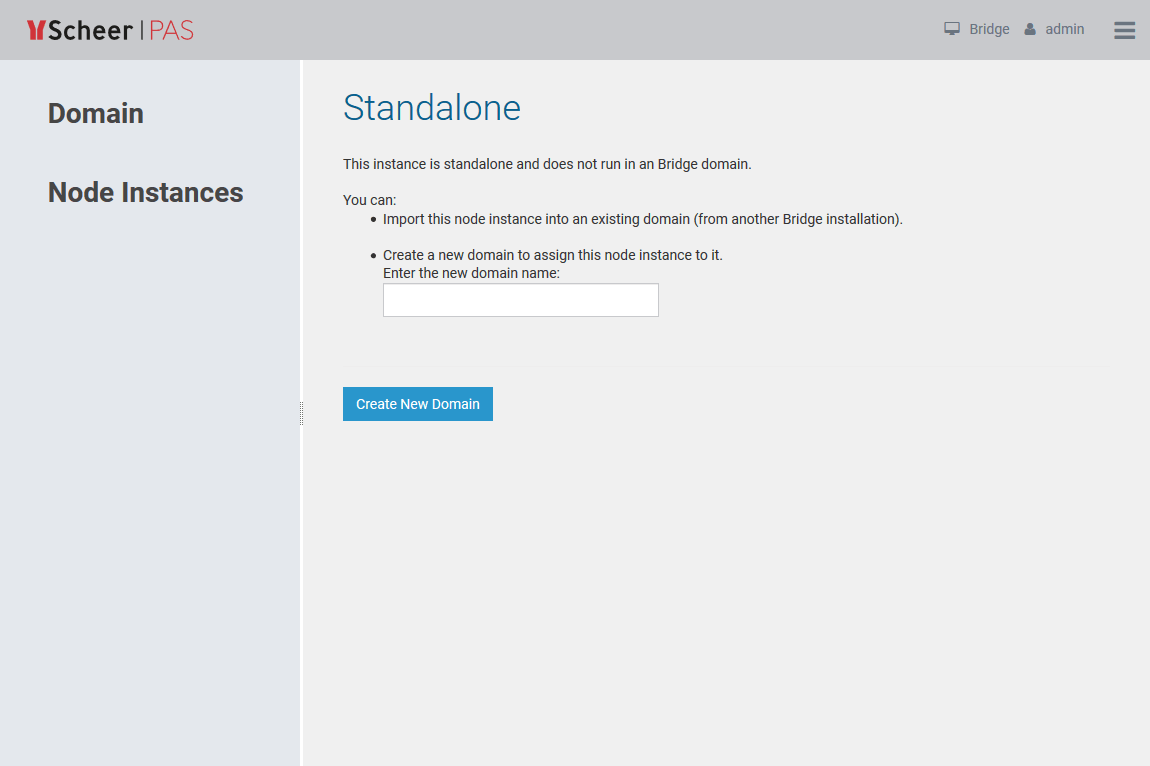In order to delete a domain you need to remove all node instances from the domain first. Remove a node instance by using the corresponding Remove function.
The last node instance that is left in the domain cannot be removed. Its Console installation needs to be converted back to a stand-alone installation. With this step, the domain will be deleted, but also all user and group information of the domain. This data cannot be recovered anymore afterwards.
In the screenshot below, e2ebridge.e2e.ch is the only node instance in the domain Education. If only one node instance is left in the domain, the button Convert to Standalone is enabled and the Bridge installation can be converted back to a stand-alone installation.
Figure: Converting a Bridge Installation to Standalone
You need to confirm the conversion by clicking the button Convert to Standalone. You may also Cancel the transaction.
You may now create a new domain or import this node instance into an existing domain from another Bridge installation.
Figure: Bridge in State "Standalone"