To manage overall settings that are used by multiple services, the Bridge provides the possibility to define setting variables. This is helpful e.g. when several services are using the same settings.
If, for example, several services are using the same backend and the backend access parameters are managed via the service settings, you can define the backend specific settings once in a set of setting variables. Then, on service level, you use the setting variables. Every time the backend parameters change, you only will only have to change the setting variables and the changed settings will automatically be applied to all concerned services.
On Bridge level, you can define setting variables. Setting variables can then be used on xUML service level.
To define setting variables, select the node instance, on which the Bridge is running. Then, click the sub-navigation item xUML Service and select the tab Setting Variables.
Figure: Tab Setting Variables on the Bridge
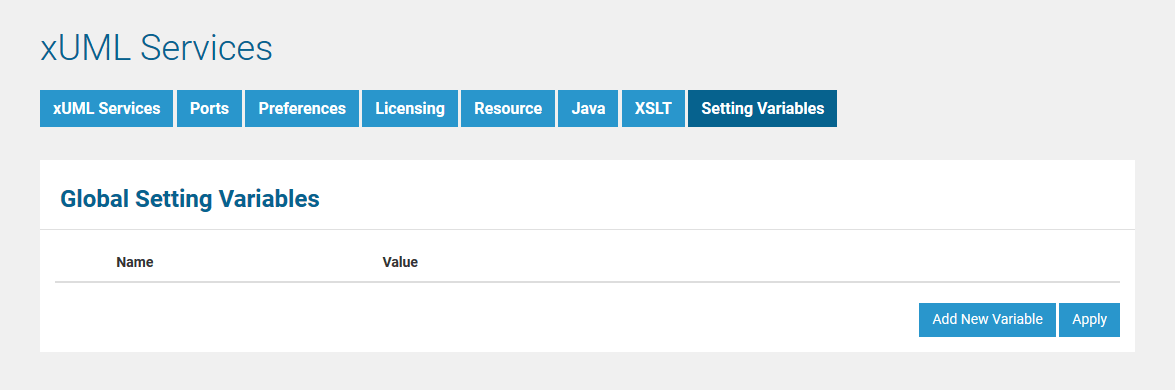
By using the button Add New Variable, you can define one or more new setting variables.
Figure: Defining a New Settings Variable
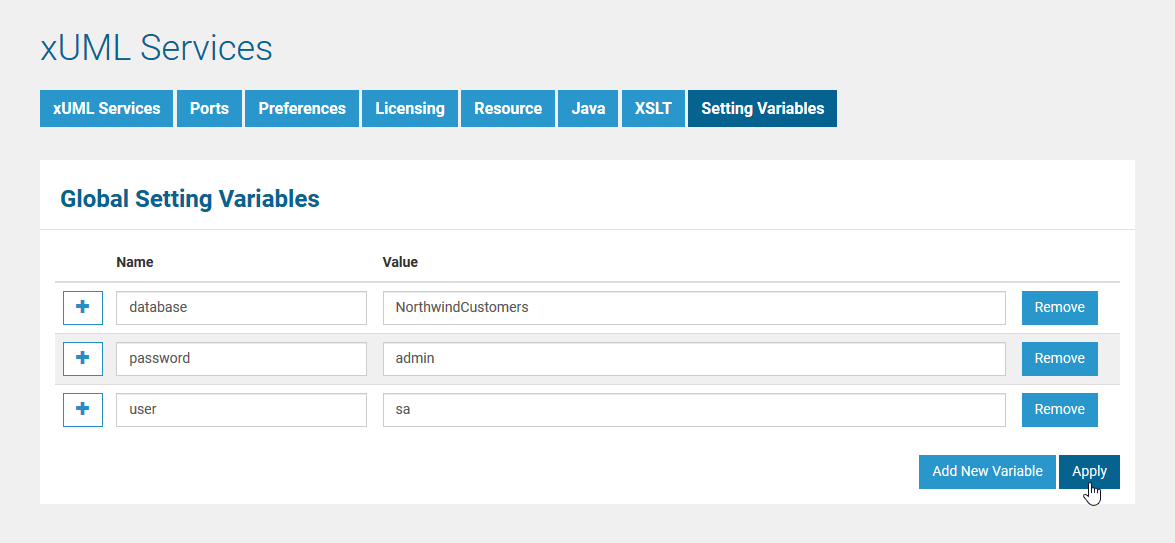
The values in bold are indicating, that these changes have not been saved yet. Click Apply to persist all your changes.