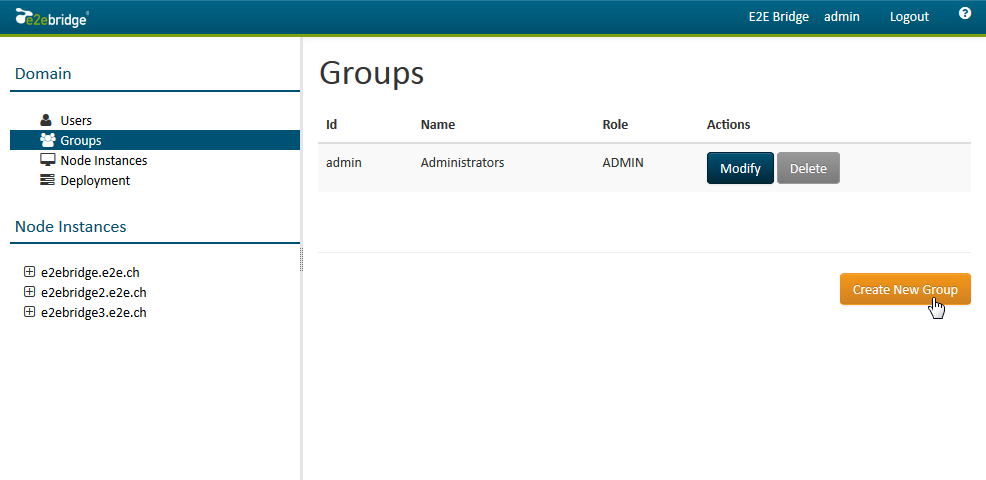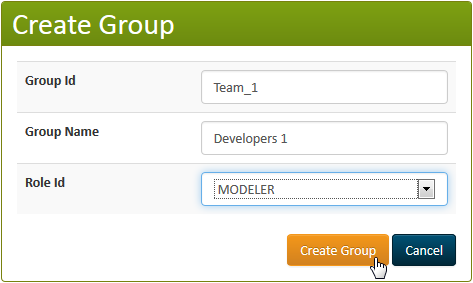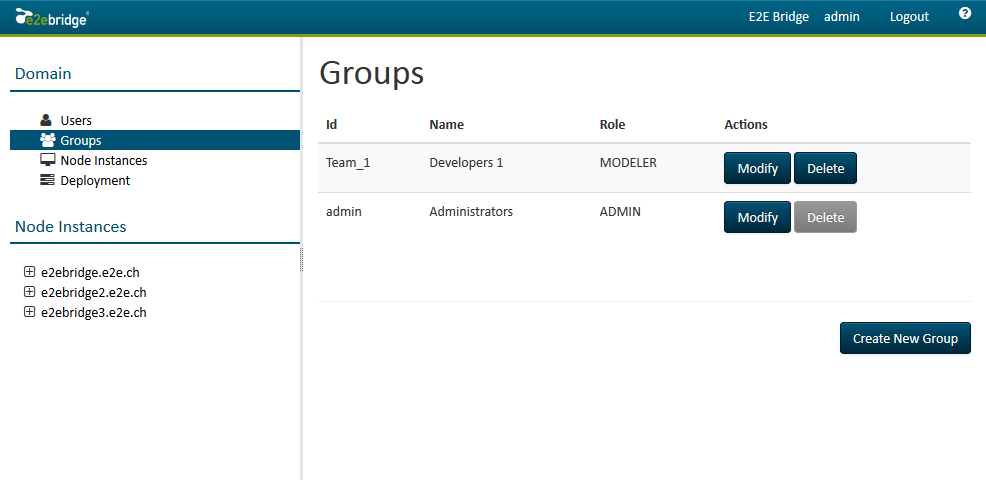Users who want to create groups need to be a member of a group, to which the role ADMIN has been assigned.
Select Groups in the Domain section of the navigation on the left. A list of groups is displayed. Groups are sorted alphabetically by group id (the sort is case sensitive).
Click Create New Group to create one.
The mask for creating groups will be displayed.
| Group Id | The group ID must be unique in the domain. Letters, numeric characters, and the following special characters are allowed: ,:._/()=?}[]@#!>- When assigning a user to a group later, you will choose the group id from the list of groups. |
| Group Name | Letters, numeric characters, space character, and the following special characters are allowed: ,:._/()=?}[]@#!>- |
| Role Id | The dropdown menu provides the roles ADMIN, MODELER, and USER. |
Click Create Group to complete the transaction. The new group will be replicated to each node instance of the domain.
Canceling the transaction will bring you back to the group list.
After successfully creating a group, the new group will be displayed in the group list.
Overview
Content Tools