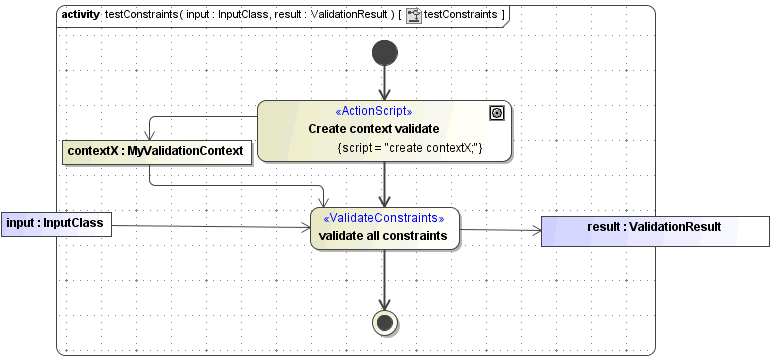Constraints are independent model elements in UML. They can be created using the New Element dialog (see below). Typically, constraints are put into the classes they are constraining. However, one constraint can also be used for more than one class. In this case, put the constraint in an appropriate package.
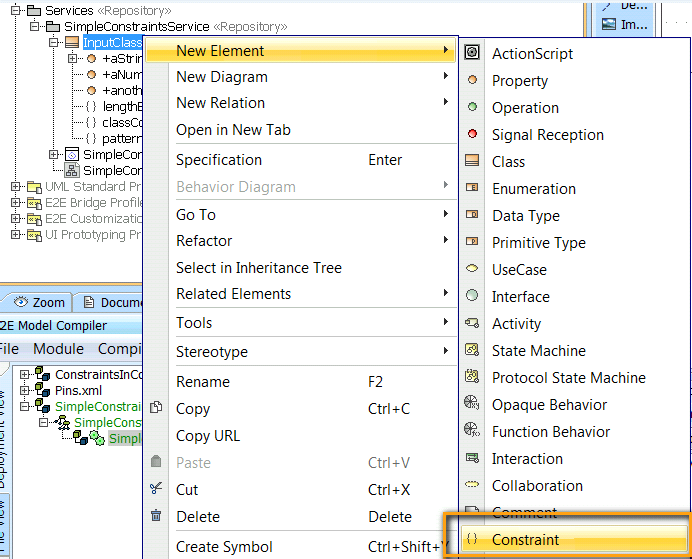
Each constraint is specified by a name, a specification and a list of constrained elements:
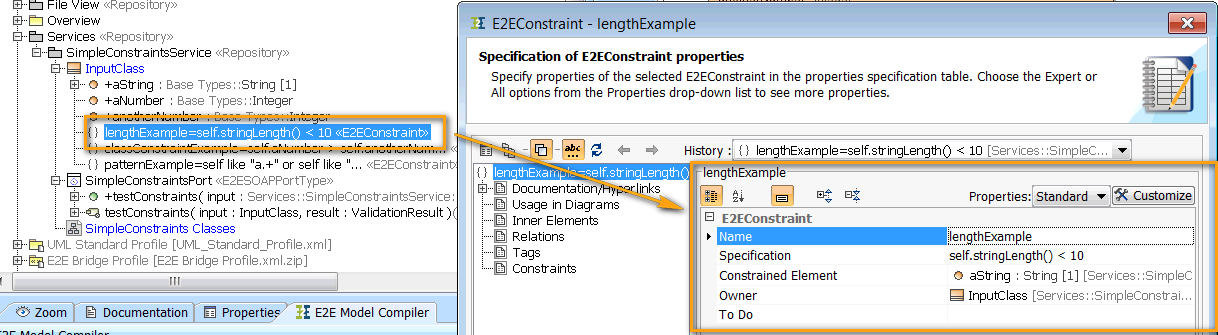
The constraint specification contains Action Script expressions that refer to the current context using the keyword
self. The current context depends on the constrained element. If this element is an attribute - as in the example above -
self refers to this attribute. If the constrained element is a class,
self refers to an instance of this class at runtime. Constraints can be displayed in class diagrams if the presentation option Show Constraint is set:
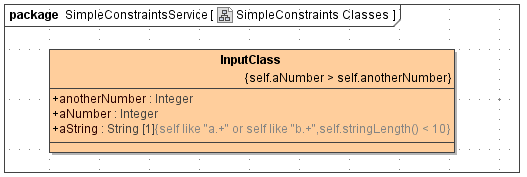
After having specified the constraints on a class and its attributes we can validate these constraints by using the <<ValidateConstraints>> action:
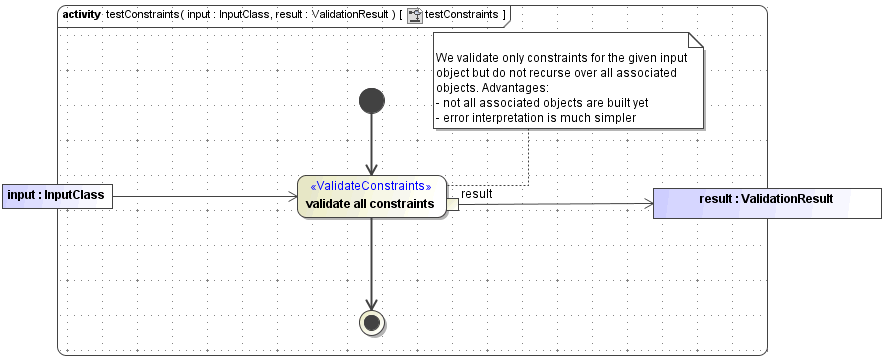
The validate constraints action takes as input any class that has constraints applied to it. Then all constraints are evaluated for this class. The result of the validation is an object of type ValidationResultthat contains a list of all violated constraints ( ConstraintViolation[] ), for example:
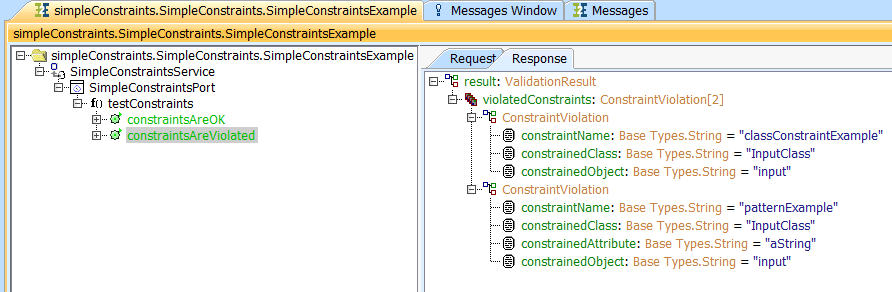
In the examples shown so far, the validation context has been either a class or an attribute being referred to by
self. Sometimes it might be handy to give additional information to the constraint. For example, the following constraints also refers to a constraintX object:
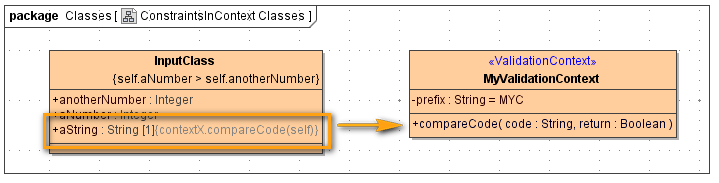
The constraint applied to aString uses the objectX . This object must be an instance of a <<ValidationContext>> class that is provided as input to the <<ValidateConstraints>> action as shown in the figure below: