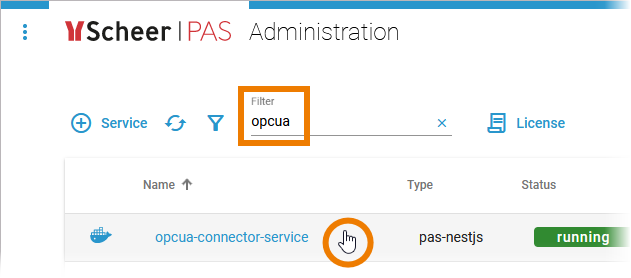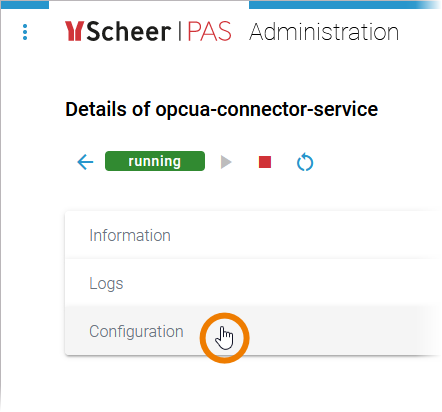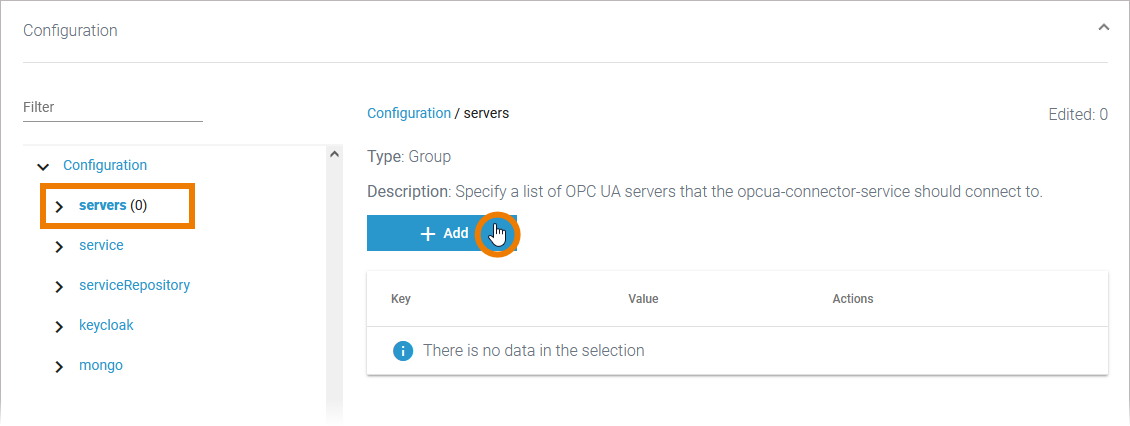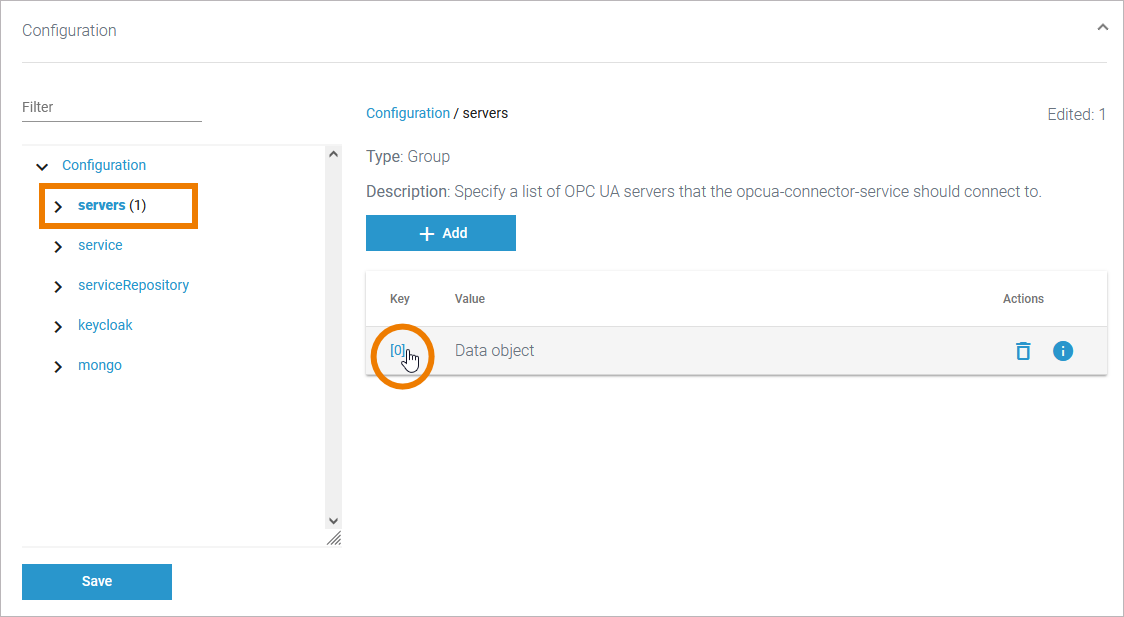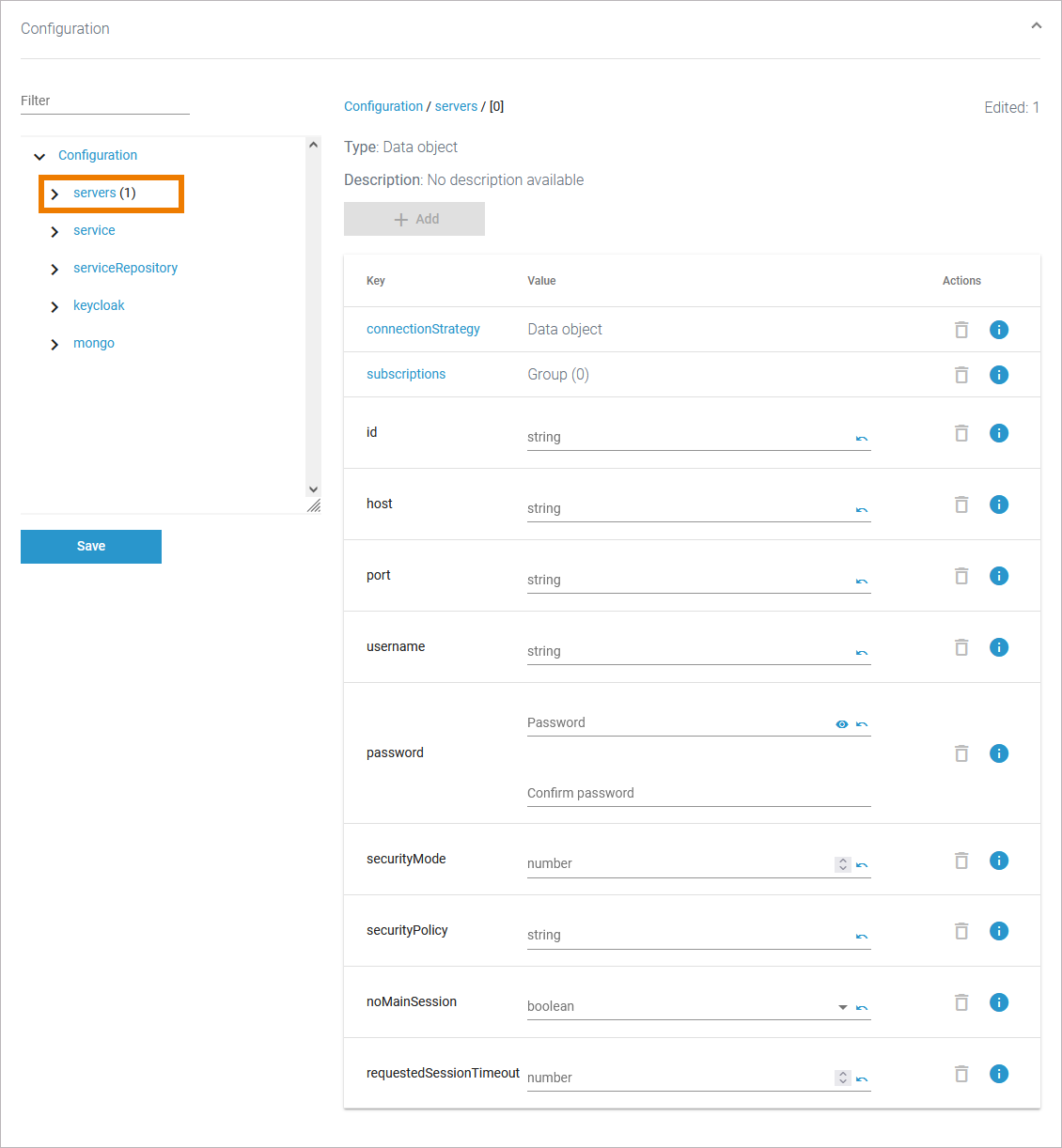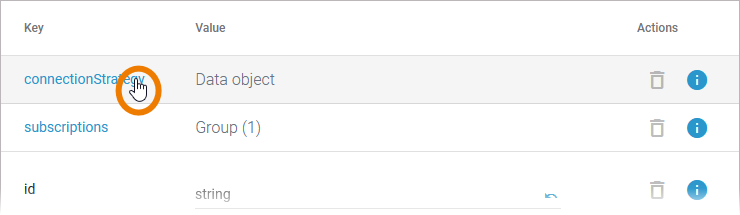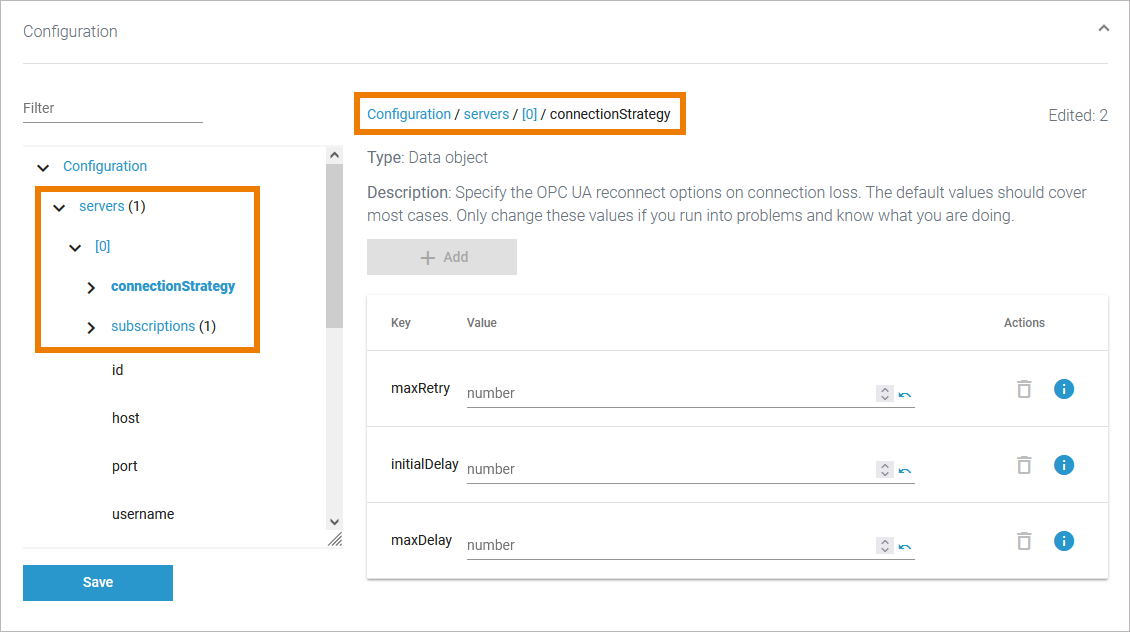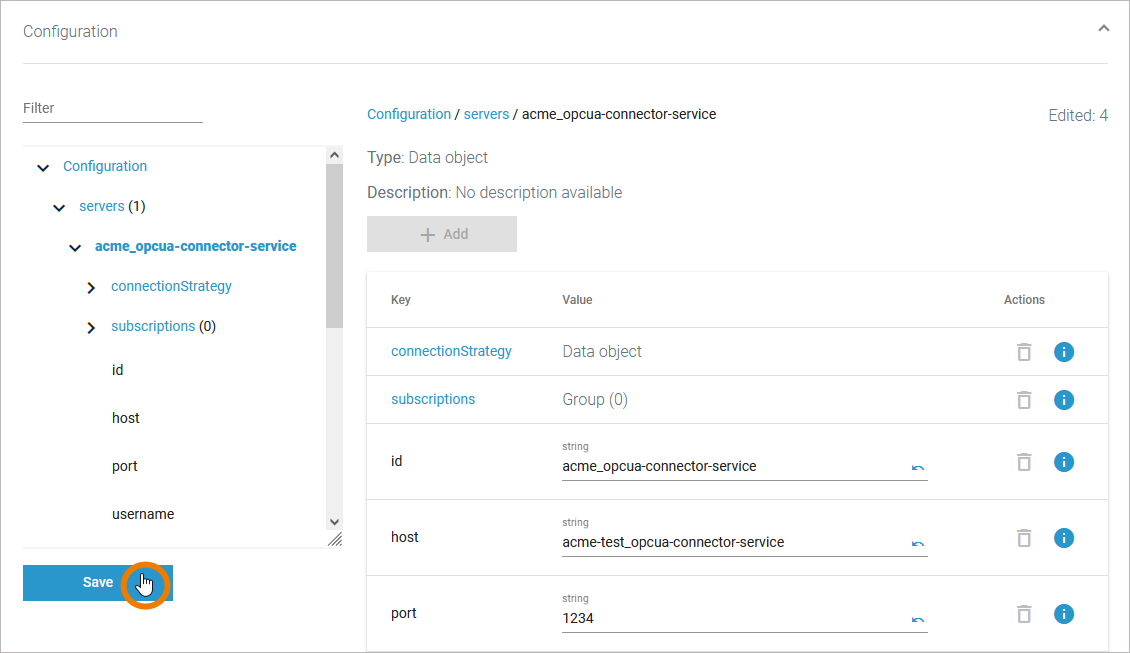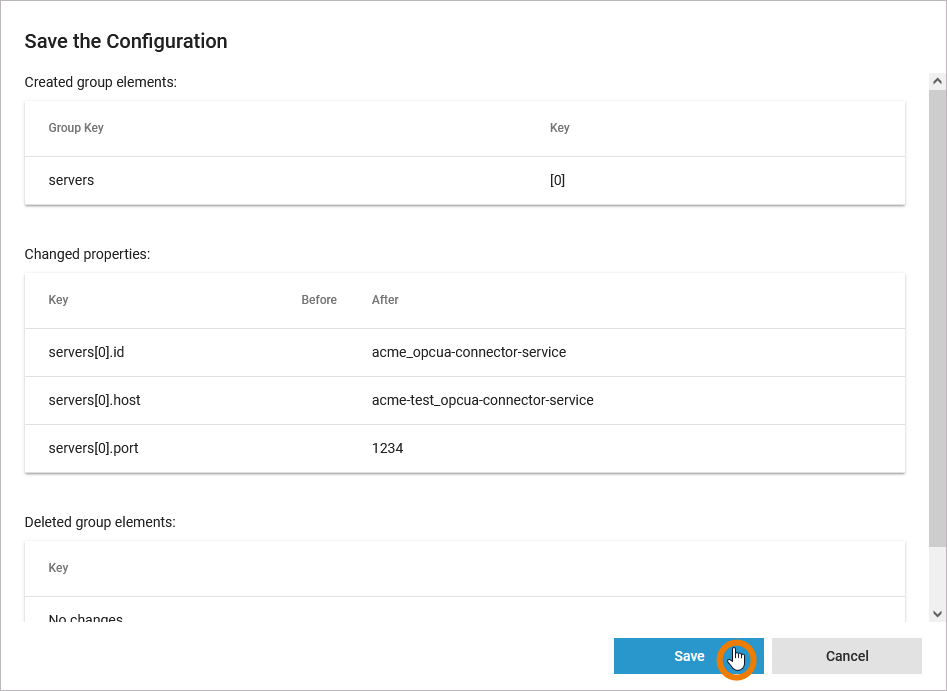| Option | Type | Description | Allowed Values / Example | |||||
|---|---|---|---|---|---|---|---|---|
| servers | Array | Specify a list of OPC UA servers that the opcua-connector-service should connect to. | ||||||
| id | String | Specify an internal name for the connector to refer to the connector later. | ACME_OPCUA | |||||
| host | String | Specify the host the OPC UA server is running on. | ||||||
| port | String | Specify the port of the OPC UA server. | 26543 | |||||
| username | String | Specify credentials if necessary. | ||||||
| password | ||||||||
| securityMode | Integer | Specify a security mode for each server to use. | 0 | |||||
| 1 | Apply security mode None (default). | |||||||
| 2 | Apply security mode Sign. | |||||||
| 3 | Apply security mode SignAndEncrypt. | |||||||
| securityPolicy | String | Specify a link to the OPC UA security policy to use with the securityMode. Refer to the OPC UA documentation for more information and a list of the links. | http://opcfoundation.org/UA/SecurityPolicy#None | No security (default). | ||||
| noMainSession | Boolean | Specify if this server should have a main session for getting and setting values or not. | true | This server configuration has no main session but only manages the listed subscriptions. It is e.g. not listed when getting a list of all available connections. | ||||
| false | This is the configuration for the main session of the OPC UA server (default). | |||||||
| requestedSessionTimeout | Integer | Specify the session timeout for the server session. The default of 60000 should be sufficient - only change this if you are running into problems. | 60000 | Default session timeout. | ||||
| connectionStrategy | Specify the OPC UA reconnect options on connection loss. | The default values should cover most cases. Only change these values if you run into problems and know what you are doing. | ||||||
| | maxRetry | Integer | Specify the maximum count of retries the opcua-connector-service should perform on connection loss. | 10 | Try 10 times (default). | |||
| -1 | Try endless times. | |||||||
| initialDelay | Integer | Specify the wait time in milliseconds the opcua-connector-service should wait before trying to re-establish the connection on connection loss. | 10 | Wait 10 milliseconds (default). | ||||
| maxDelay | Integer | The opcua-connector-service tries to re-connect in random intervals. | 10000 | Pause no longer than 10.000 milliseconds (default). | ||||
| subscriptions | Array | Specify a list of subscriptions the opcua-connector-service should listen on. | ||||||
| name | String | Specify a name for the subscription. This will be the name of the related worker. We recommend using the format <name of the request type>.<name of the message type>. This format fits with the PAS logger and makes it easy to find worker actions in the PAS logs. | get.example_message | |||||
| endpoint | String | Specify the service endpoint messages should be forwarded to. This must be a valid endpoint e.g. of a message event of a Designer service. | http://bridge:14045/rest/process/OPCUA_message_send_receive/Receive_message | |||||
| nodeIds | Array of String | Specify a list of nodes that the opcua-connector-service should listen on. A change in any of these nodeIds will result in a POST request to the specified endpoint. Node ids consist of a namespace and the actual node (see example). | ["ns=1;s=example_node"] | |||||
| options | | Specify an option object. | | |||||
| | requestedPublishingInterval | Integer | Regarding these options, refer to the OPC UA documentation. | 1000 | Default value. | |||
| requestedLifetimeCount | Integer | 1000 | Default value. | |||||
| requestedMaxKeepAliveCount | Integer | 10 | Default value. | |||||
| maxNotificationsPerPublish | Integer | 0 | Default value. | |||||
| publishingEnabled | Boolean | true | Default value. | |||||
| priority | Integer | 1 | Default value. | |||||
| monitor | ||||||||
| | samplingInterval | Integer | 1000 | Default value. | ||||
| discardOldest | Boolean | true | Default value. | |||||
| queueSize | Integer | 100 | Default value. | |||||
| timeouts | Specify a timeout object. | |||||||
| recoverFromPanicTimeout | Integer | Specify how long (in ms) a connection is allowed to be in the panic state, where a (fast) "soft-reset" is still possible, before a "hard-reset" (~ 2-8 seconds) will be triggered. This tolerance period is intended to prevent the service from falling into a state of panic and not being able to recover. | 10000 | Default value. | ||||
| recoverFromBadSessionTimeout | Integer | Determine how long the service should re-try to use an old session, that might no longer exist server-sided. This avoids infinite re-connection loops by hard-resetting the connection when the timeout is over. | 10000 | Default value. | ||||