Managing Permissions
Permissions are used to control the access to URLs, for example the URL of the portal, of the BPaaS cockpit or the Designer, or the URLs of specific apps. Permissions are assigned to profiles. Depending on his allocated profiles, a user is authorized to open the portal, to work with process apps etc.
The authorization check of the user management is based on Role-based Access Control (RBAC).
Menu "Permissions"
Menu Permissions allows you to create new permissions and to edit existing ones. It contains the following menu options:
Permissions
Add Permission
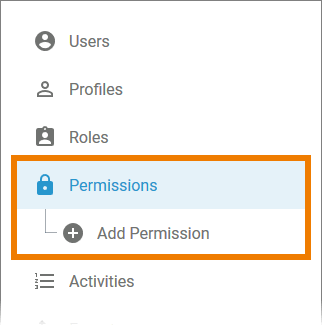
In the Permissions menu, a list of all permissions is displayed in the content area:
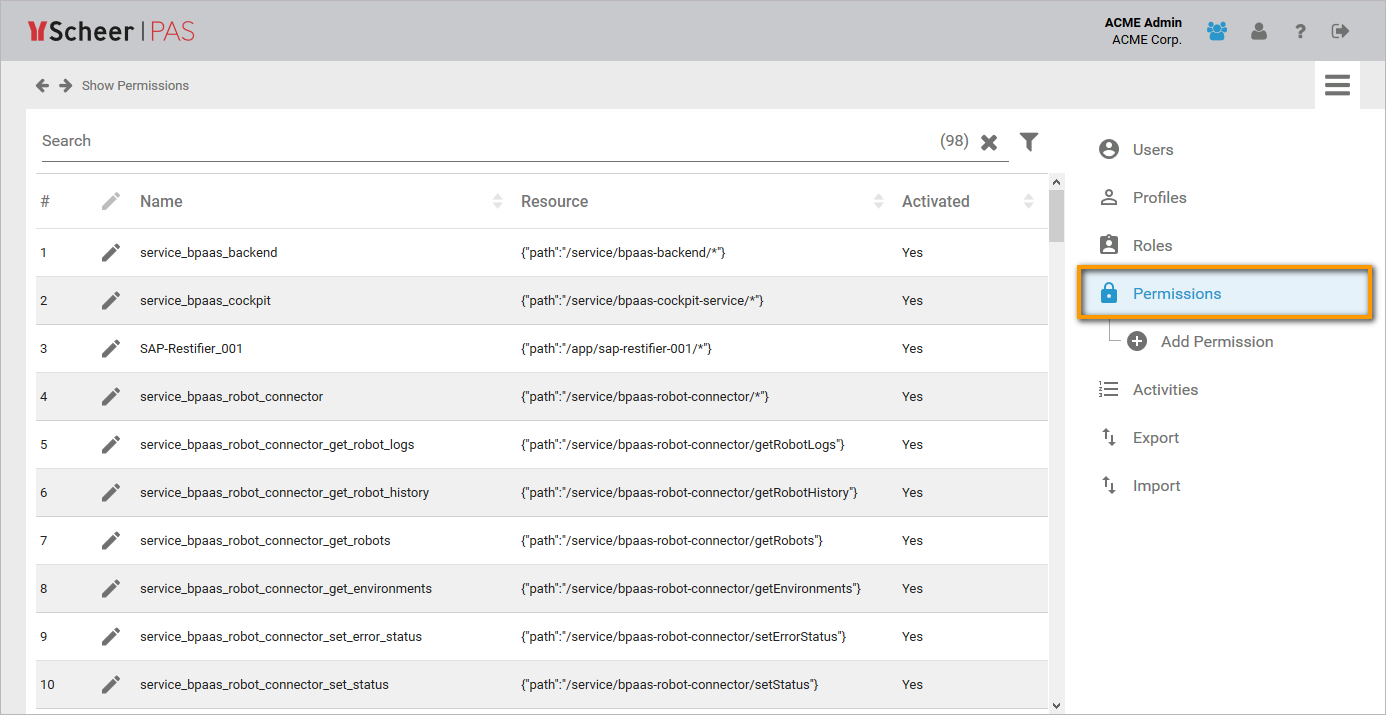
Use the Filter to limit the content of the list.
This list contains the following information:
Name
Resource
Activated (Yes/No)
Select Add Permission to create a new permission. An empty permission data sheet will open:
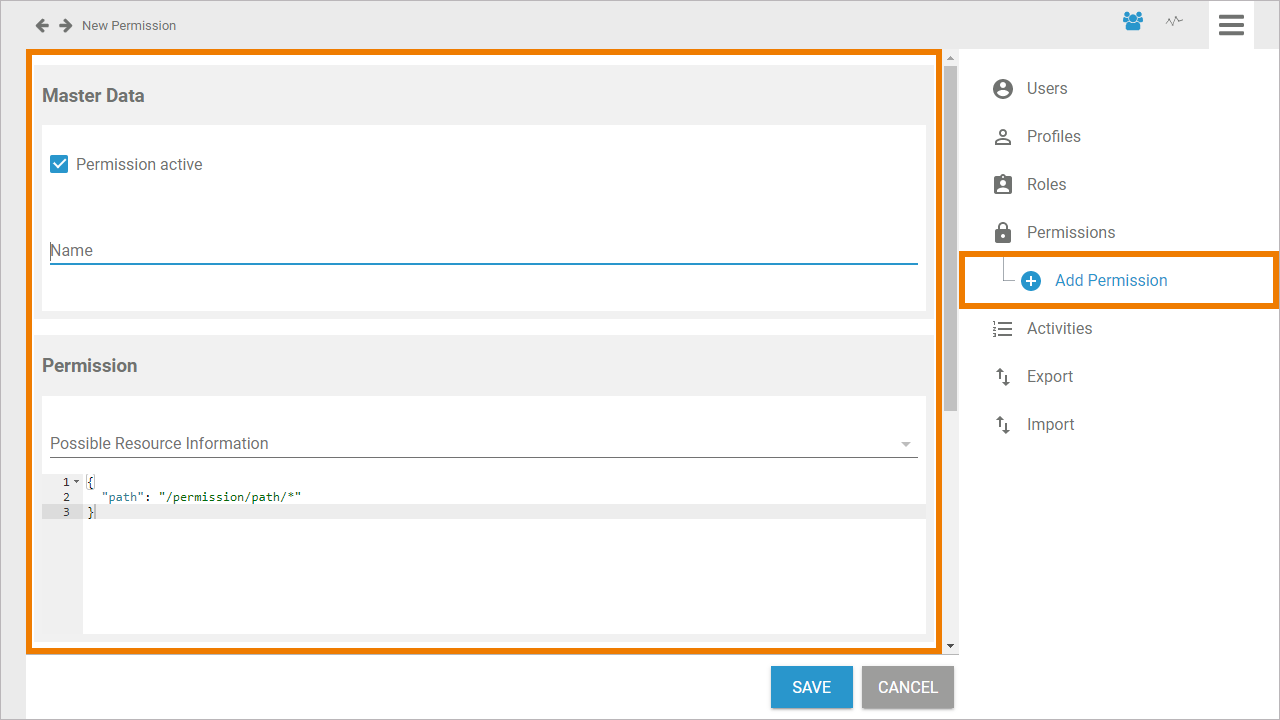
The Permission Data Sheet
The data of each permission is saved in a separate permission data sheet with the following sections:
Master Data
You can manage the basic data of a permission in the Master Data section. Name is mandatory:
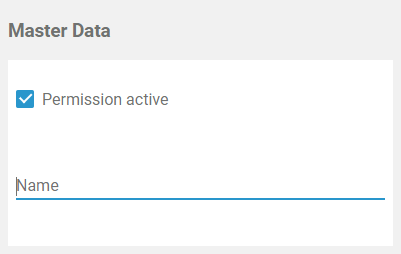
The checkbox indicates whether the permission is activated or not. If you create a new permission, default is active:
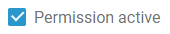
It is mandatory to insert the identifier for a new permission in the Name field:

Permission
A permission grants access to a defined sector of the platform. In the Permission section, you will have to insert the resource of that sector:
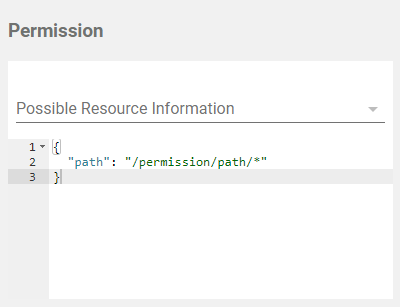
Do not change or create permissions without any knowledge of JSON.
You can choose additional resources by using the drop down list Possible Resource Information. Available options are:
Path
Path with Variable
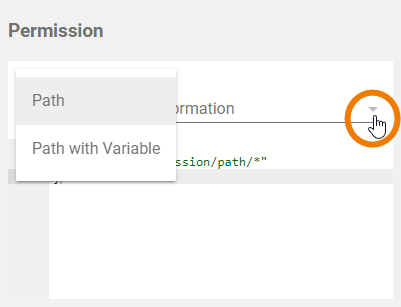
Meta
The Meta section contains a list of the permission's meta data such as:
UUID: The UUID allows to identify the permission.
Created at: Contains the creation date of the permission.
Modified at: Contains the date of the permissions' last modification.
Modified by Contains another UUID which allows to identify the last editor of the permission.
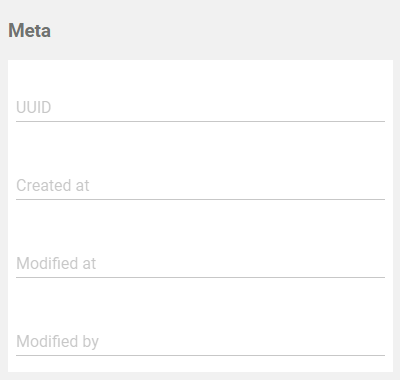
The content of section Meta is for documentation purposes only: meta data cannot be changed.
Standard Permissions
Each Scheer PAS platform is delivered with the standard permissions required for the use of the Scheer PAS components:
Permission Name | Description |
|---|---|
activity-service | Access to the activities |
app_admin | Component user management (UI): Access using URL admin |
app_cron_manager | Component cron manager (for usage with component BPaaS only): Access to cron manager app |
app_file | File storage without profile check |
app_storage | File storage with profile check |
app_user_admin | Component user management (UI): Access using URL user-admin |
app-userself | User self service (UI) |
bpaas_editor | Component BPaaS: Access to modeling (UI) |
bpaas_execution | Execution engine for BPaaS apps |
bpaas-cockpit | Component BPaaS cockpit (UI): Access using URL bpaas-cockpit |
bpaas-forms-connector-service | Component BPaaS: Integration of Scheer PAS Mobile (Backend) |
cockpit | Component BPaaS cockpit (UI): Access using URL cockpit |
customer_service | Access to integration (xUML) services and UIs |
designer-service | Component BPaaS: Editor for mobile forms (Backend) |
form-designer-app | Component BPaaS: Editor for mobile forms (UI) |
ldap-auth-service | Access to LDAP service |
management_console | Access to component Administration (UI) |
model_editor | Access to component Business Modeler (UI) |
model_editor_service | Access to component Business Modeler (Backend) |
pas_designer | Access to component Designer (UI) |
pas_designer_service | Access to component Designer (Backend) |
portal_administration | Access to the tile "Administration" in the Portal |
portal_api_management | Access to the tile "API Management" in the Portal |
portal_base_permission | Access to the Portal |
portal_cockpit | Access to the tile "BPaaS" in the Portal |
portal_cron_manager | Access to the tile "Cron Manager" in the Portal |
portal_designer | Access to the tile "Designer" in the Portal |
portal_dev_portal | Access to the tile "API Developer Portal" in the Portal |
portal_file_manager | Access to the tile "File Manager" in the Portal and to the UI of component File Manager |
portal_home_permission | Access to the homepage of the Portal |
portal_integration | Access to the tile "Integration" in the Portal |
portal_keycloak | Access to the tile "Identity Management" in the Portal |
portal_kibana | Access to the tile "Log Analyzer" in the Portal |
portal_model_editor | Access to the tile "Business Modeler" in the Portal |
portal_process_analytics | Access to the tile "Process Mining" in the Portal |
portal_process_monitor | Access to the tile "Process Monitor" in the Portal |
portal_user_management | Access to the tile "User Management" in the Portal |
portal_xuml_monitor | Access to the tile "xUML Service Monitor" in the Portal |
process_monitor | Access to component Process Monitor (UI) |
sap-restifier | Access to SAP Restifier |
service_analytics_api | Component Process Mining (Backend): Reading the analytics database |
service_analytics_collector | Component Process Mining (Backend): Collecting data from services |
service_analytics_etl | Component Process Mining (Backend): Importing data to the analytics database |
service_bpaas_backend | Component BPaaS: Modeling (Backend) |
service_bpaas_cockpit | Component BPaaS: Cockpit (Backend) |
service_bpaas_robot_connector | Deprecated as of PAS 21.2 Component BPaaS: Integration of RPA (Backend) |
service_bpaas_robot_connector_continue_instance | Deprecated as of PAS 21.2 Component BPaaS/RPA (Backend): Continuing an instance |
service_bpaas_robot_connector_get_current_user_job_queue_items | Deprecated as of PAS 21.2 Component BPaaS/RPA (Backend): Showing robot processes by user |
service_bpaas_robot_connector_get_environments | Deprecated as of PAS 21.2 Component BPaaS/RPA (Backend): Reading the robot environments |
service_bpaas_robot_connector_get_instance | Deprecated as of PAS 21.2 Component BPaaS/RPA (Backend): Loading an instance |
service_bpaas_robot_connector_get_instance_from_queue | Deprecated as of PAS 21.2 Component BPaaS/RPA (Backend): Listing all queued instances |
service_bpaas_robot_connector_get_jobs_stats | Deprecated as of PAS 21.2 Component BPaaS/RPA (Backend): Getting list of robot jobs |
service_bpaas_robot_connector_get_process_information | Deprecated as of PAS 21.2 Component BPaaS/RPA (Backend): Listing robot process information |
service_bpaas_robot_connector_get_process_parameter | Deprecated as of PAS 21.2 Component BPaaS/RPA (Backend): Analyzing the UIPath process |
service_bpaas_robot_connector_get_processes_by_environment | Deprecated as of PAS 21.2 Component BPaaS/RPA (Backend): Loading robot processes by environment |
service_bpaas_robot_connector_get_robot_history | Deprecated as of PAS 21.2 Component BPaaS/RPA (Backend): Loading robot history |
service_bpaas_robot_connector_get_robot_logs | Deprecated as of PAS 21.2 Component BPaaS/RPA (Backend): Loading robot logs |
service_bpaas_robot_connector_get_robot_processes | Deprecated as of PAS 21.2 Component BPaaS/RPA (Backend): Loading robot processes |
service_bpaas_robot_connector_get_robots | Deprecated as of PAS 21.2 Component BPaaS/RPA (Backend): Loading robots |
service_bpaas_robot_connector_get_sessions | Deprecated as of PAS 21.2 Component BPaaS/RPA (Backend): Listing robot session information from the orchestrator |
service_bpaas_robot_connector_get_sessions_stats | Deprecated as of PAS 21.2 Component BPaaS/RPA (Backend): Getting the total number of robots aggregated by robot state |
service_bpaas_robot_connector_has_access_on_profile | Deprecated as of PAS 21.2 Component BPaaS/RPA (Backend): Checking robot authorization for profiles |
service_bpaas_robot_connector_save_instance | Deprecated as of PAS 21.2 Component BPaaS/RPA (Backend): Saving an instance |
service_bpaas_robot_connector_set_error_status | Deprecated as of PAS 21.2 Component BPaaS/RPA (Backend): Setting the error status of a robot |
service_bpaas_robot_connector_set_status | Deprecated as of PAS 21.2 Component BPaaS/RPA (Backend): Setting the status of a robot |
service_bpaas_robot_connector_start_instance | Deprecated as of PAS 21.2 Component BPaaS/RPA (Backend): Starting an instance |
service_bpaas_robot_connector_start_robot | Deprecated as of PAS 21.2 Component BPaaS/RPA (Backend): Starting a robot |
service_bpaas_robot_connector_start_robot_without_instance | Deprecated as of PAS 21.2 Component BPaaS/RPA (Backend): Starting a robot without requiring a PAS instance |
service_cron | Component Cron Manager: Time-controlled event execution (Backend) |
service_cron-service_availableServices | Component Cron Manager: Allows access to availableServices event of the service repository |
service_cron-service_controlJob | Component Cron Manager: Allows access to controlJob event of cron-service |
service_cron-service_getJobs | Component Cron Manager: Allows access to getJobs event of cron-service |
service_cron-service_registerJob | Component Cron Manager: Allows access to registerJob event of cron-service |
service_cron-service_unregisterJob | Component Cron Manager: Allows access to unregisterJob event of cron-service |
service_mail | Email dispatch (Backend) |
service_messaging-service | Access to messaging service |
service_persistence | Database access (Backend) |
service_service-repository__xuml_deploy_service | Access for deploying an xUML service running as container |
service_service-repository__xuml_endpoints | Access for fetching registered endpoints from an xUML service running as container |
service_service-repository__xuml_get_config | Access for fetching configuration for a deployed xUML service |
service_service-repository__xuml_remove_service | Access for removing an xUML service running as container |
service_service-repository__xuml_restart_service | Access for restarting an xUML service running as container |
service_service-repository__xuml_start_service | Access for starting an xUML service running as container |
service_service-repository__xuml_status_service | Access for fetching running state for an xUML service running as container |
service_service-repository__xuml_stop_service | Access for stopping an xUML service running as container |
service_service-repository_available_services | Access to availableServices API from service repository |
service_service-repository_change_service_config | Access to changeServiceConfig API from service repository |
service_service-repository_control_service | Access to controlService API from service repository |
service_service-repository_get_config | Access to getConfig API from service repository |
service_service-repository_get_service | Access to getService API from service repository |
service_service-repository__docker_get_images | Access for fetching all stored images in your private docker registry |
service_service-repository__docker_build_image | Access for building a docker image (like xuml images) |
service_service-repository__docker_deploy_container | Access for deploying arbitrary containers previously build and stored in local docker registry |
service_service-repository_get_services | Access to getServices API from service repository |
service_service-repository_get_validation_patterns | Access to getValidationPatterns API from service repository |
service_service-repository_get_version | Access to getVersion API from service repository |
service_service-repository_update_log_level | Access to updateLogLevel API from service repository |
service_user_* | The access to the user administration is separated in multiple single permissions. |
service-reporting | MS Office data export (Backend) |
service-userself | User self service (Backend) |
transaction_logger | Component Process Mining: Saving the transaction log |
xuml_access_forms | Access granting UI access for all xUML services running as container |
xuml_library_repository | Access to xUML library repository |
xuml_library_repository_service | Access to xUML library repository service |
xuml_monitor | Access to xUML Service Monitor |
