Comprehensible documentation is particularly helpful if several modelers are working on a service or if it is later to be maintained or further developed by other colleagues. The Designer offers the possibility to add documentation and comments to model elements as well as to a service itself.
Service Documentation and Change Log
In the best case, you model is a vital part of the service documentation. Your BPMN model should already be drawn and labeled in such a way that modelers get an understandable overview of the service. In addition, you can add descriptions or comments in the diagrams:
-
In BPMN diagrams, use the Free Text element.
-
In Activity diagrams, use the Comment element.
We recommend to use the Description field on the Service details page to add a service documentation that helps to get a basic understanding of the service's purpose, features, and the responsible person(s). This is helpful for other modelers who work within the service and have direct access to this description, but also for service operators: Once you have deployed your service as a Container, your description will be displayed in the Documentation tab of the service details in the PAS Administration.
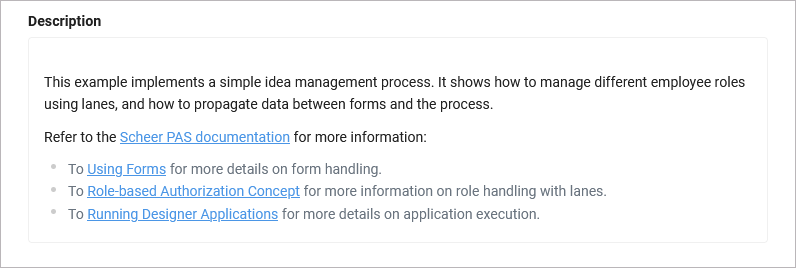
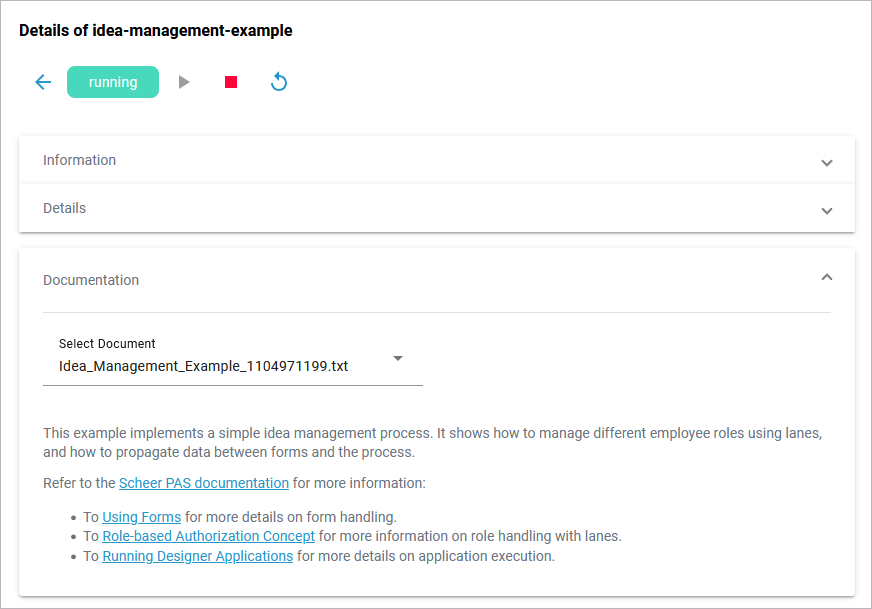
Adding a Change Log
In addition, use the service description to add a change log for each version of your service. In the change log, summarize the most important changes.
Create a table with at least:
-
the date
-
the version number
-
a description what has been done
-
the name of the author
-
Optional, but recommended: A comment, if a new version of a library is used.
Adding a Change Log
In addition, use the service description to add a change log for each version of your service. In the change log, summarize the most important changes.
Create a table with at least:
-
the date
-
the version number
-
a description what has been done
-
the name of the author
-
Optional, but recommended: A comment, if a new version of a library is used.
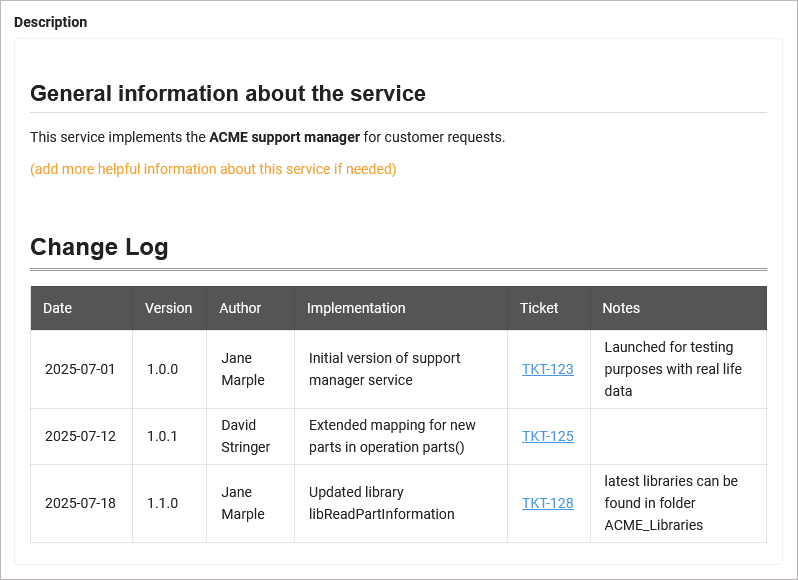
Documenting Service Content
You can also add explanations for the created elements directly during development. The Description field in the Attributes panel has been extended with a built-in text editor with various formatting functions that can be used to enter a sophisticatedly designed description.
Expert Advice
Use the Publish Asset wizard to check if you have entered documentation for all necessary items.
Library Documentation
If you develop your own libraries in the Designer, detailed documentation is important so that other team members can use your library quickly and easily. The Designer offers different ways to provide library documentation:
-
You can add documentation in the Attributes panel.
-
You can add documentation in the Publish Asset wizard.
Refer to Documenting Assets in the Designer Guide for detailed explanations on both options.
Refer to Library Development for details.
Related Content
Related Pages:
Related Documentation:
