In API Management, almost everything exists in the context of an organization. To be able to manage APIs, plans and clients, you need to create an organization first.
Prerequisites
If you have already created a test organization with another tutorial, you can skip this step and proceed.
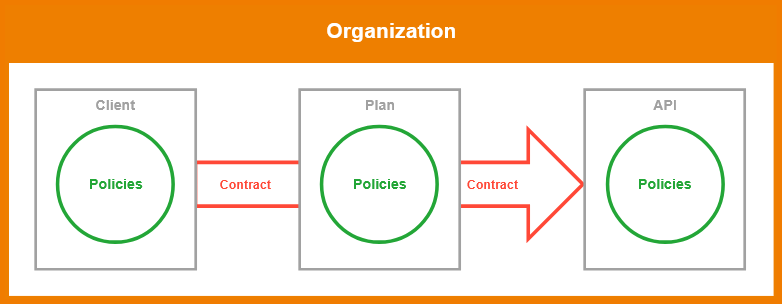
As a best practice, we recommend creating an organization that is exclusively dedicated to testing purposes.
After opening API Management, click Create at the bottom right to open the creation menu:
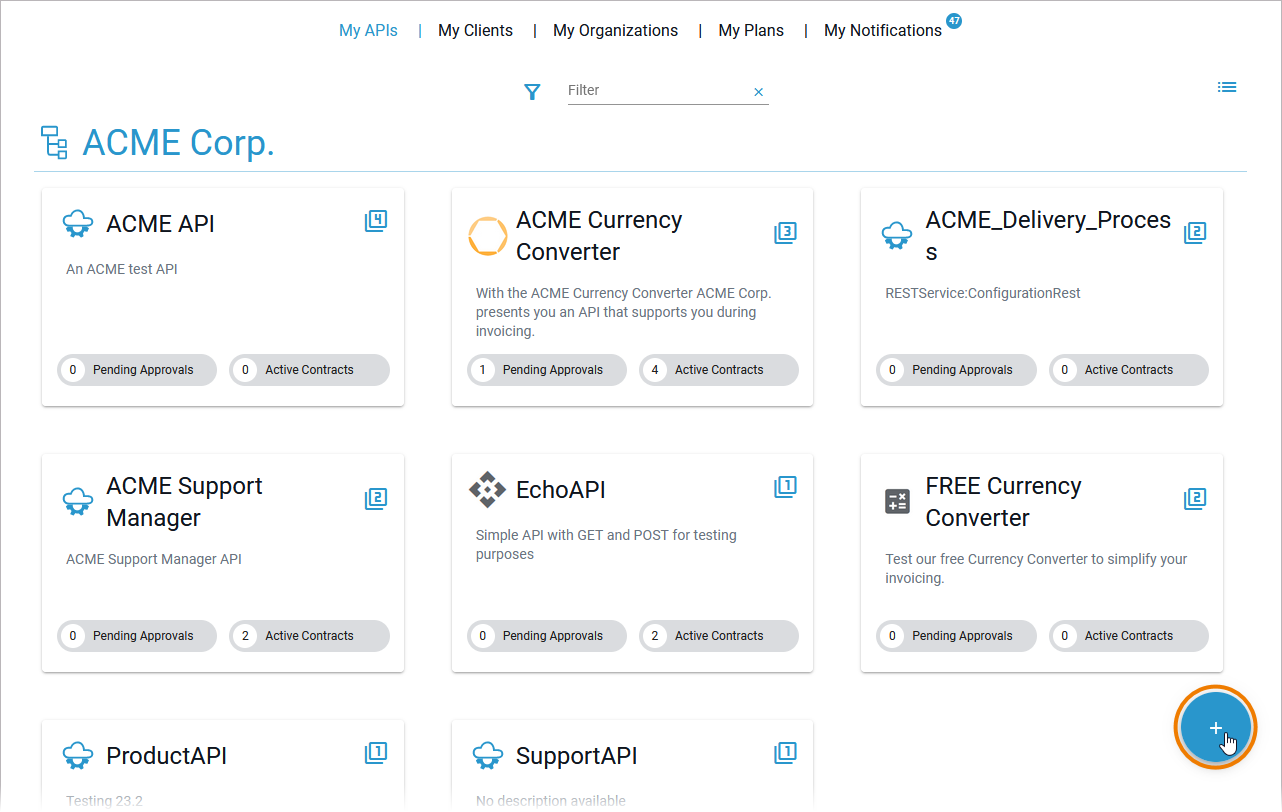
Click Create Organization to add a new organization:
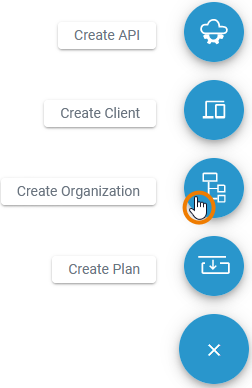
Please make sure that the name of the created elements such as organizations, APIs, clients etc. is unique. You can use your own name as pre- or suffix, e.g. PublicEchoAPI_David.
A wizard supports you during the creation process. First, enter a Name and an optional Description for your organization:
-
Name: Use your own last name (e.g. STRINGER)
-
Description: Test Organization of your name (e.g. David Stringer)
Click Next to continue:
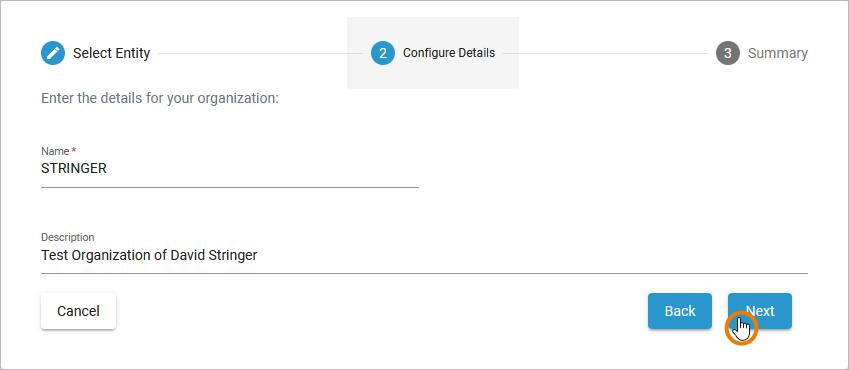
The Summary allows you to check your entries. Click Create Organization to confirm your settings and create the new organization, click Back if you want to adapt your entries:
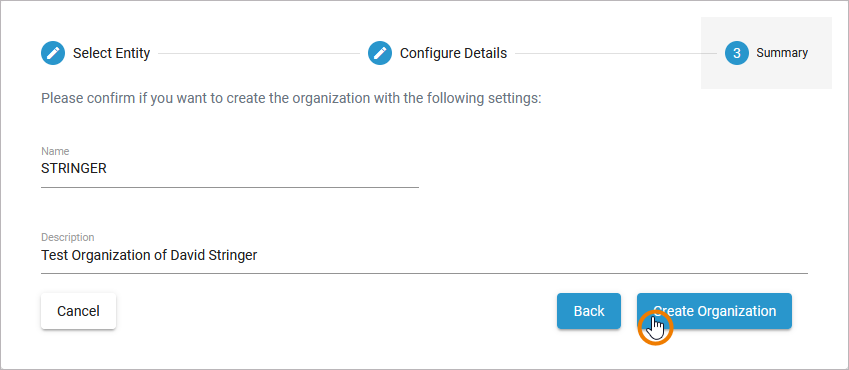
The new organization has been created. The organization's detail page opens automatically. Now you are ready for the next step:
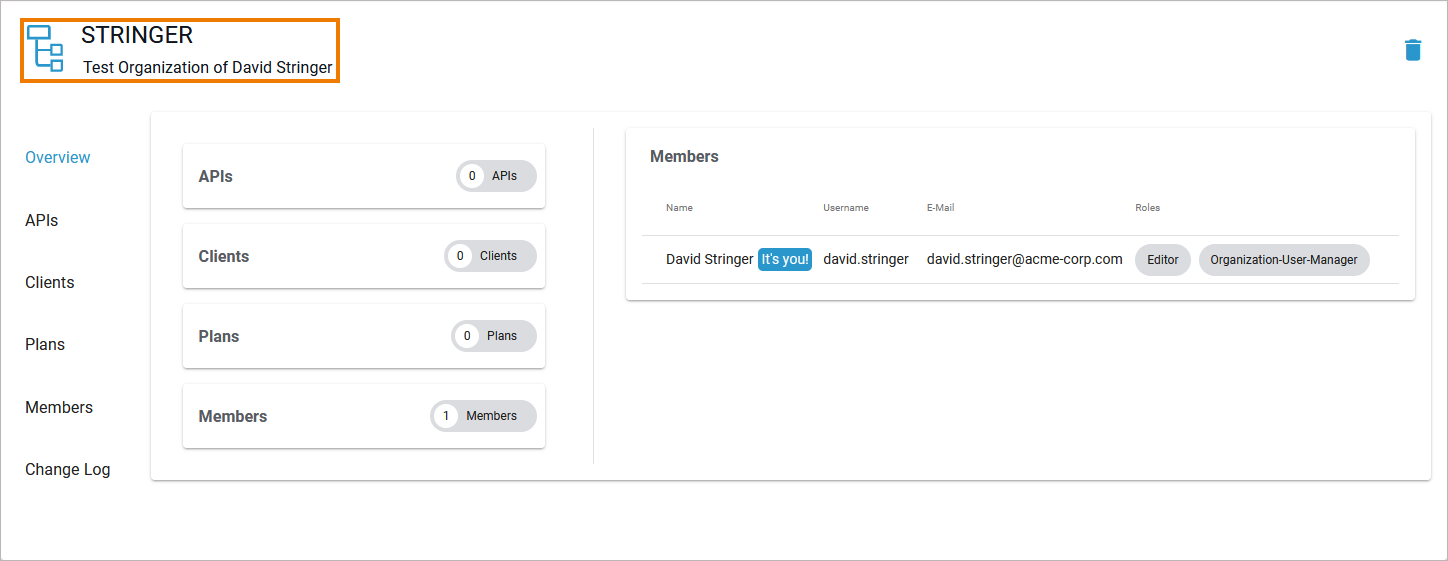
Curious about more details?
In this step you started to work with API Management learned how to create your own organization. Have a look into our API Management Guide if you are interested in more detailed information:
-
If you want to learn more about the details of an organization and its configuration options, visit chapter Organizations.
-
Get an overview on the main functionalities of the API Management UI on page Working with the API Management.
