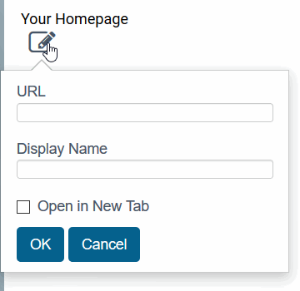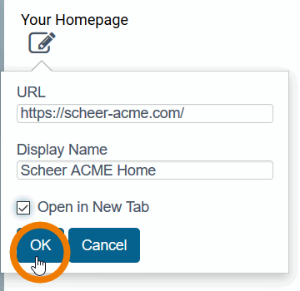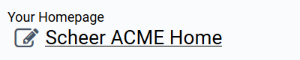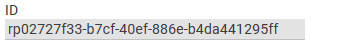The Element URL
BPaaS 17.1
Element Icon | | ||||||||
| Form Field | | ||||||||
| Function | Input field for URLs/internet addresses, which can then be called directly from the URL field. | ||||||||
Default | Empty by default. A value entered in the field is used as default.
| ||||||||
Example |
|
Configuration Options
| |
| |
| |
| |
| |
| |
| |
| |
| |