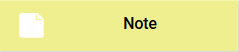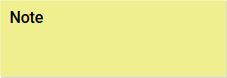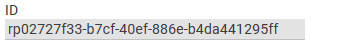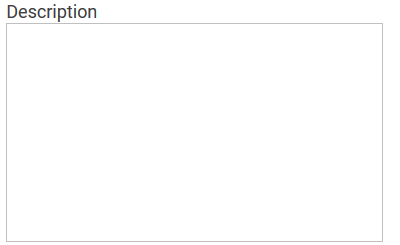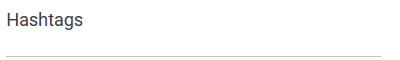The Element Note
| Element |
|
| Function | The element Note is a modeler's assistant and may be used like a post-it: In the description field you can enter text which will be displayed directly in the element. This could be reminders, ideas, general notes. Notes do not influence the EPC's execution and cannot be tied to any element. |
| Default | When dragging the Note element to the work surface, the element name will be displayed by default: |
| Connection | Predecessor: None |
| Example |
|
Configuration Options
| |
| |
| Description Enter your text to be displayed in the element on the work surface here. |
| |
| Choose Background Color Use the drop-down menu to select a different background color for your note:
|
| Hide Title Check this box if you do not wish to display the name of the element as title of the note. |