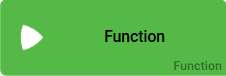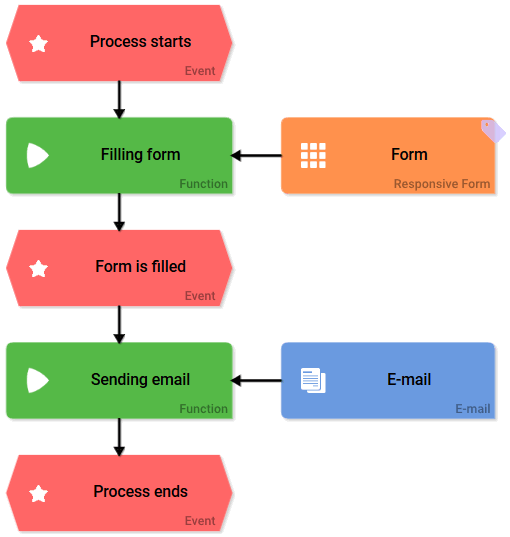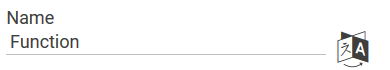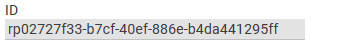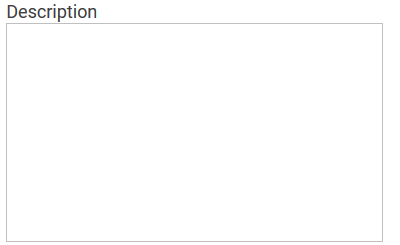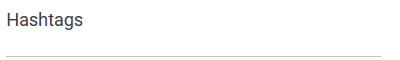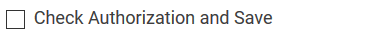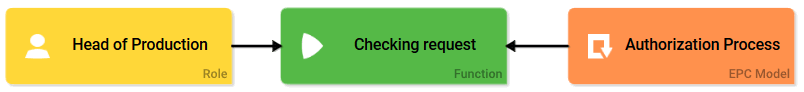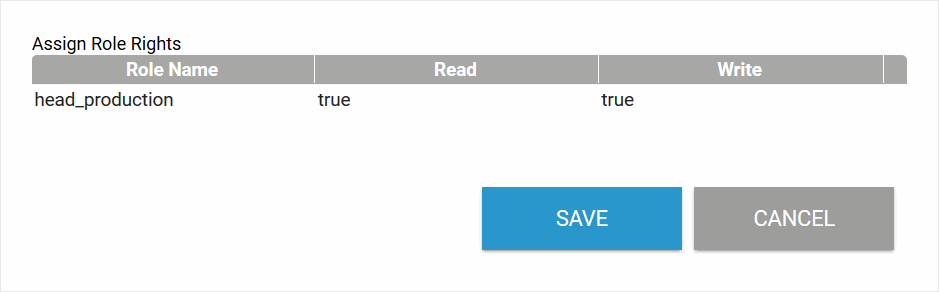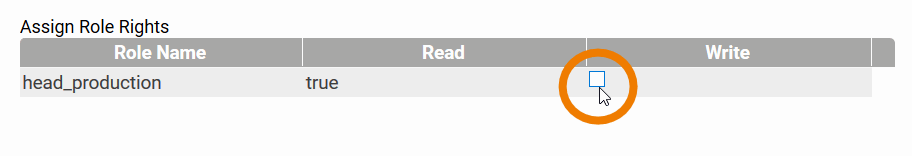The Element Function
| Element |
|
| Function | The element Function is the most used EPC element, since it represents a task or action, for example Filling Form. A Function can therefore be connected with all other EPC elements. |
| Connection | Predecessor: All EPC elements |
| Example | A business process intends a form to be first filled out and then sent an e-mail. The form cannot fill itself and the e-mail cannot send itself - they therefore need to be connected to the corresponding function which symbolizes the action. |
Configuration Options
| |
| |
| |
| |
| Check Authorization and Save A process step can also produce values that are not generated using form fields, but are put in the container using worker code or form functions, for example. If this option is activated, such values are also saved in the container. |
| Special Case: Role Rights The option Role Rights only appears in an EPC once a Role element was attached to a Function element:
A click on the gear wheel or double click on the Function opens a pop-up window with an overview of all assigned roles as well as their read and write rights:
The options Read and Write can be changed via checkboxes:
|