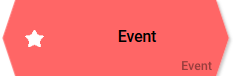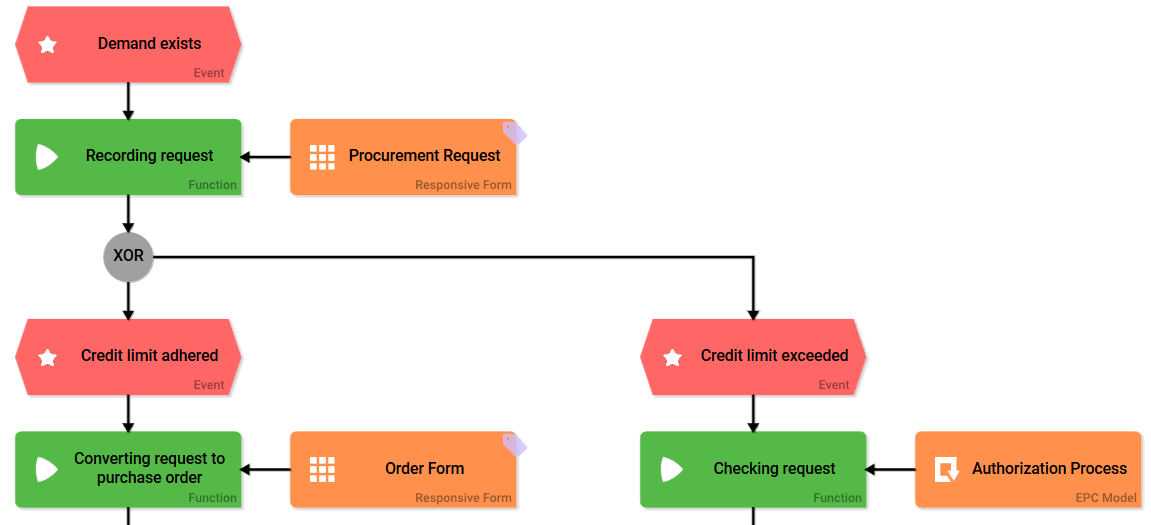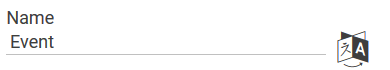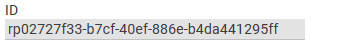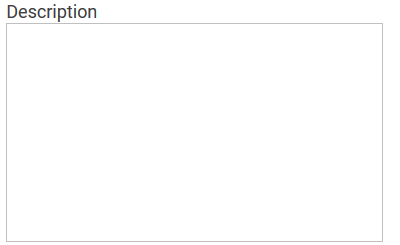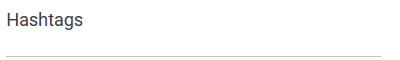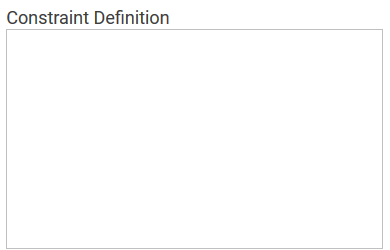The Element Event
Element |
|
| Function | The EPC element Event is a passive element. It shows that an action was finished and a state was reached, for example Credit limit exceeded. An Event is generally followed by an action (= Function), unless the event was final. The requirements for the next process steps will be defined in the events after branching via XOR Connector. |
| Connection | Predecessor: Function, Connector Successor: Function |
| Example | The ACME procurement process requires multiple actions. Before the first action can be executed, the process has to be initiated with help of the start event Demand exists. Only then the demand can be recorded. Two possible events may occur: Credit limit adhered or Credit limit exceeded. Depending on which event occured, a different process branch will run through.
|
Configuration Options
| ||
| ||
| ||
| ||
| Constraint Definition After an XOR branch, for each succeeding branch a separate event is in which the respective condition is queried. The condition is defined in this field. Logical operators are used for this.
| |
| Start Event Choose this option to mark an event explicitly as start event. This enables immediate identification of the start event, which is especially of importance in larger EPCs to enable faster execution.
| |