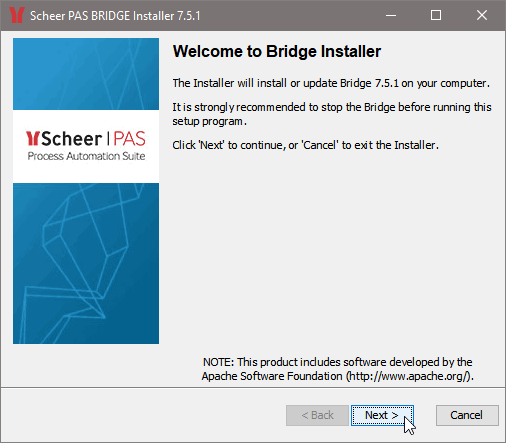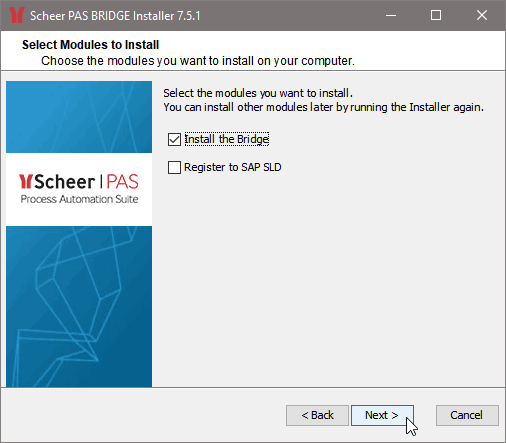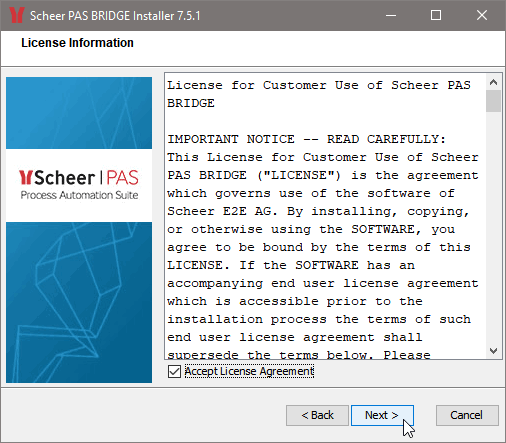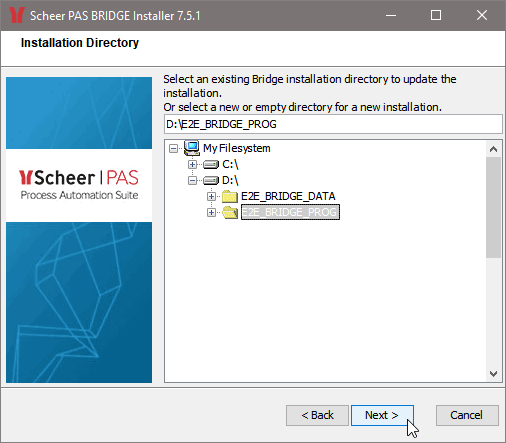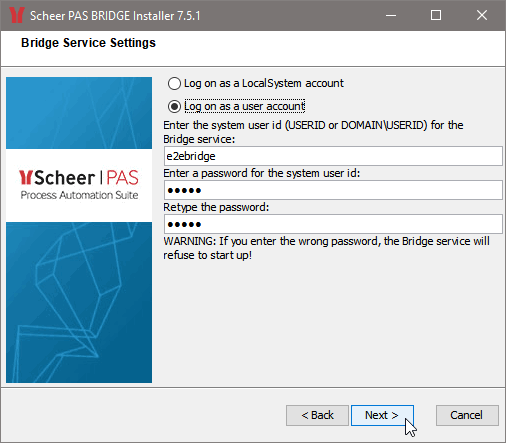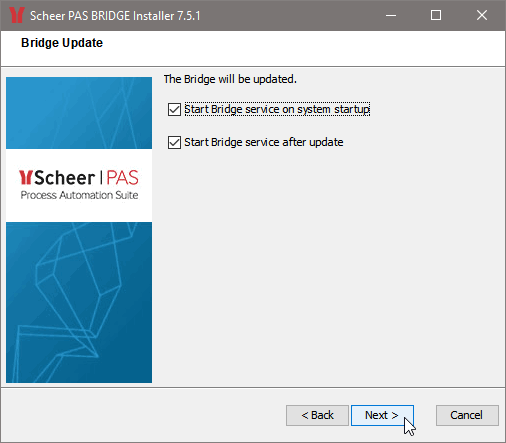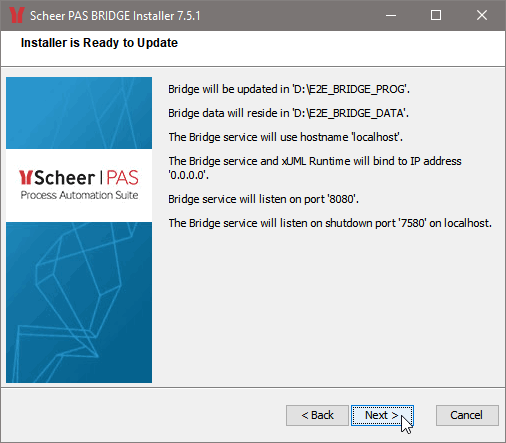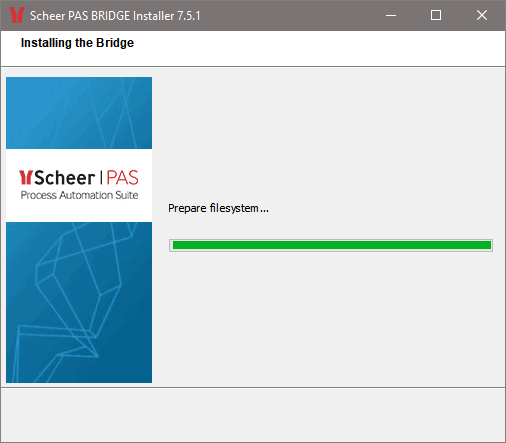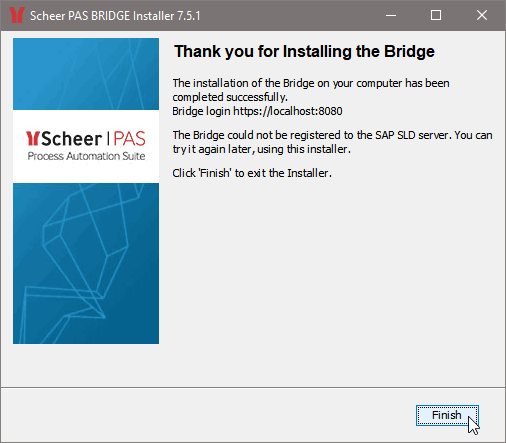Step 1: Starting the Installer
- Stop all running services of the former BRIDGE installation in the administration UI to make sure that all BRIDGE processes are terminated. This ensures that all services will be restarted by the new BRIDGE after its installation.
- Stop the Windows service/Linux daemon E2E Console.
- Start the BRIDGE installer with the command
<path to your java installation>\java -jar BridgeInstaller-<...>-64-7.x.x.jarand proceed with Step 2: Going through the Update Process.
Step 2: Going Through The Update Process
| ||
|
| |
| ||
| To update the Bridge, select the path where you previously installed the BRIDGE. Click Next. | |
| ||
| Click Next. | |
| This window displays all installation options of the former BRIDGE installation.
Click Next to continue with the update process. | |
| All necessary components of the BRIDGE will be updated. | |
| The Update of the BRIDGE has been finished. Click Finish. |