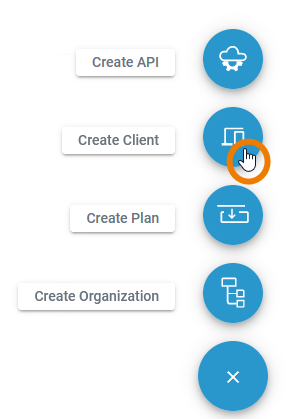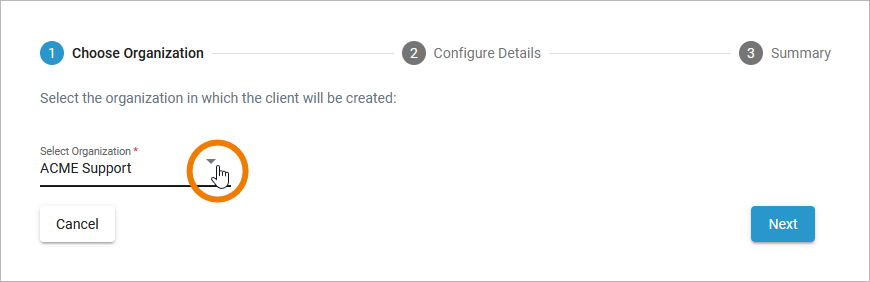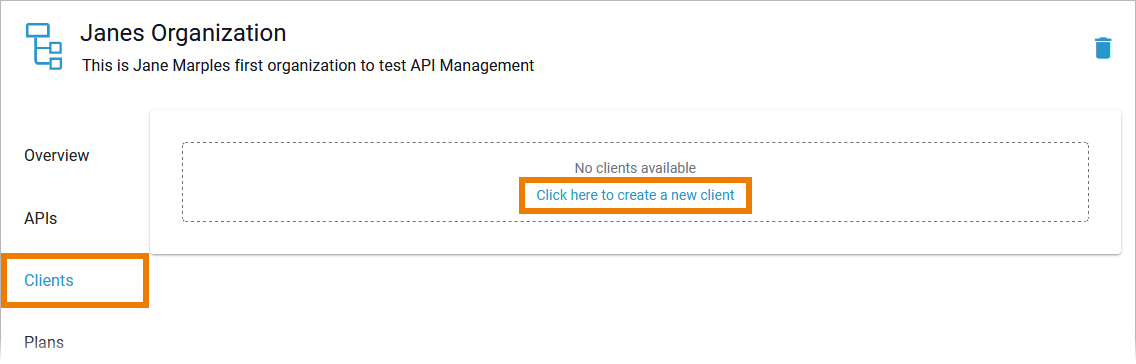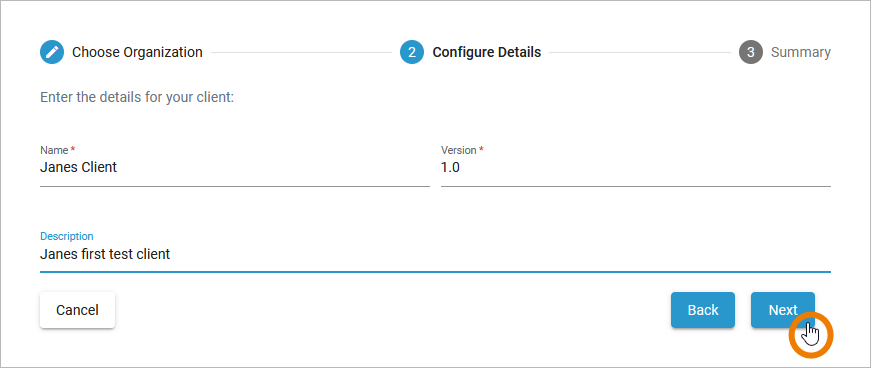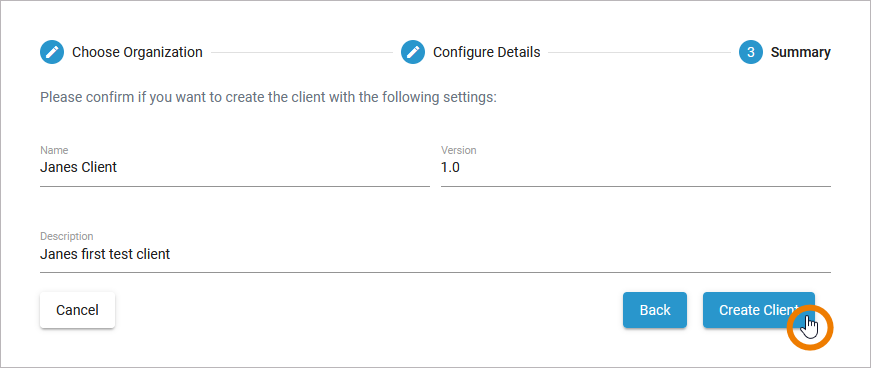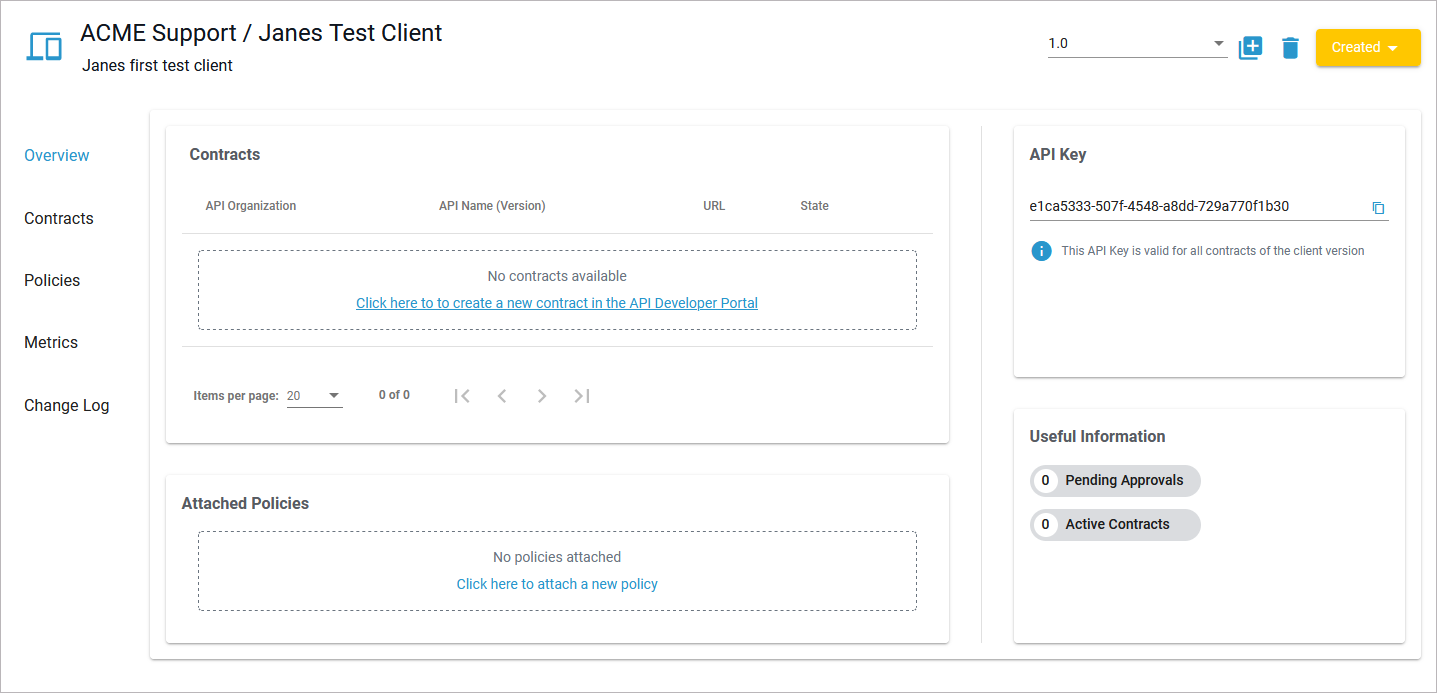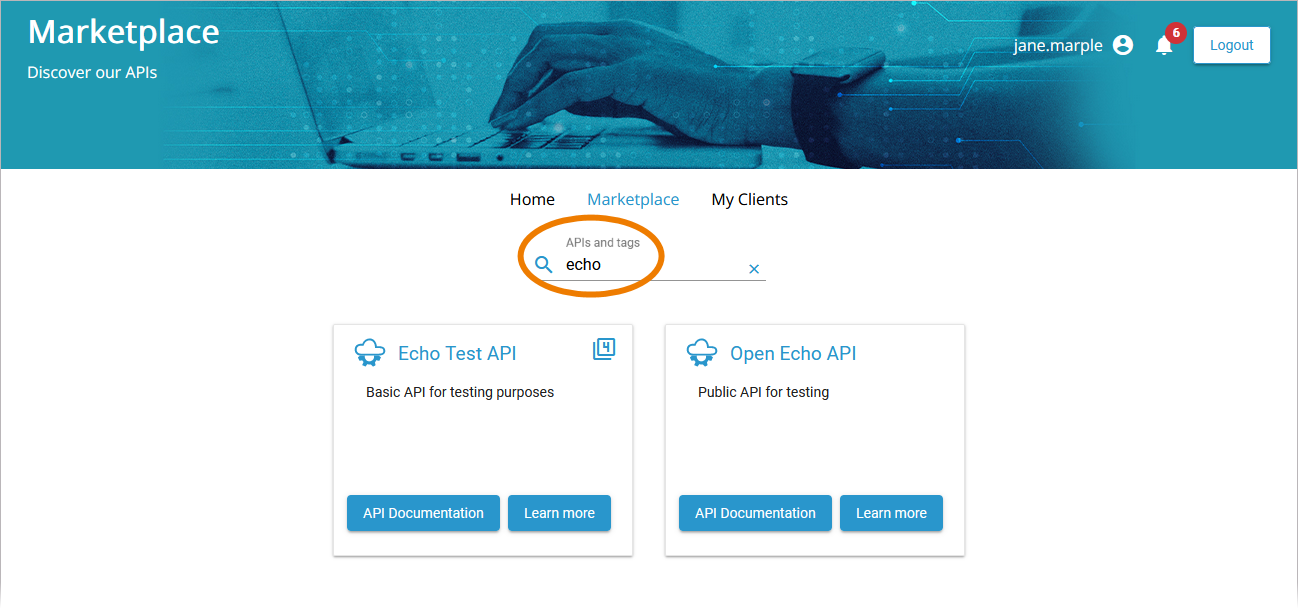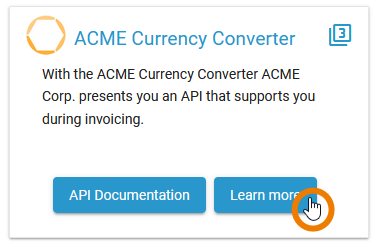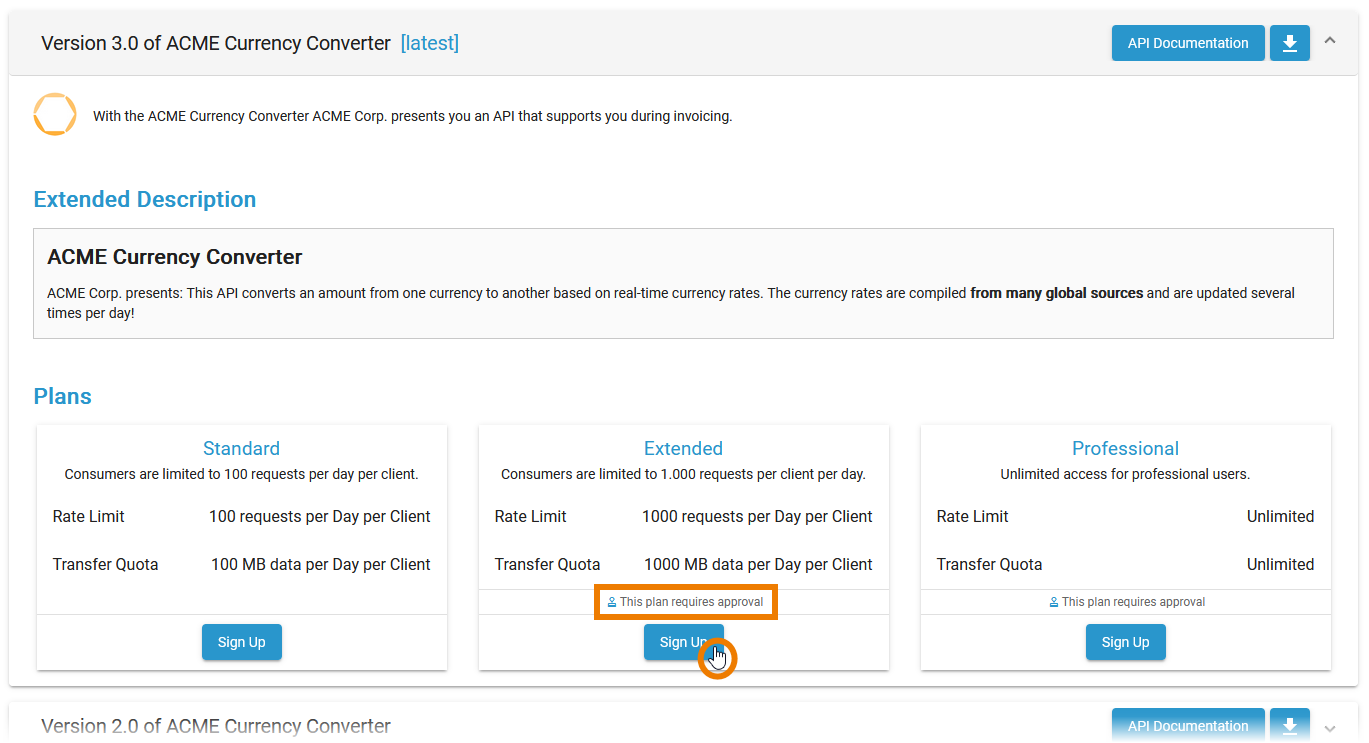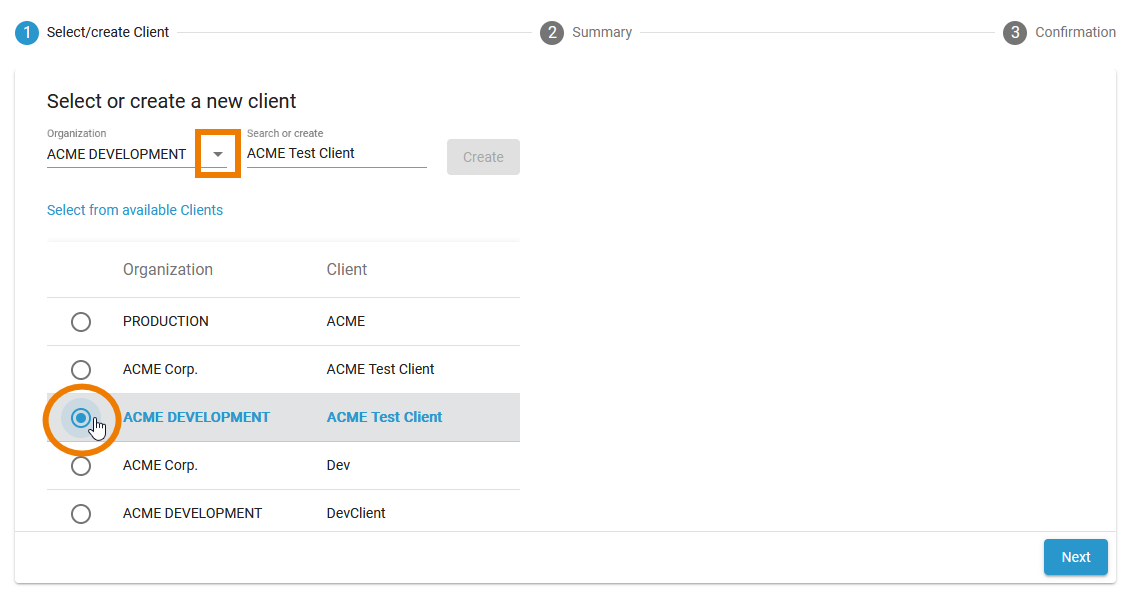Users have two options to create a client:
Creating a Client in API Management
| Click Create Client to add a new client. | |
| In the first step, select the organization in which the client should be created. | |
| Since clients can only be managed within an organization, you can also create a new client from the empty Clients tab of an organization details page. Simply use the link Click here to create a new client. | |
| ||
| In the next step you can check your entries again. The summary is read-only.
| |
| After a successful creation, you will be taken to the client's details page.
|
Creating a Client in the API Developer Portal
Users can only consume an API through a client. Since there may also be API Management users who can only access the API Developer Portal, it is important that these users are also allowed to create clients.
| To create a client in the API Developer Portal, search for the API you want to consume. | |
| ||
| ||
| A wizard will open. It supports you to create a contract between a client and the selected API. The wizard offers two options:
|