You can extract the value of a single attribute from a complex type object node respectively output pin, and transform the value to an input pin respectively an object node. This is done via the Get attribute in the attributes panel. It is applied directly on the object flow.
Example:
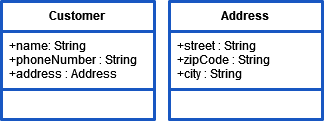
Select the corresponding object flow and specify the source of the transformation by entering it in the Get field of the attributes panel:
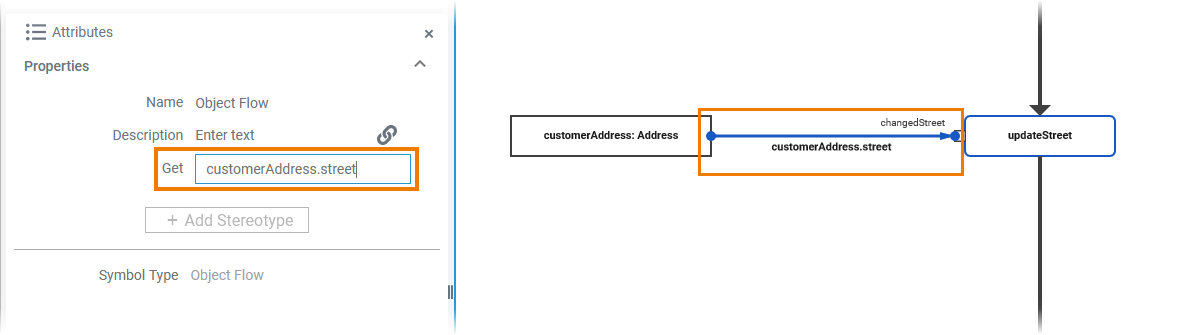
In the example above it extracts the value of the single attribute customerAddress.street from the complex type object node customerAddress , and transforms the value to the input pin changedStreet of the operation updateStreet.
If you use multiple transformations to the same complex target, make sure that the target properties are unique for each transformation.
If two or more flows do change the same property, even indirectly, e.g. like customer.address and customer.address.city , the behavior is explicitly undefined. |