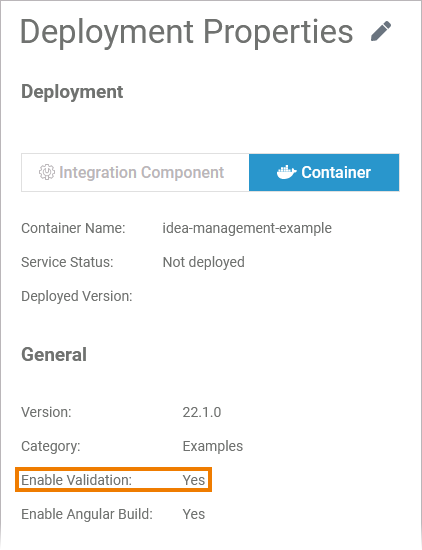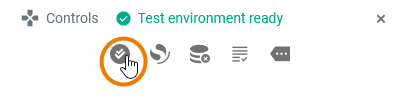There are two different ways to validate a service:
| If auto validation is enabled in the service properties of the service details, the Designer constantly compiles and validates the service implementation.
| |
| You can trigger a validation run (compilation) manually via icon
After clicking this button, the Validation panel opens (if it is not already open). A spinner is displayed during the validation. When the validation is finished, the validation results appear. |