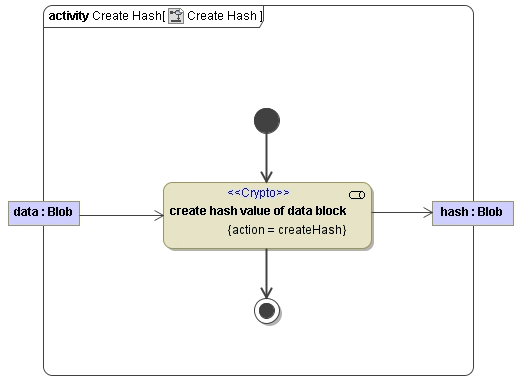With crypto components, it is possible to generate private/public key pairs to create and validate signatures with the RSA encryption algorithm.
All these can be done in an action node with the stereotype <<Crypto>> and its specific actions.You can
- create a key pair
- create a signature
- validate a signature against a key
- create a hash value of a given data blob
As this is a static adapter which cannot be configured in any way, the names of the input and output object flow states must be exactly named like described below.
Creating a Key Pair
The first step is to create a private/public key pair.
- You can use a key pair in format PKCS#8 (generated e.g. by OpenSSL). In this case, you do not need to generate a key pair with the Bridge and you can proceed with the next steps.
- You can use the Bridge to generate a private/public key pair in format PKCS#1. This can be done via the action createKeys. The adapter does not need any input but creates two Blob objects named privateKey and publicKey.
The following figure shows the necessary activity diagram to create the private and public keys in format PKCS#1.
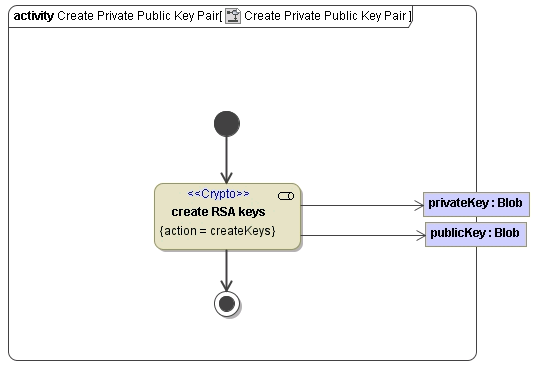
With this pair of keys it is possible to identify the sender of any data.
Creating a Signature
A signature can be generated by using the action createSignature. This action node expects three parameters of base type Blob:
- privateKey
- data
- signature
The signed data must be a Blob. So if you want to furnish a String, Integer or other base types with a signature, you have first to convert it to a Blob using the convert operation (see String Operations ).
You do not have to specify the key format. The Runtime will try to read the private key as PKCS#8. If this fails, the Runtime will re-try to read the private key as PKCS#1.
The following action node adds the privateKey to the data object and creates the object signature containing the data.
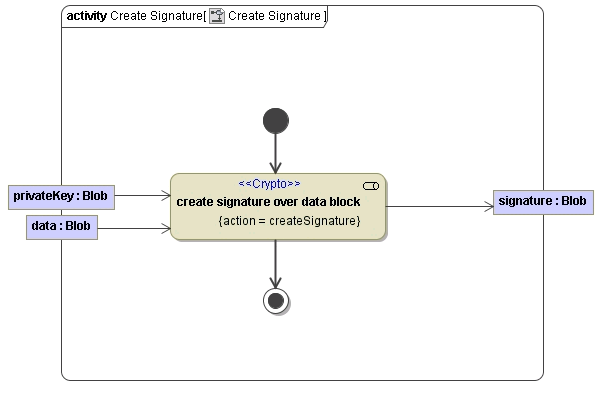
Validating a Signature
To check if the created signature is valid, you can use action verifySignature. This action takes a signature, the corresponding public key and data blob and returns an error message like "Verifying signature failed.", if one parameter is not valid or does not correspond to the others.
You do not have to specify the key format. The Runtime will try to read the public key as PKCS#8. If this fails, the Runtime will re-try to read the public key as PKCS#1.
The following figure shows how to verify a signature:
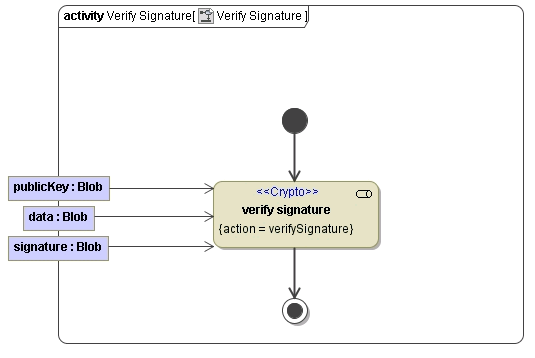
Hashing Data
Sometimes it is desirable to get a hash value of a given blob. This is done using an action node having the stereotype <<Crypto>> and the action createHash.
Builder 7.12.0 The Crypto adapter uses the hash algorithm specified with parameter algorithm, or the digestAlgorithm specified on the <<Crypto>> action node if no parameter has been supplied. If no algorithm is supplied at all, the adapter uses default algorithm sha1.
Refer to the Crypto Adapter Reference for more details.
The following figure shows how to create a hash with the default algorithm: