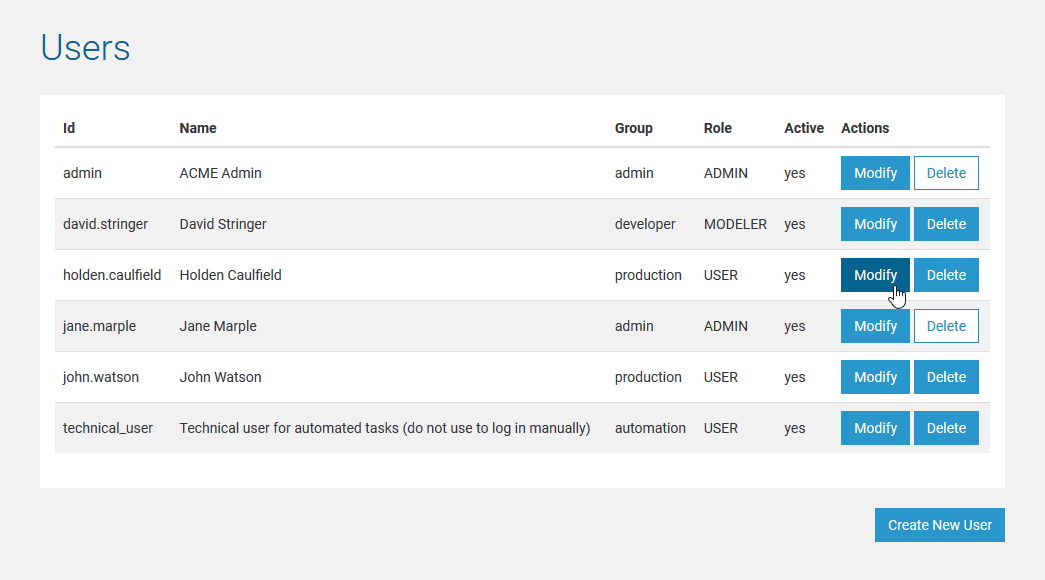
Click Modify on the user you want to modify.
Users who are member of a group, to which the role MODELER or USER has been assigned, may only modify their own user password.
| Click Modify on the user you want to modify. |
The dialog for modifying users is displayed:
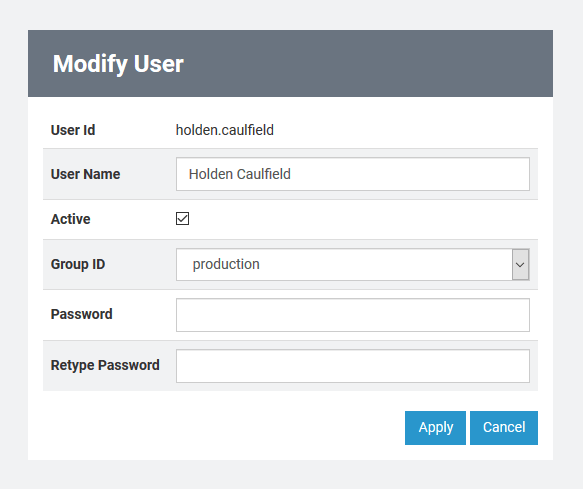
Click Apply to save your changes. The changed user details will be replicated to each node instance of the domain.
Canceling the modification will bring you back to the user list.
After having modified the user, the user list will be displayed again.
You cannot change the group assignment of the pre-defined administration user (admin), and you cannot deactivate this user. |