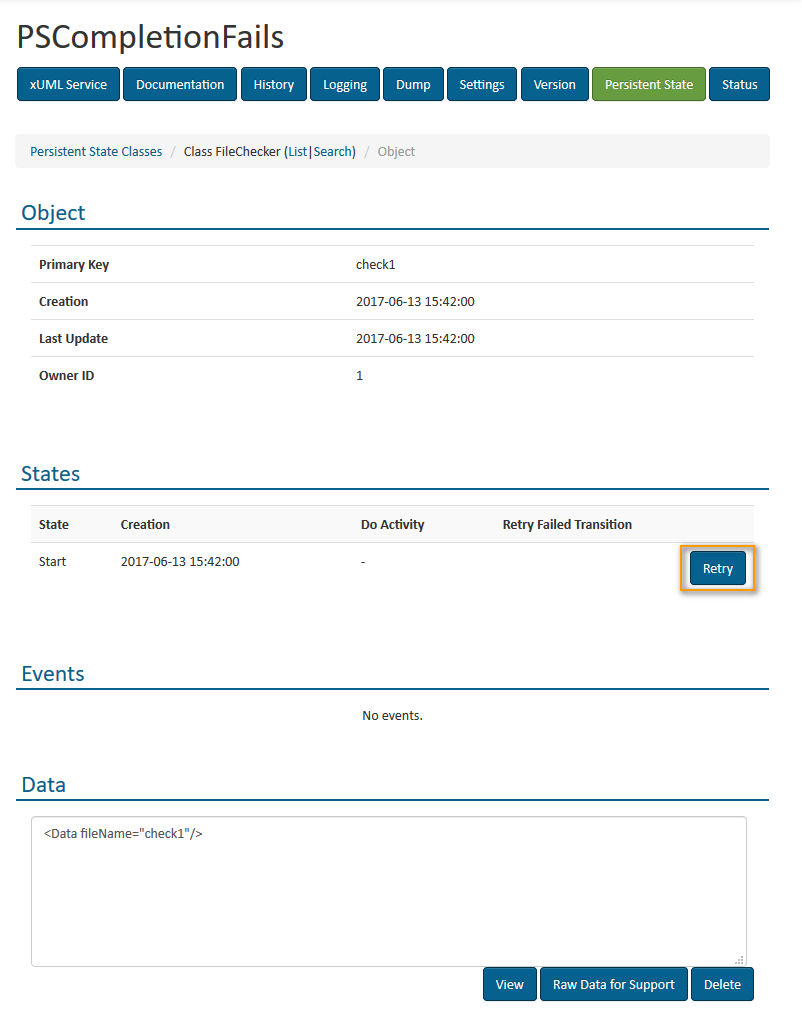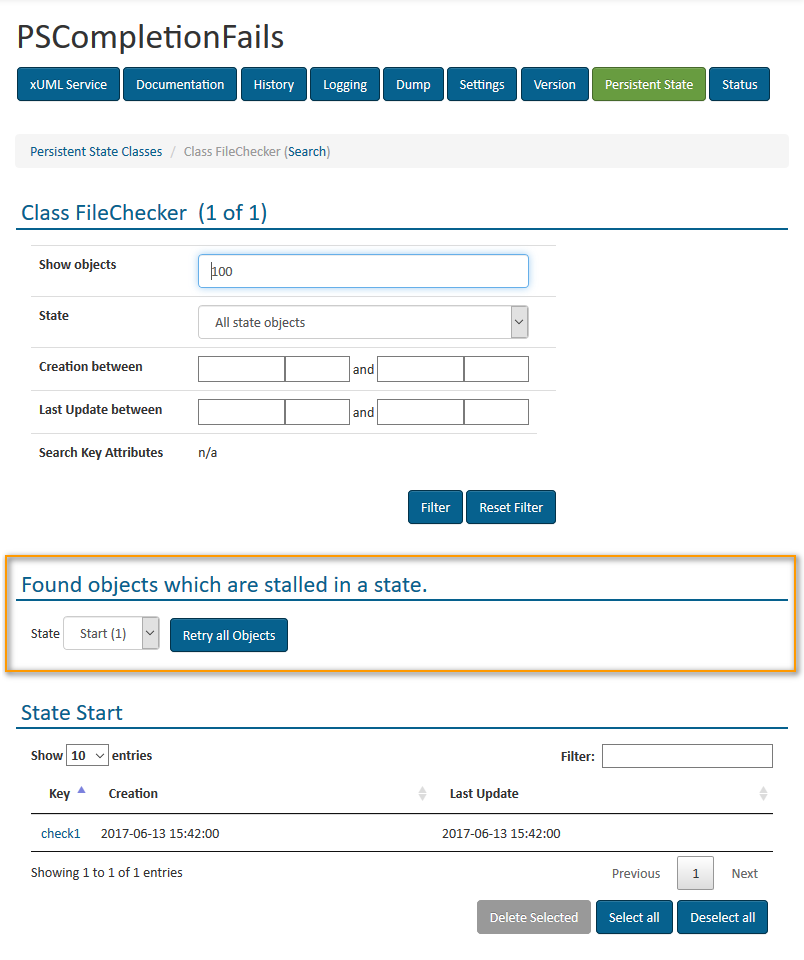Select a State from the drop-down list. The number in brackets indicates the count of objects that are stalled in that state.
You can treat stalled persistent state objects in two ways:
- delete them
- trigger a retry
Deleting Stalled Persistent State Objects
Stalled persistent state objects can be deleted just as any other persistent state objects. Refer to Persistent State Classes and Objects of xUML Services for more information on how to do this.
You must take into account that deletion of the objects affects the processing of the service and not all processing may have been performed. You will have to check manually, if everything has been processed correctly. |
Triggering a Retry
You can retry stalled persistent state objects:
- retry all stalled objects in a state
- retry a single object
Retrying will trigger a completion signal being send to the selected objects.
Retrying All Stalled Objects in a State
To retry all stalled objects of a specific state, click Retry all objects from the Persistent State Classes view (see picture above).
Retrying a Single Stalled Object
Select an object from the list by clicking its key.
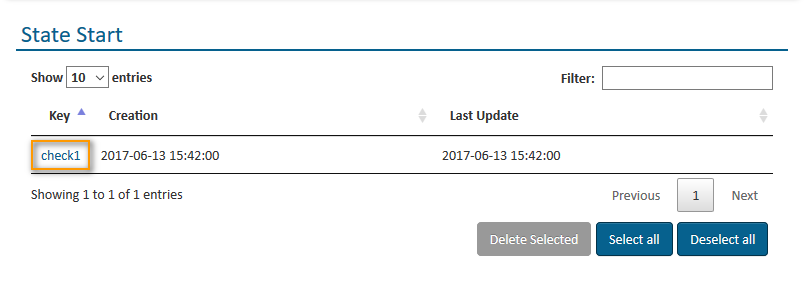
On the Object Details view, you can trigger the retry of this object by clicking Retry.