By default, the bridgeserver logging information of the current day will be displayed. There is one log file per day.
The amount of data that is logged depends on the selected log level (see Error Log Levels). Additional trace information is logged, if the service was called via the E2E Analyzer with enabled trace.
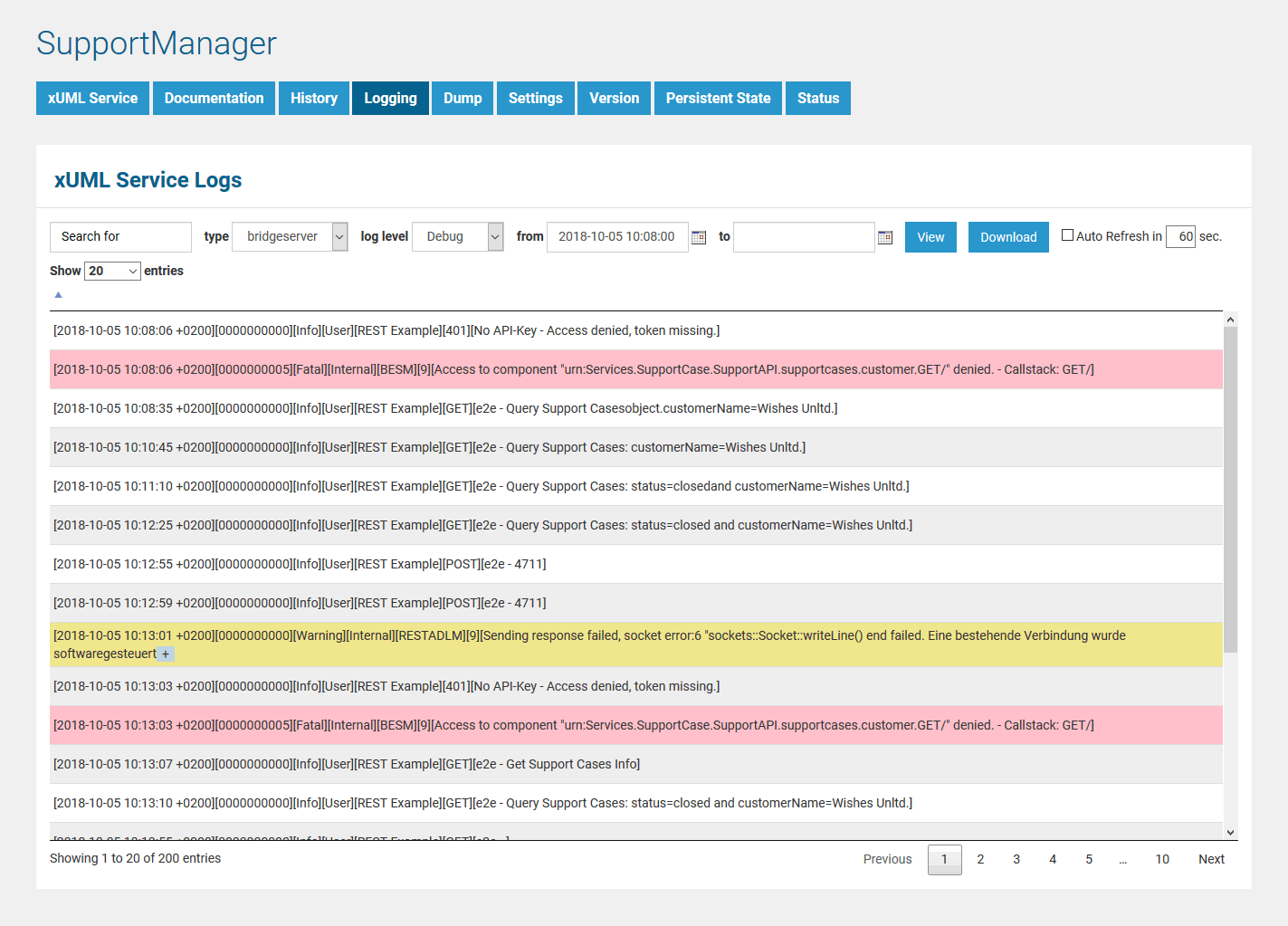
How to search the logfiles is explained in detail on Logging of xUML Services.
The log files are very useful for debugging. If a problem with an xUML service occurs, check its Bridge log for errors. Each incident will be recorded in chronological order. |
The following information is displayed in the xUML service standard log:
| Date/Time | Session ID | Log Level | Category | Error Domain | Error Code | Description |
|---|---|---|---|---|---|---|
2014-05-26 10:41:42 +0200 | 0000000000 | Info | Internal | SOAPADLM | 42 | Tracing is not allowed. |