Bridge 6.0.59.1The E2E Bridge provides several documentation features to support different kinds of users:
- Bridge operators who need a basic understanding of the service's purpose and features.
- modelers who want to modify the service and need a quick overview on the service's use cases, backend access and data structures
- service consumers who want to call the service and need information on the service interface
Refer to Model Documentation for more information on how to provide these documentations to the Bridge.
Modelers can provide an xUML service documentation that helps the operator understand the purpose and features of the service. The operator additionally can add his own custom notes.
Switch to the Documentation tab to view and add to the documentation of the xUML service.
All users have reading access to the service documentation. Users who are member of a group, to which the role MODELER has been assigned, are allowed to add custom notes only, if they themselves or a member of the same group deployed them.
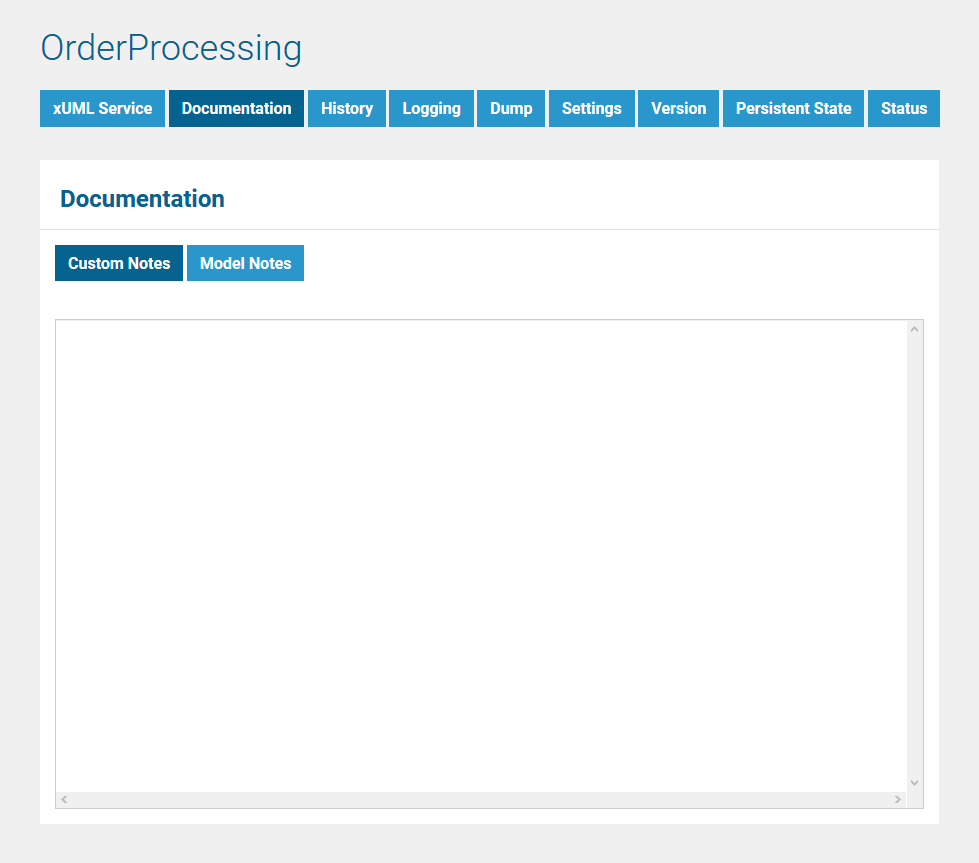
The Custom Notes section is displayed. Initially, this section is empty. Enter your custom service documentation here by clicking into the text field:
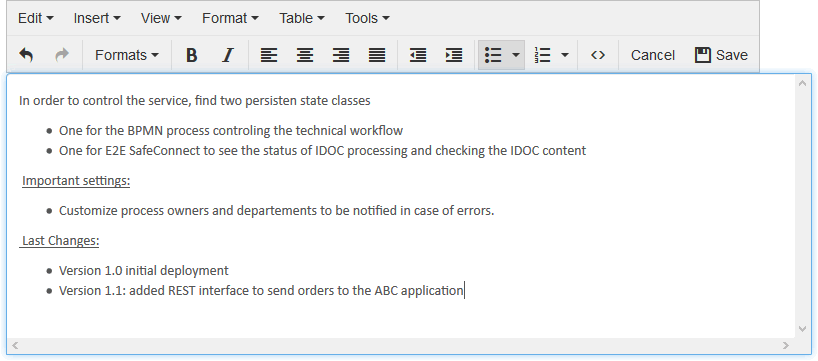
The editor is an HTML editor and also provides some basic formatting features.
Switching to the Model Notes section, you can read the service documentation that was provided by the developer. See Model Documentation for more information on where this documentation comes from.
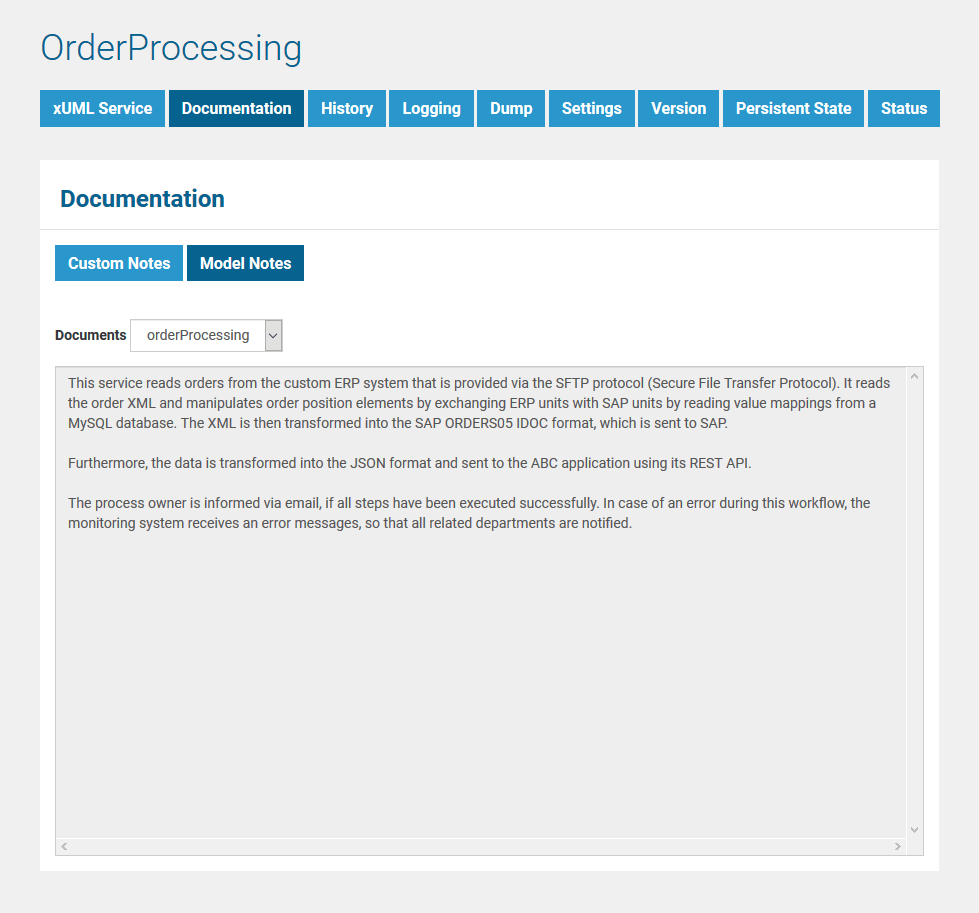
This documentation is not editable.
Each model component (model, library, module) can have its own documentation. Use the Documents dropdown box to switch between the documentation of the different service components.