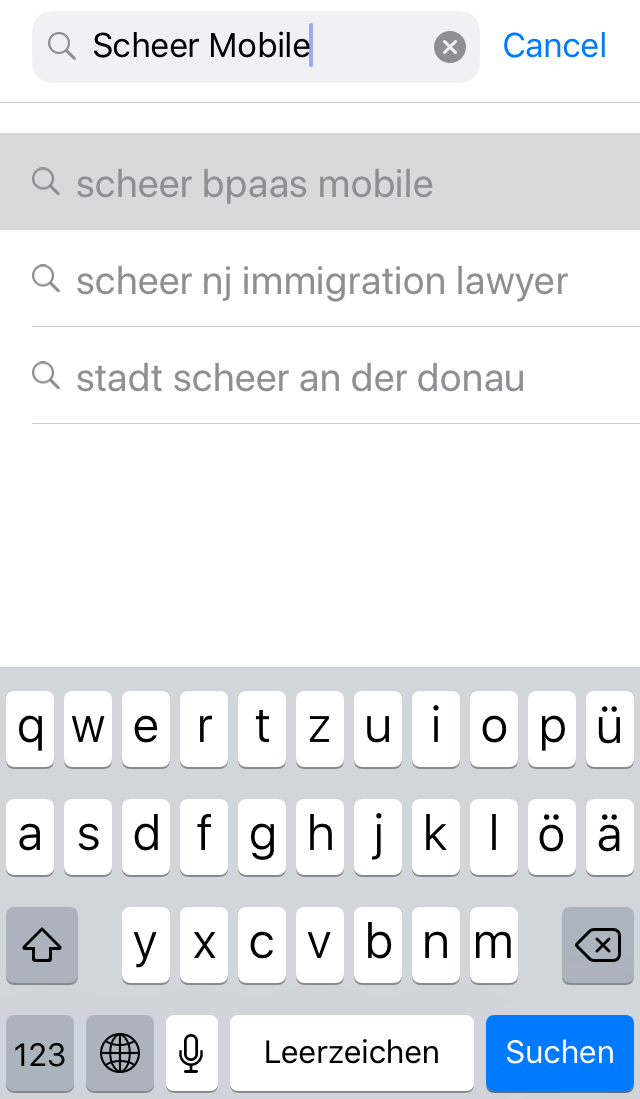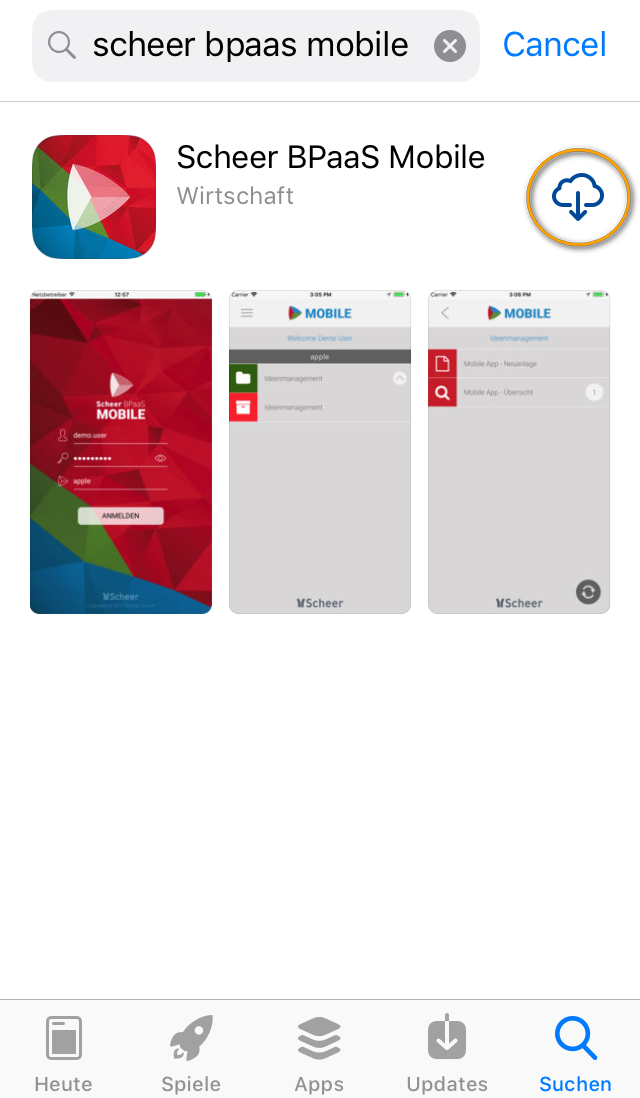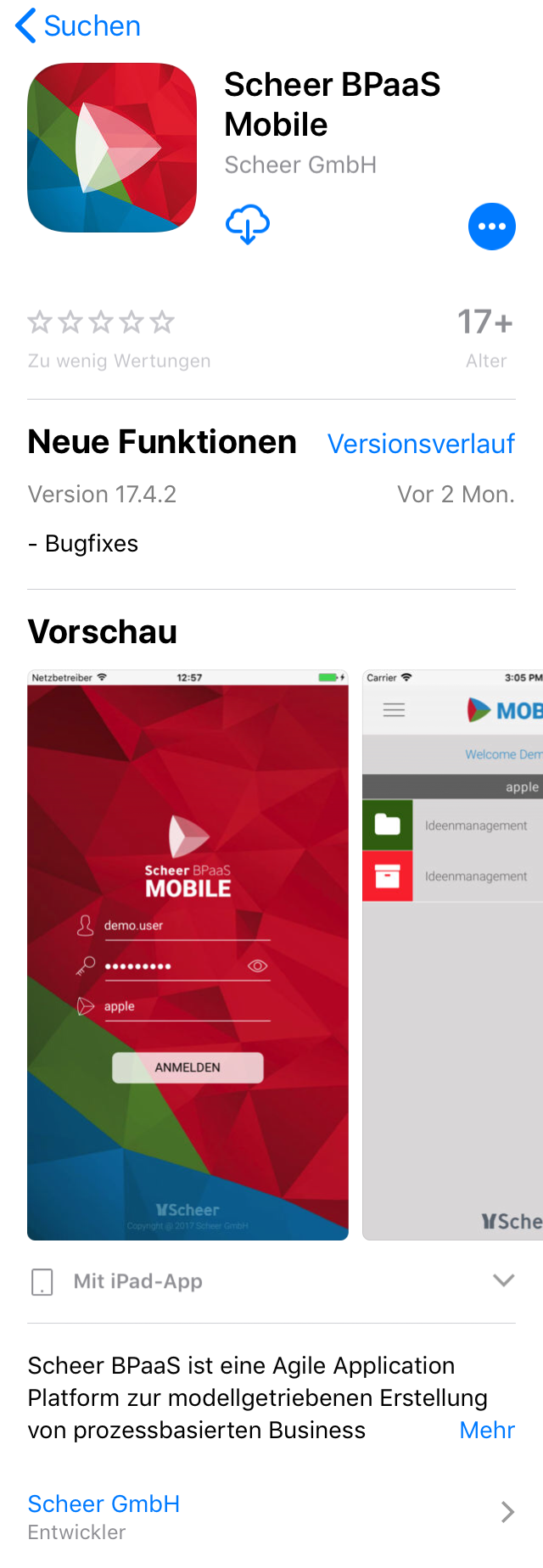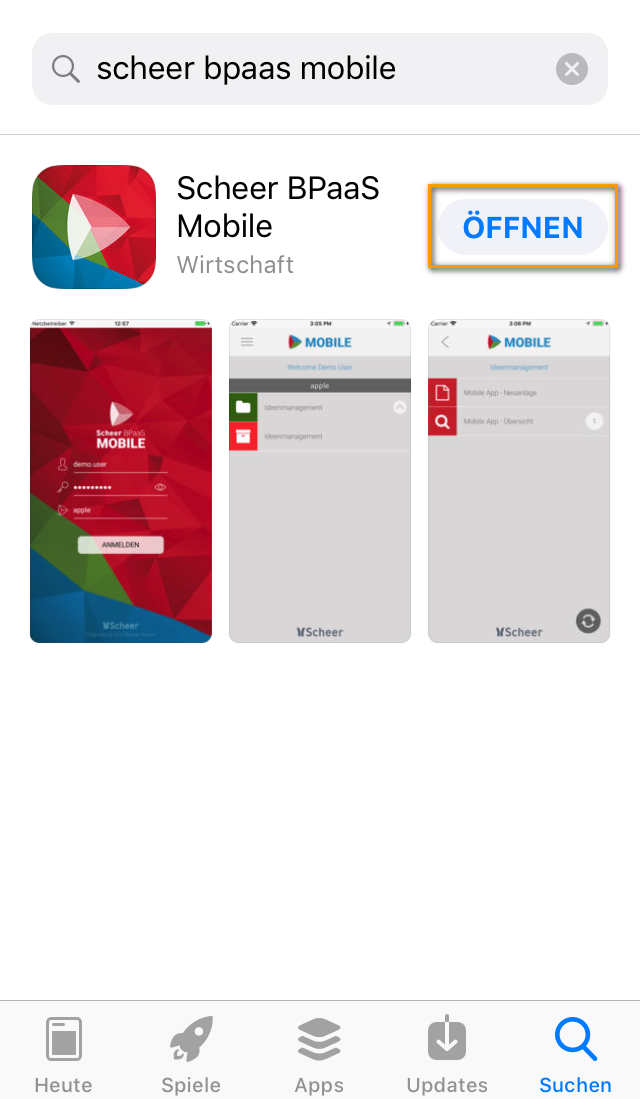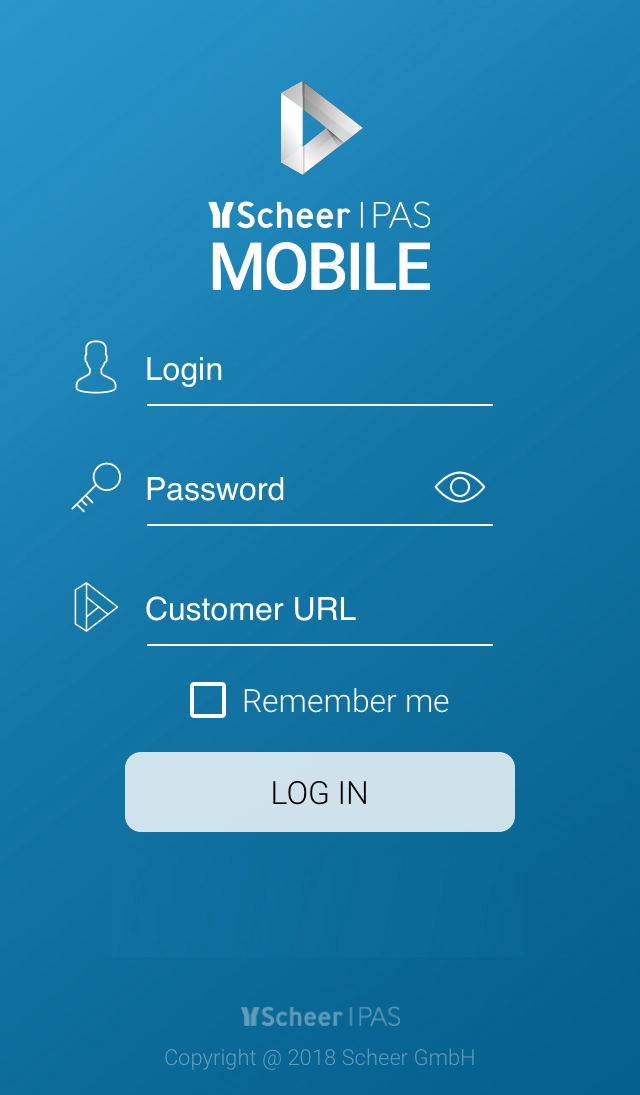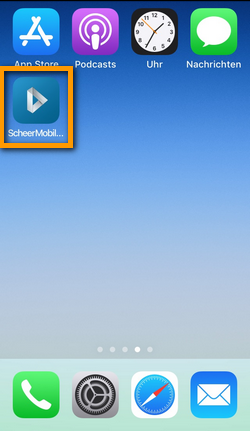Installation from Apple's App Store
The installation on an Apple device takes just a few steps from Apple's App Store.
| Open the App Store and search for Scheer Mobile. |
| To install the app, tap the cloud icon. |
| For more information about the app, tap on the displayed entry in the hitlist. A description of the app as well as further information and views of the different app content pages will be displayed. |
| As soon as the installation is finished, you can switch directly to the app by clicking the Open button. |
| Use your Scheer PAS BPaaS login credentials on the app's login page. |
| On the home screen of your device, a link for the app has also been created. Use this link to restart the app at any time. |
Log in to the Scheer PAS Mobile App
When opening the app for the first time, you have to log in with your Scheer PAS BPaaS user data.