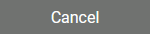|
Configuration Options
Use the Attributes panel to edit the form element.
| ||||||||||||||||||||||||||||||||||||||||
Style Editor
In the Preview area you can format the text.
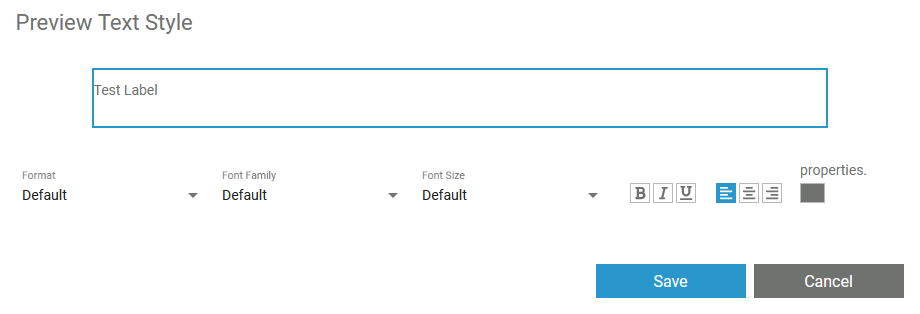
You can edit:
| Option | Description |
|---|---|
| Use this option to change the Text Format. Available values are:
|
| Use option Font Family to change the font type of your text. Available values are:
|
| Use this option to change the Font Size. Available values are:
|
| Use these buttons to format your text:
|
| Use these buttons to change the text alignment:
|
| Use this option to change the font color. Click on the box to open the color picker:
|
| Use the Save button to save your changes. |
| Use the Cancel button to discard your changes. |

 to open a new window for editing. You can find more information under Sytle Editor.
to open a new window for editing. You can find more information under Sytle Editor.