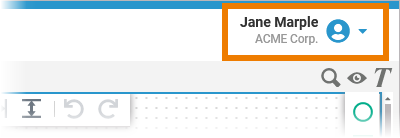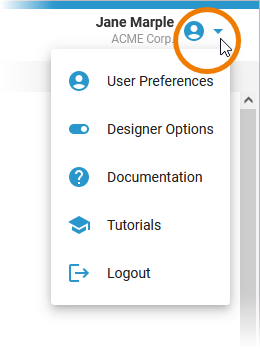After logging in, you are in the Explorer of the Scheer PAS Designer:
- Use the header menu to access further functionalities, e.g. the user preferences.
- The explorer tab is the place where you manage your content. Its main purpose is to structure your work.
- The administration tab gives you access to general Designer settings.
The Header Menu
| On the right side of the Designer header you can find the header menu. Use the menu to access further functionalities of the Designer. | ||||||||||||
| Open the drop-down menu next to your user name to access all menu options:
|
The Explorer Tab
Click icon In the explorer tree, you can find all namespaces that have been assigned to your user. Use the tree to create new folders and services. You can search the tree content using the search field
| ||
Click the Recent Services |
Contents of the Explorer Tree
In the Explorer tree you can use the following elements to structure your work: |
Service Details
If you click on a service in the explorer tree, the service details will be displayed on the right side of the tree.
| |||||||||
Click on the the explorer tab icon or on the service details area to close the explorer tab. You will then be able to edit the service details.
|
The Administration Tab
Click icon
|