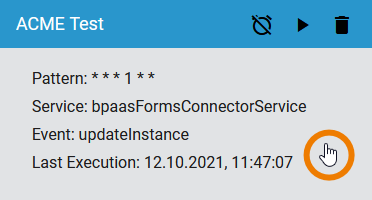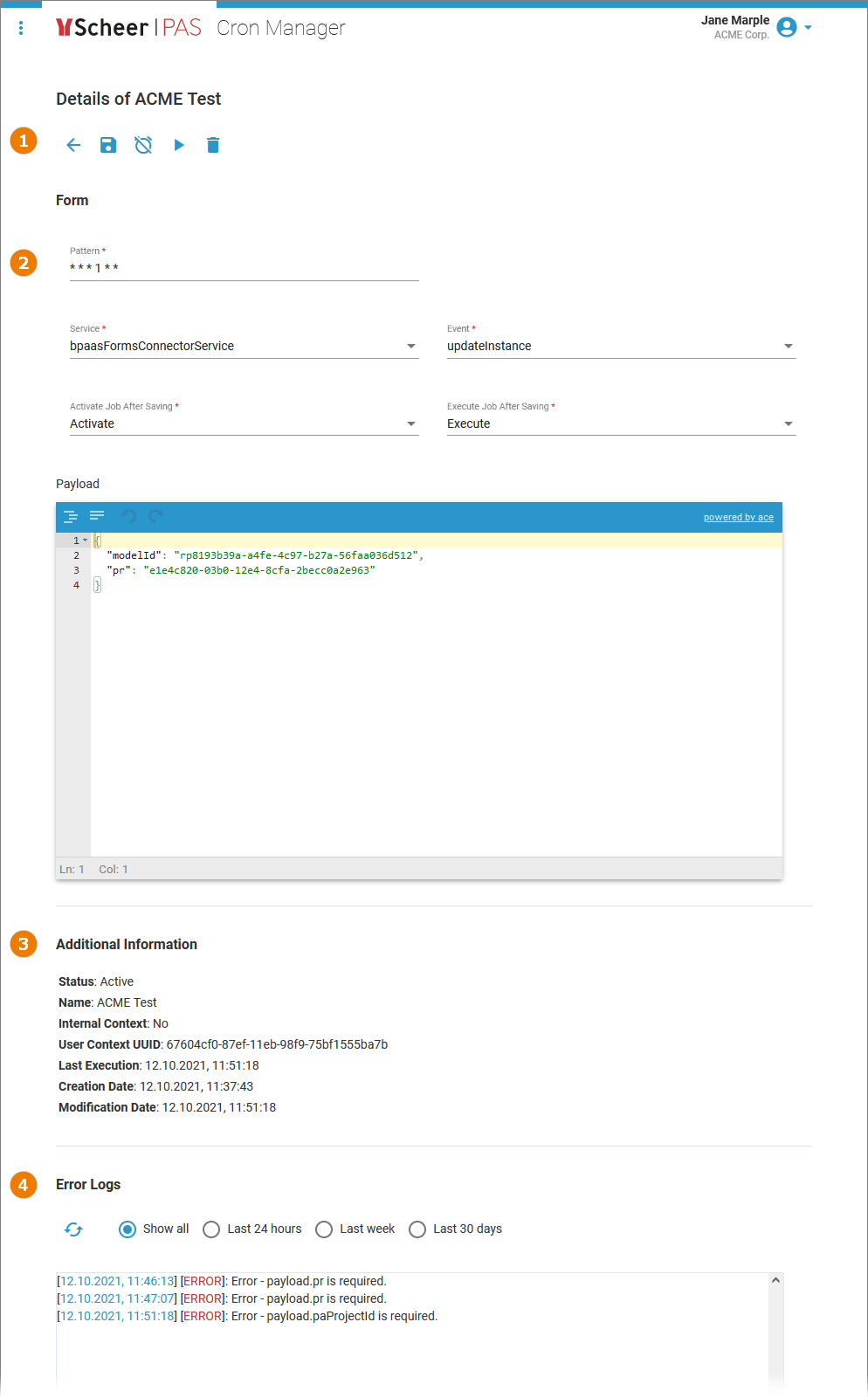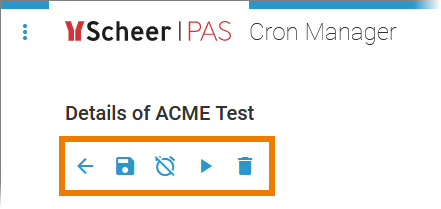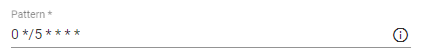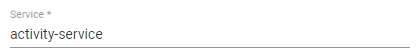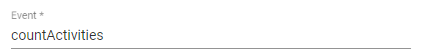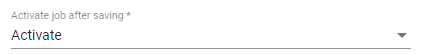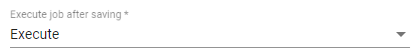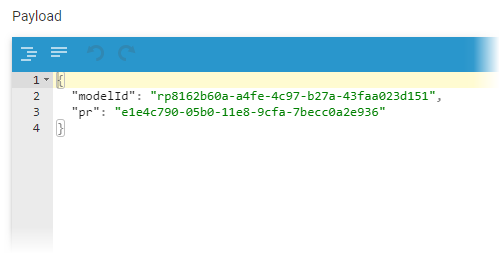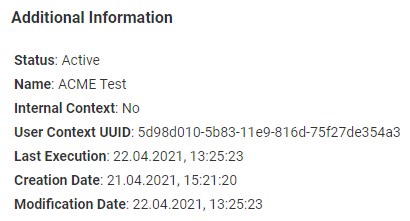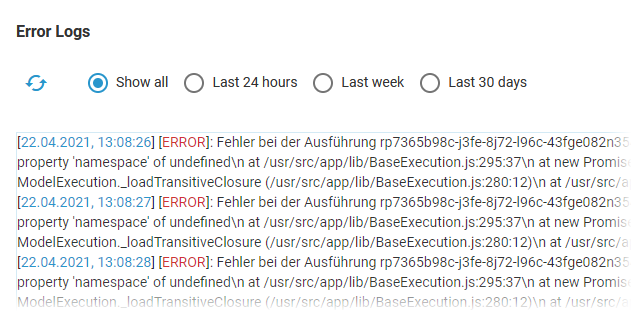Cron Job Data Sheet
| Click on a cron job to open the data sheet. |
| The data sheet of a cron job consists of different areas:
|
How to Edit a Cron Job
Options
| In the navigation bar of the job data sheet you find different options:
|
Editable Settings
The following cron job settings can be edited after the cron job is created:
| |
| |
| |
| |
| |
|
Don't forget to save |
Additional Information and Logs
The cron job data sheet also contains further details of the job in read-only mode.
| Additional Information | |
|---|---|
| Section Additional Information contains the meta information about the job such as:
|
Error Logs | |
| Section Error Logs allows the user to search the logs of the cron job. See page Reading the Logs of a Cron Job for further details. |