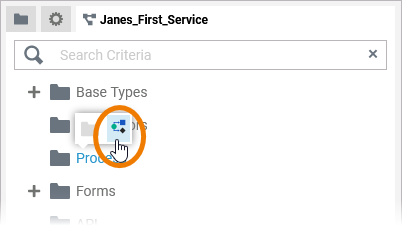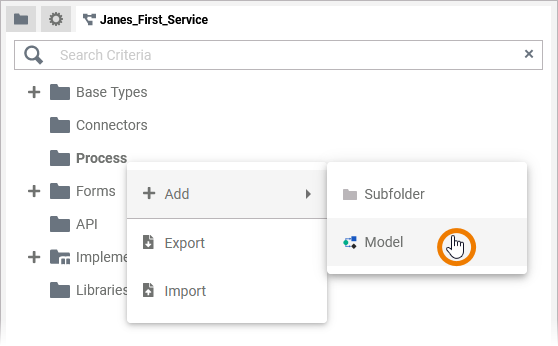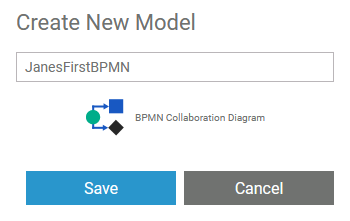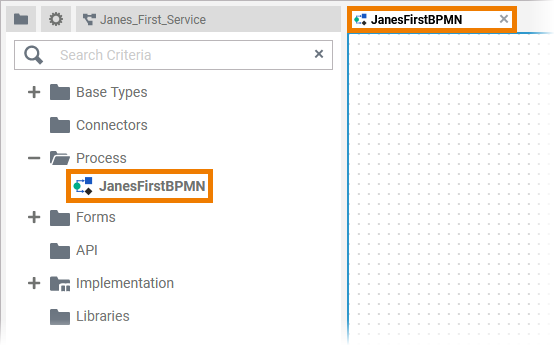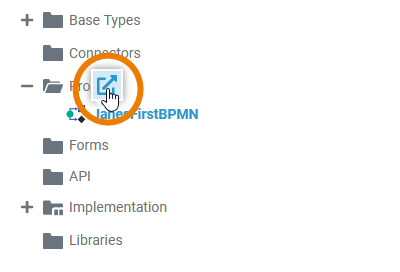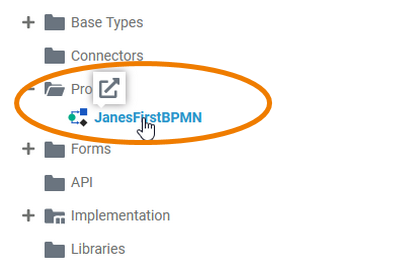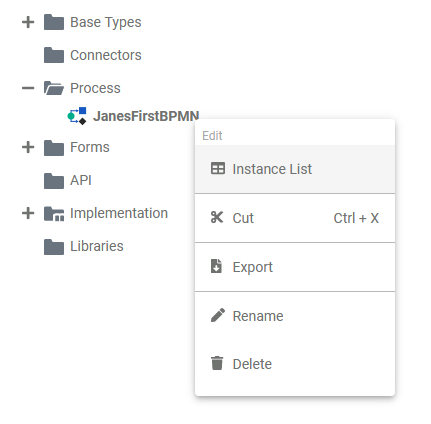The BPMN model contains your executable BPMN process - or processes, as a service may contain several BPMN models. A BPMN model opens in the BPMN model editor consisting of the diagram pane and the execution pane.
Adding a BPMN Model
| BPMN models are managed within the Process folder. To create a model, hover over the Process folder and click the quick action icon |
| |
| |
| |
|
BPMN Model Options
| If you hover over a BPMN model, a quick action icon is displayed:
Use it to open the BPMN model in a tab within the editor. |
| Right click a BPMN model to open its context menu. The context menu displays all options available for the model: |
Exporting and Importing
You can export a whole process folder and you are able to import whole folders or single BPMN models to a process folder.
Editing the Instance List
During modeling, you can define which data should be displayed in the instance list. The context menu option Edit Instance List opens the editor of the corresponding instance list.
Go to Configuring the Instance List and Displaying Custom Data in the Instance List for detailed information. |