- Created by Kirstin Seidel-Gebert, last modified by Annegret Bernhardt on Jan 02, 2024
The E2E Builder – the tool for developing xUML services – comes with an embedded xUML Runtime. As of Builder 6.0.12 this Runtime contains the SAP NetWeaver firmware package. This means, that you cannot test services on the embedded Runtime anymore, that have been designed for the old SAP runtime package.
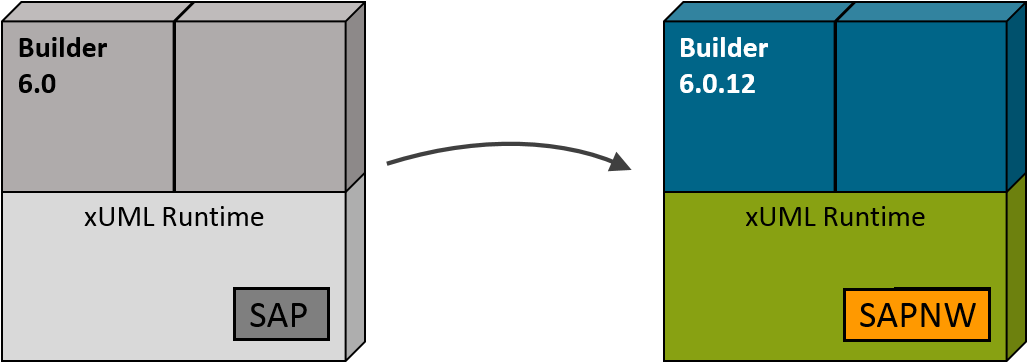
Changes in Data Handling
Changes from the old SAP runtime package to SAP NetWeaver mostly concern data handling.
SAP Tables Parameter
Formerly, the SAP library expected the SAP parameters to be given as ordered strings. Now, the order of SAP parameters no longer matters but names became significant: SAP parameters are given as ordered structures.
Figure: Old And New SAP Table Parameter
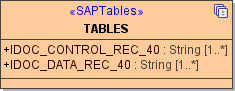
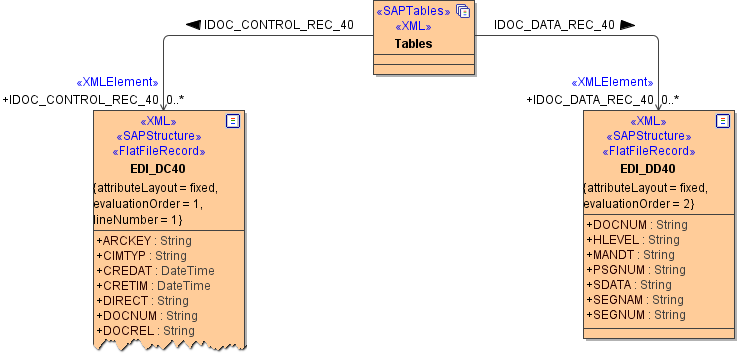
As SAP requires a structure now, you must use structures in your service model.
Using structured parameters has two advantages:
- You now can nest no-trivial structures to any level.
- You can use incomplete structure definition. That is, if you know that you need only 5 fields from a 30-field structure, go ahead and define only those 5. The rest will be omitted.
Remember however, that this may not work for RFC Server. For RFC Client, however, it's perfectly safe to do so.
Type Conversion
The SAP libraries will not throw a conversion error anymore, if CHAR data is too long, but the data will be truncated.
Activity Diagrams
As discussed in Changes in Data Handling before, SAP parameters have changed. In addition to the old SAP parameter TABLES, the Builder now provides a new parameter Tables in the Add Ons section of the Base Components and an IDoc operation using the new parameter format.
| Old Adapter | New Adapter | ||
|---|---|---|---|
| Element | Description | Element | Description |
| TABLES | unstructured class for SAP Tables parameter | Tables | structured class for SAP Tables parameter |
| EDI_DC40 | class representing the structure of an IDoc control record | ||
| EDI_DD40 | class representing the structure of an IDoc data record | ||
| RFCPort_IDOC_INBOUND_ASYNCHRONOUS | IDoc RFC operation using TABLES | RFCPort_IDOC_INBOUND_ASYNCHRONOUS_NEW | IDoc RFC operation using Tables |
All <<SAPRFCAdapters>> and <<SAPTRFCAdapters>> that are expecting a tables parameter must now be provided with a tables parameter of type Tables instead of TABLES.
Before calling an adapter operation that is expecting an IDoc, you can convert the IDoc into a Tables parameter using the new <<SAPIDocRecordComposer>> action.
After having called an adapter that comes back with an IDoc, you can convert the Tables parameter into an IDoc using the new <<SAPIDocRecordParser>> action.
In services using the RFCPort_IDOC_INBOUND_ASYNCHRONOUS operation, this one has to be replaced by RFCPort_IDOC_INBOUND_ASYNCHRONOUS_NEW.
Example: IDocs in SAP Tables
Figure: OLD Implementation of Single IDoc in SAP Tables
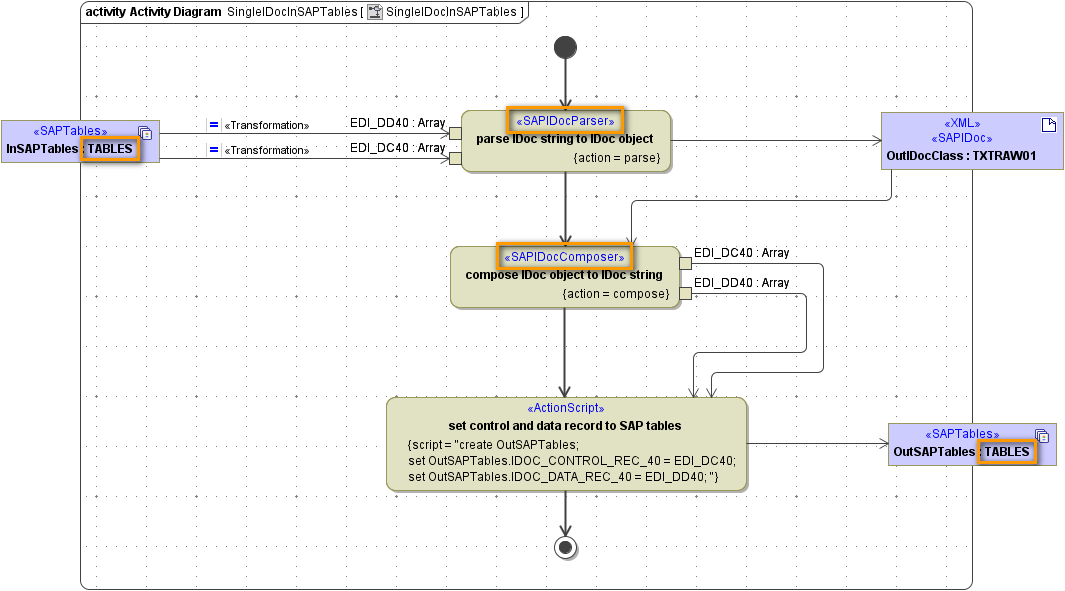
The old <<SAPIDocParser>> and <<SAPIDocComposer>> have to be used, because the IDoc control and data records come as unstructured objects of type String.
Figure: NEW Implementation of Single IDoc in SAP Tables
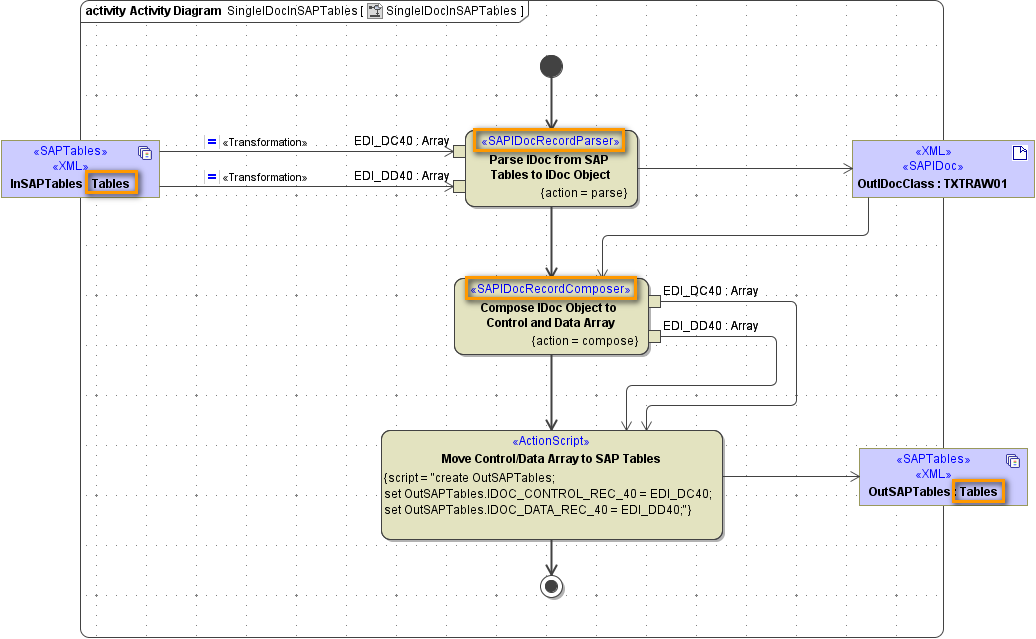
Now, the InSAPTables come as structured types, so the <<SAPIDocRecordParser>> and <<SAPIDocRecordComposer>> have to be used.
If object OutDocClass was to be an array, the <<SAPIDocRecordParser>> would directly parse multiple IDocs from the input tables to an array of parsed IDocs.
Figure: NEW Implementation of Multiple IDoc in SAP Tables
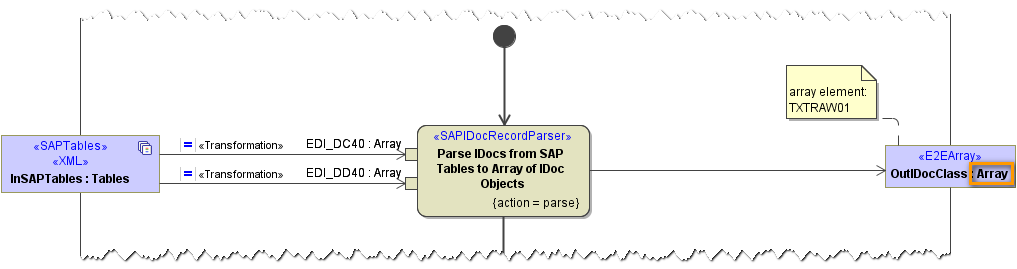
Example: IDocs from File
Concerning processing IDocs from file, there is no change (see example Add-ons/SAP/sapIDoc.xml). As before, you can
- read the IDoc file using the <<FileSystemAdapter>>
- transcode the data blob to an IDoc string
- the parse this string to an IDoc object using the old <<SAPIDocParser>>
Example: Sending an IDoc to SAP
Operation IDOC_INBOUND_ASYNCHRONOUS now also needs to get the new SAP tables. Therefore, we provide a new operation in the Base Components.
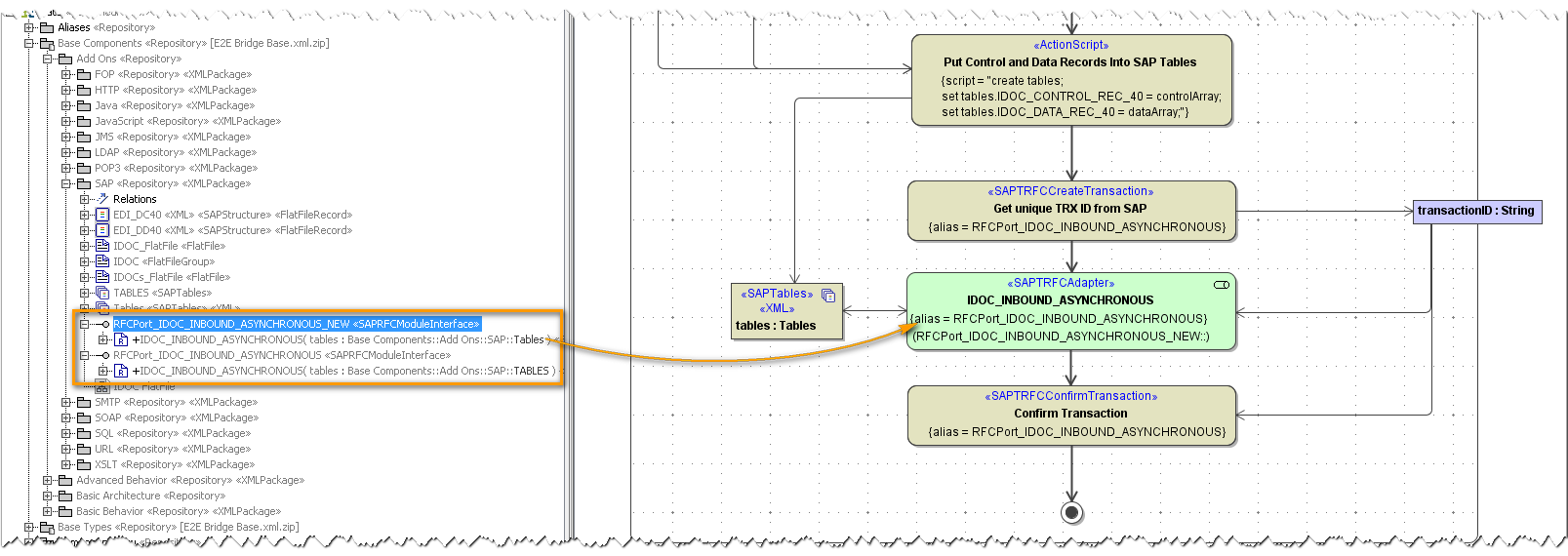
In your model, replace IDOC_INBOUND_ASYNCHRONOUS coming from port RFCPort_INDOC_INBOUND_ASYNCHRONOUS with the operation provided by RFCPort_INDOC_INBOUND_ASYNCHRONOUS_NEW as depicted in the figure above.
Service Components
SAP Padding
- Bridge 6.0.52.0
- Old services have no padding specified. For these services, the padding remains mixed and does not change its behavior, as long as the service is not re-compiled.
- If a service is re-compiled, the sapPadding will get the new default never applied. If you run into problems with padding set to never, you can set the padding back to mixed.
For more information on this tagged value, refer to Frontend Components.
SAP Gateway
The SAP gateway discovery does not work anymore, if the gateway ID is specified. There are two possible solutions to this problem:
- Replace the SAP gateway ID (e.g. sapgw00) in the component diagram by the port number of the SAP system (e.g. 3300). In the default configuration, the port number will be 3300 + <system number>.
- Edit the service definition file (e.g on Linux systems: /etc/services) and add a mapping from sapgw<system number> to the appropriate port.
SAP Connection String
The SAP connection string in the component diagram must be provided in the following format:
<optionName>="<optionValue>"<space><optionName>="<optionValue>"...
Failure to conform with the pattern will lead unrecognized options. Those errors won't be reported, but affect SAP behavior (e.g. you'll get a SAP connection error with CALL_FUNCTION_SIGNON_INCOMPL).
Imported RFC WSDLs
Due to a former issue with the RFC-WSDL generator some imports of RFC WSDLs may be wrong. If a subfield e.g. was called /BEV1/SRFUND, tagged value externalName was set to -_BEV1-_SRFUND. Also unnecessary classes may have been generated.
This was no problem with the old sap library, as the importer created simple structures that were inlined into parent containers, thus keeping the binary alignment. The Bridge treated those as structures, the SAP system did not, but the binary layout was exactly the same.
Now there is no longer a binary buffer being composed and name and type need always be set correctly. So it's impossible to set/read a structure, where metadata indicates some other type.
To solve the problem, we recommend generate the affected WSDLs once again and to re-import them into your model. Alternatively, you could manually rectify the imported WSDLs.
- No labels