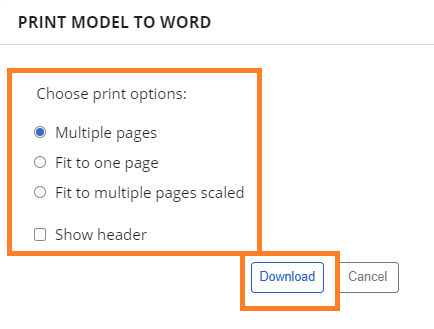Versions Compared
compared with
Key
- This line was added.
- This line was removed.
- Formatting was changed.
Comment:
Published by Scroll Versions from space WMODELER and version MODELER_2.0
Print Model to
Create model as Word Overview
| One of the reports provides the option to Print model to Word document (options provided on the Model Toolbar is Create model as Word (.docx). |
| When you click on the Print to Word icon Create model as Word icon in the toolbar, a new pop-up window appears. In the pop-up window you can choose from 3 options:
Once you have chosen the option you desire, click the Download button to download the document to your PC. |
| Otp | ||||
|---|---|---|---|---|
|
| Rp | ||||||
|---|---|---|---|---|---|---|
|
Overview
Content Tools