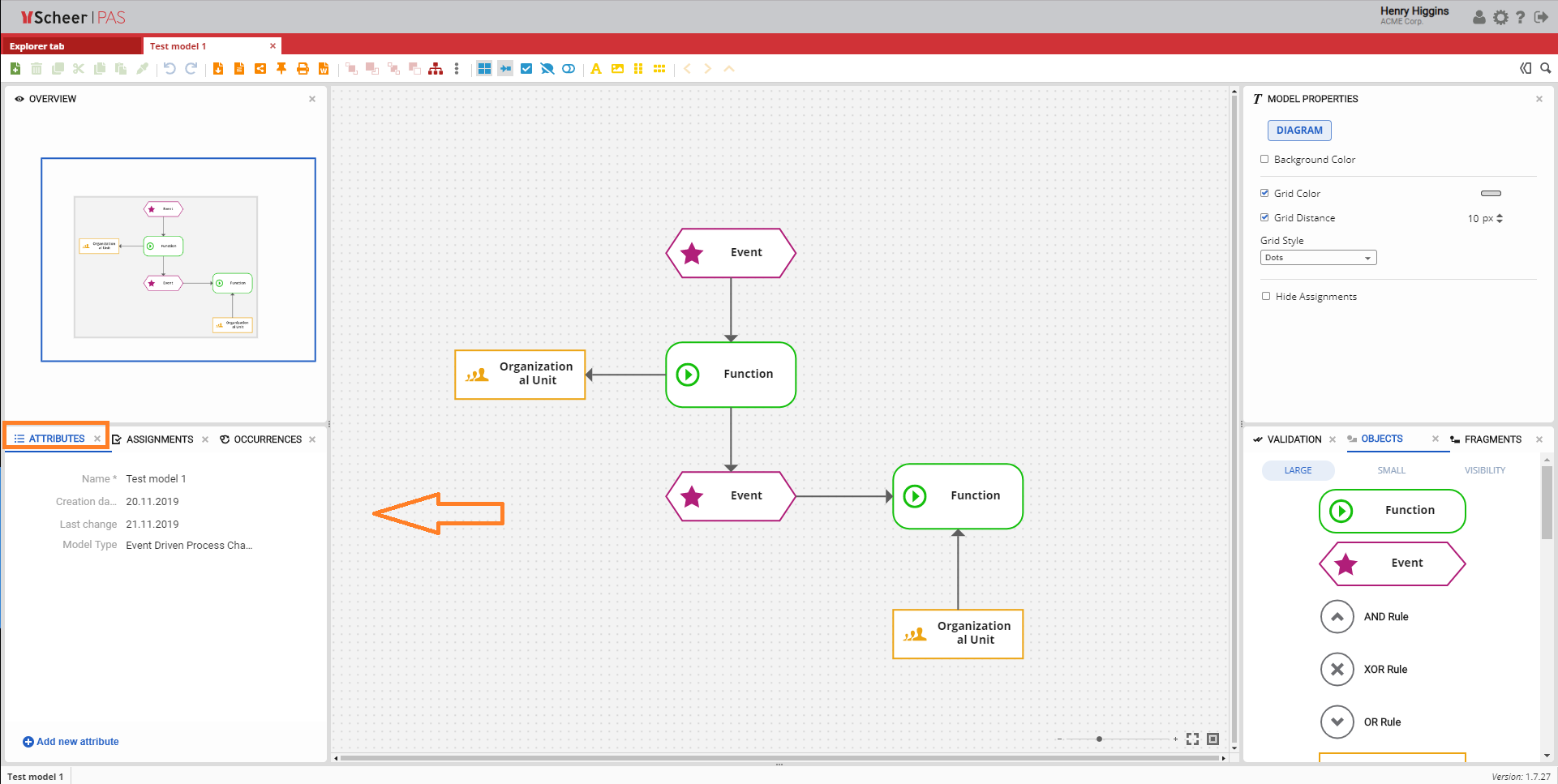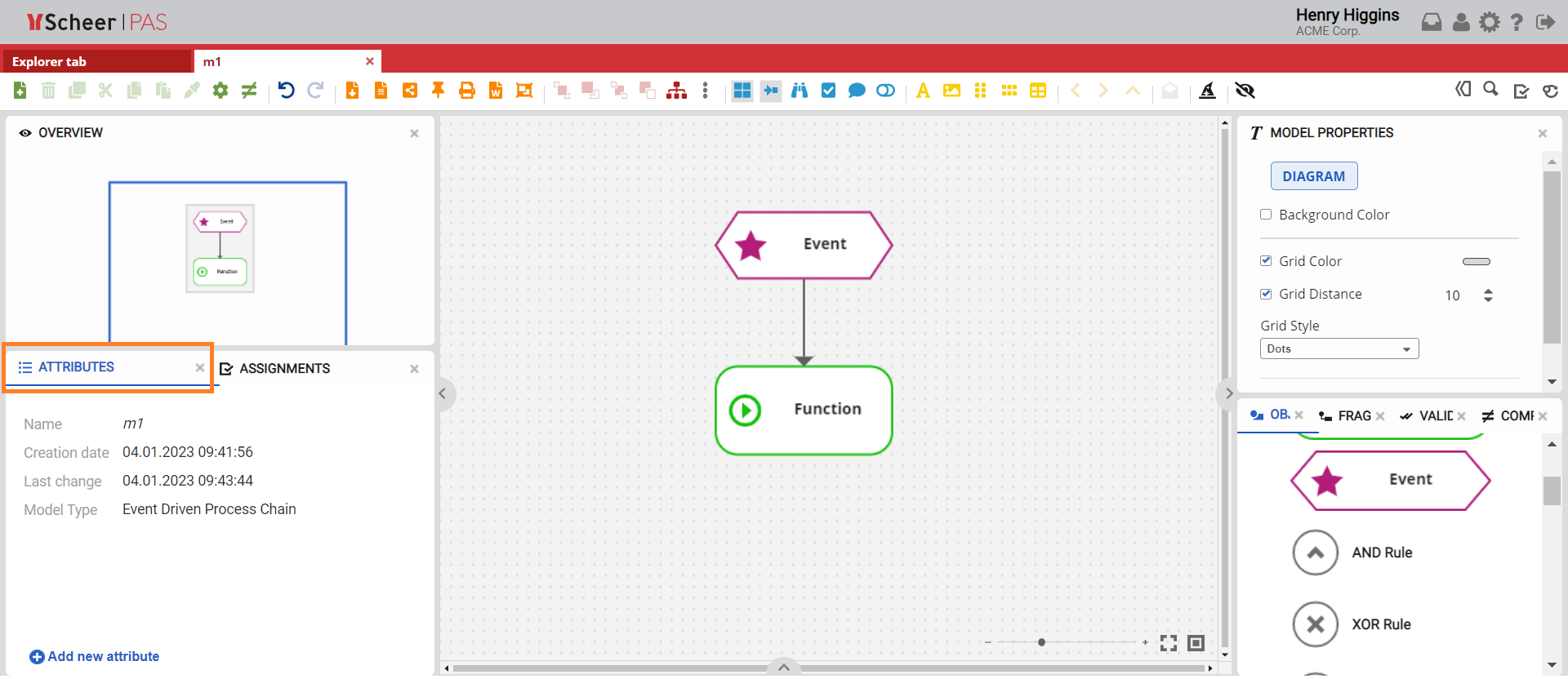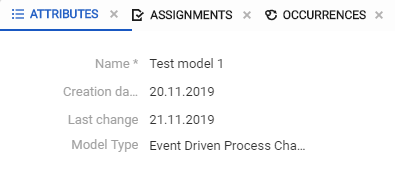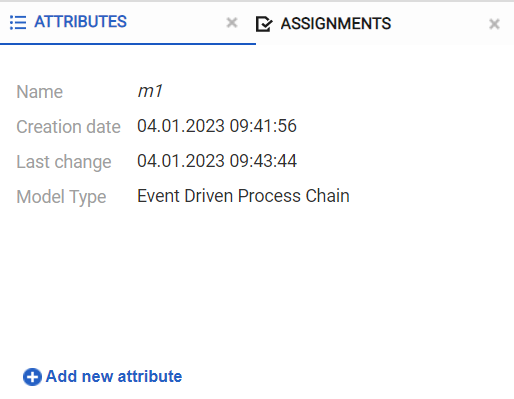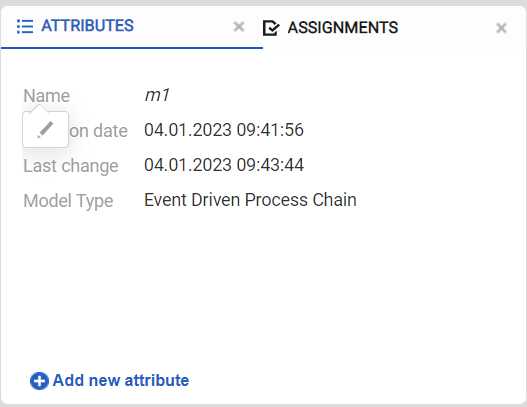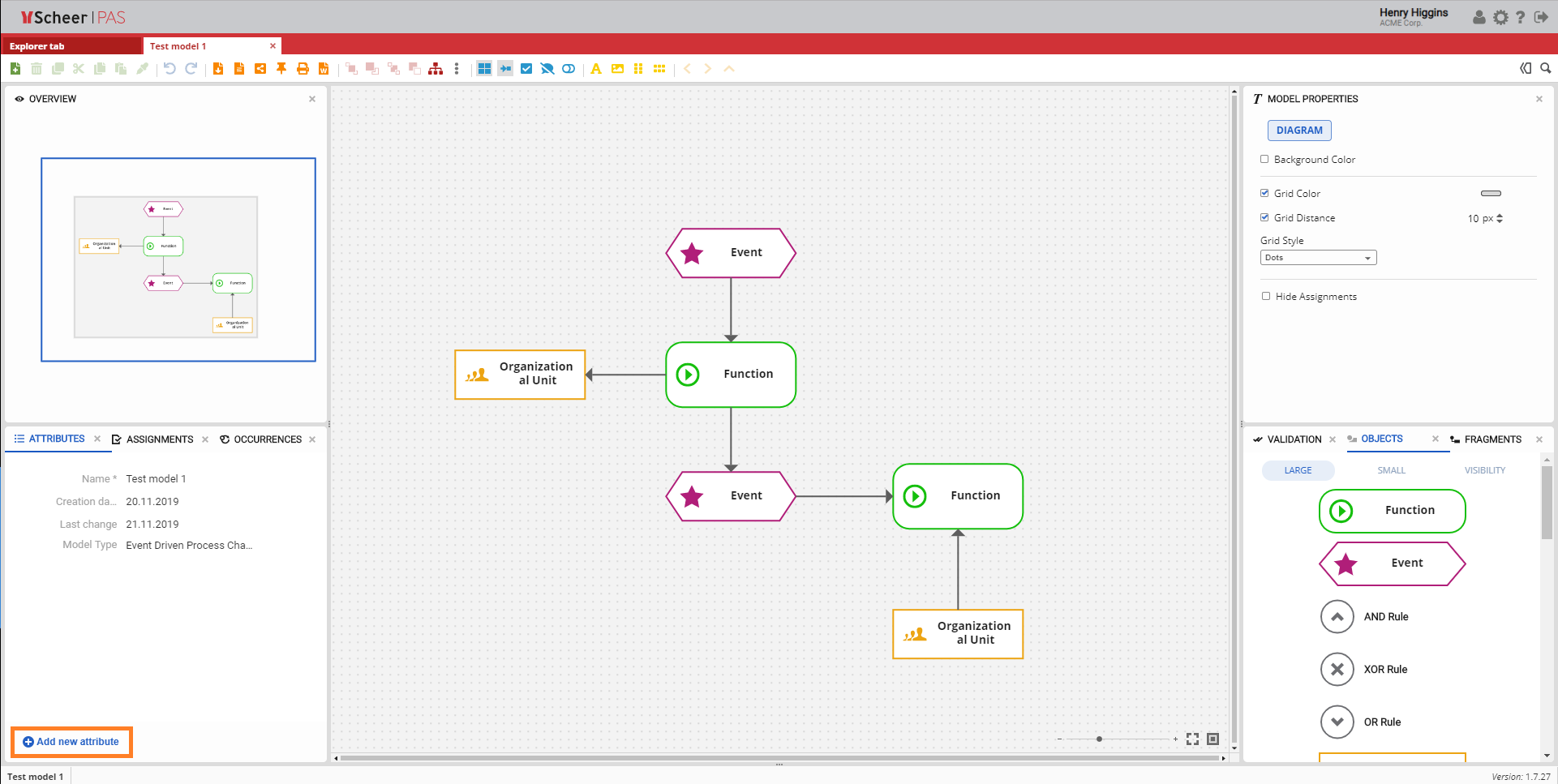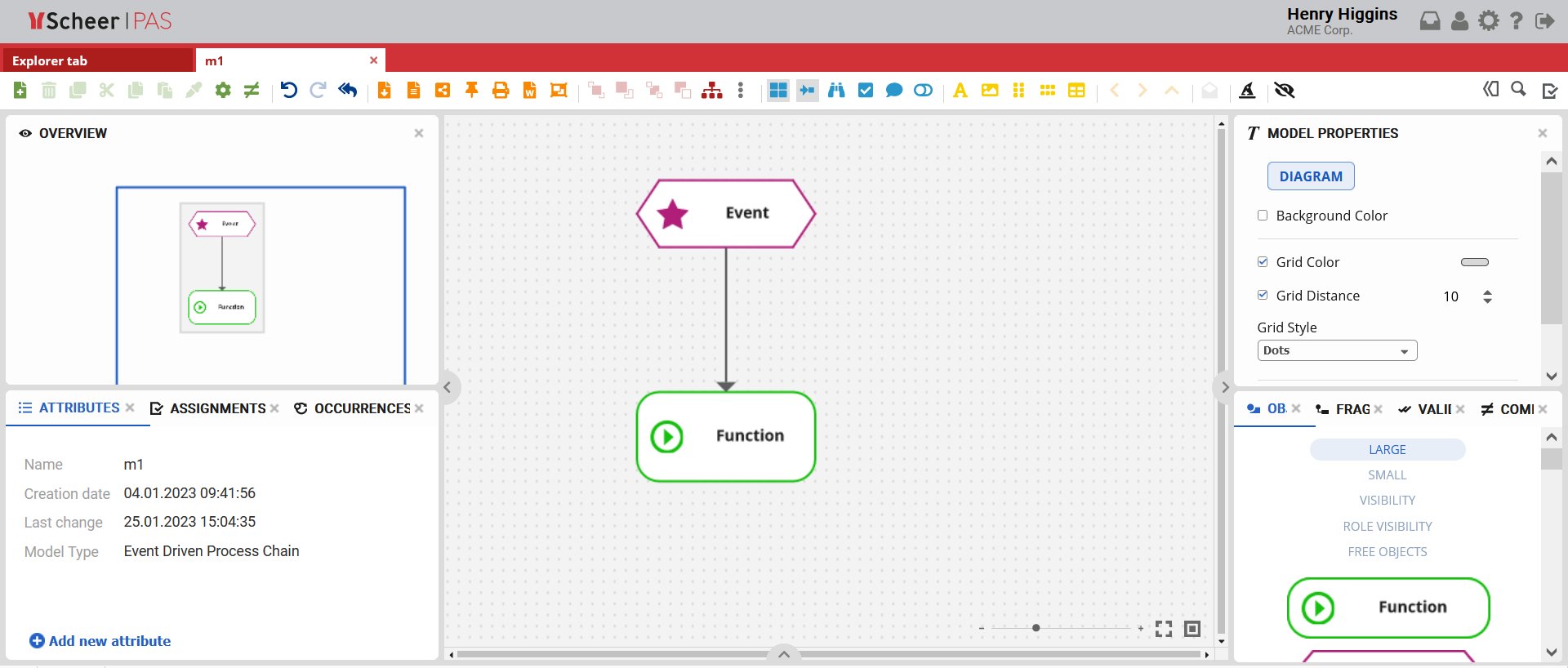To add new attribute types, click on the bottom left button in the Attribute panel. Type a name and select the attribute type you want to create.
The following attribute types are available:
- Text
- Rich Text
- Date
- Date/Time
- Number
- Select
- Multiselect
Link
- User Type
You can remove newly created attributes by clicking on the X icon, located to the right of the attribute.
If an occurrence requires its own attribute, you can use Add occurrence-specific attribute (local attribute disconnected from definition) button to overwrite a value in the definition locally. This can be useful, for example, for transaction codes in the context of a process.
You can drag & drop attributes of an object or model onto the canvas. When an attribute is dragged & dropped on the canvas area, the Attributes section is included in the Model-Object properties section where you can change the attribute properties.