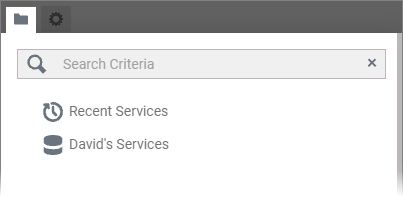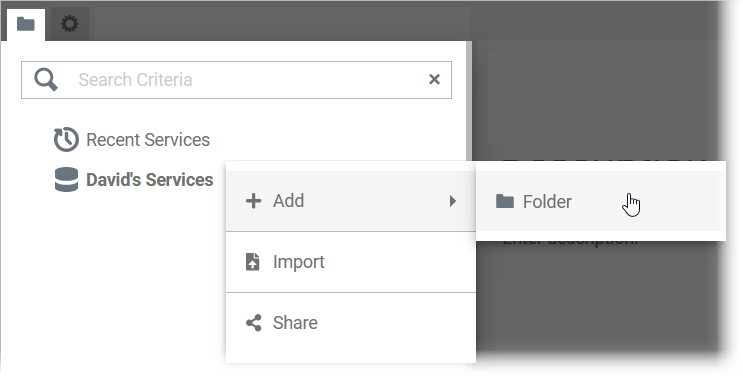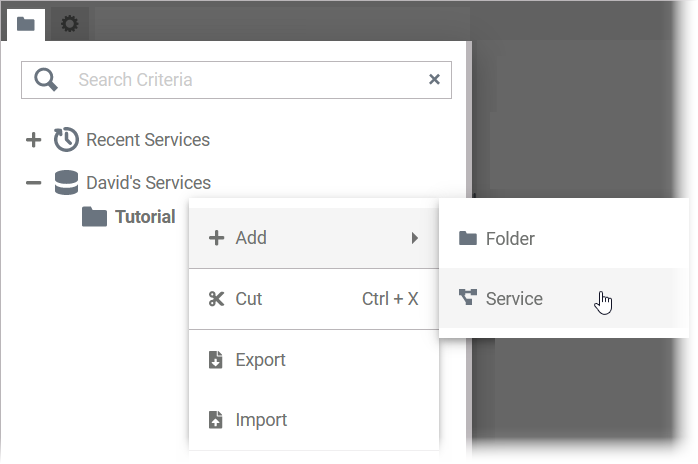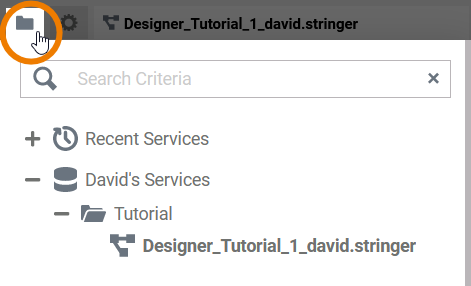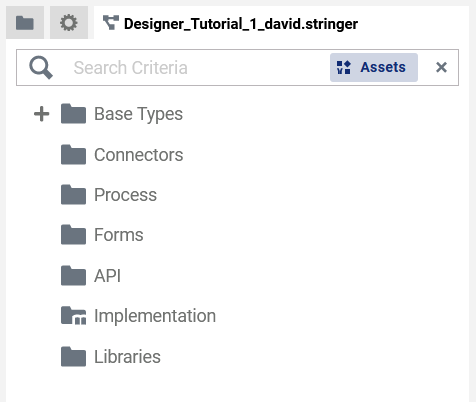Versions Compared
Key
- This line was added.
- This line was removed.
- Formatting was changed.
With the Designer, you can draw Business Process Models in BPM notation.
| Every user has a dedicated namespace their work will be saved to. In addition to your dedicated namespace, you may have shared namespaces to collaborate with other users on the same projects. Refer to Namespaces in the Designer guide for more information. |
Creating a New Service
Business processes cannot be created directly to a namespace. They reside in a Service. Multiple services can be grouped into a Folder.
Refer to Working With the Explorer in the Designer guide for detailed information on how to create folders and services in the Explorer.
So, at the beginning you need to create a structure for your model to reside in:
Create a folder Tutorials in your namespace.
Info If you are using the PAS Try System (try.scheer-pas.com), this has already been prepared for you. Please use the model that already has been created in your namespace, skip the following steps and continue on the next page.
Create a new service in the folder. To avoid naming conflicts with others doing the tutorial, append your user name to the service name: Designer_Tutorial_1_david.stringer .
| Tip | ||
|---|---|---|
Most functions can bee accessed via the context menu of an item. To open the context menu, right-click the item in the tree.
|
| The folder structure of the new service has already been created in the background. With a click on the folder icon, the explorer overlay disappears... |
| ...and the service opens in the BPMN editor. The service structure becomes visible in the Service Panel (on top left of the editor). |
| Panel |
|---|
| Panel | ||
|---|---|---|
| ||
|
| Panel | ||
|---|---|---|
|
| Otp | ||
|---|---|---|
|