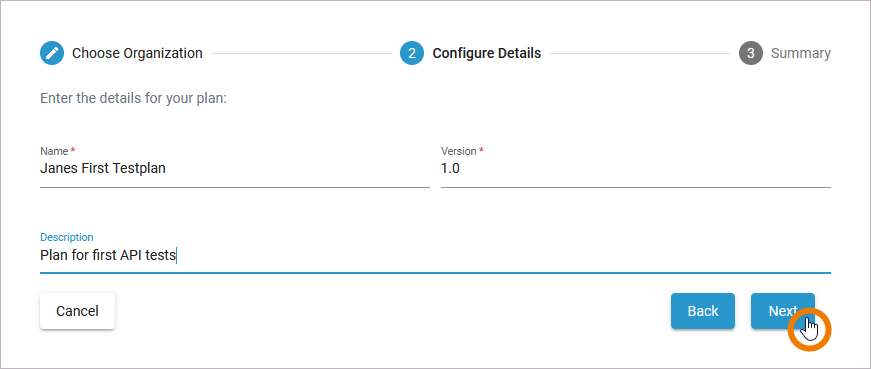Page History
Versions Compared
compared with
Key
- This line was added.
- This line was removed.
- Formatting was changed.
Comment:
Published by Scroll Versions from space WAPIMGMNT232 and version 24.0
| Multiexcerpt include | ||||||
|---|---|---|---|---|---|---|
|
| Click the Create Plan button to add a new plan. | ||||||||
| First, you need to select the organization in which the plan should be created. | ||||||||
| Since plans can only be managed within an organization, you can also create a new plan from the empty Plans tab of an organization details page. Simply use the link Click here to create a new plan.
| ||||||||
|
| ||||||||
| In the next step you can check your entries again. The summary is read-only.
| ||||||||
| After a successful creation, you will be taken to the plan details page.
|
| Panel | ||
|---|---|---|
| ||
Overview
Content Tools