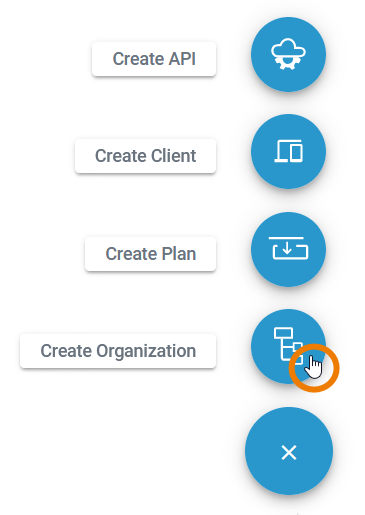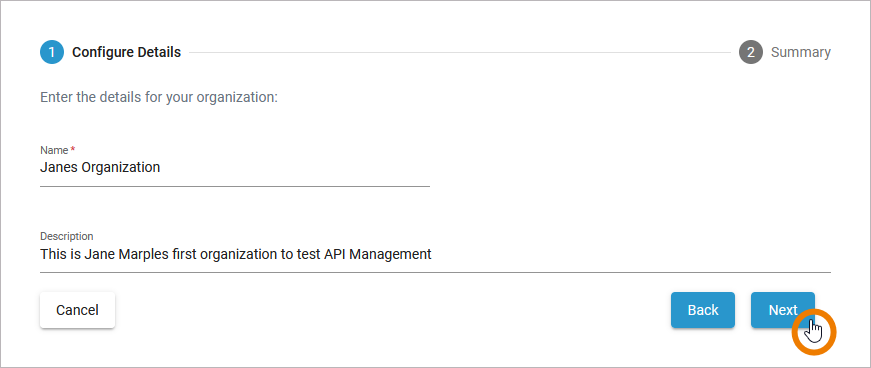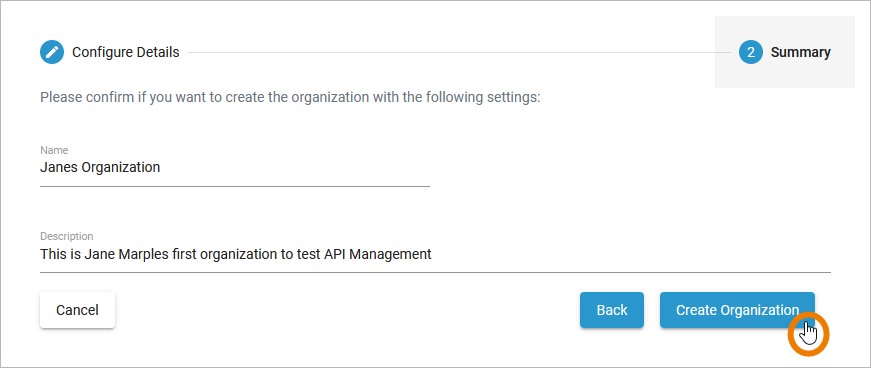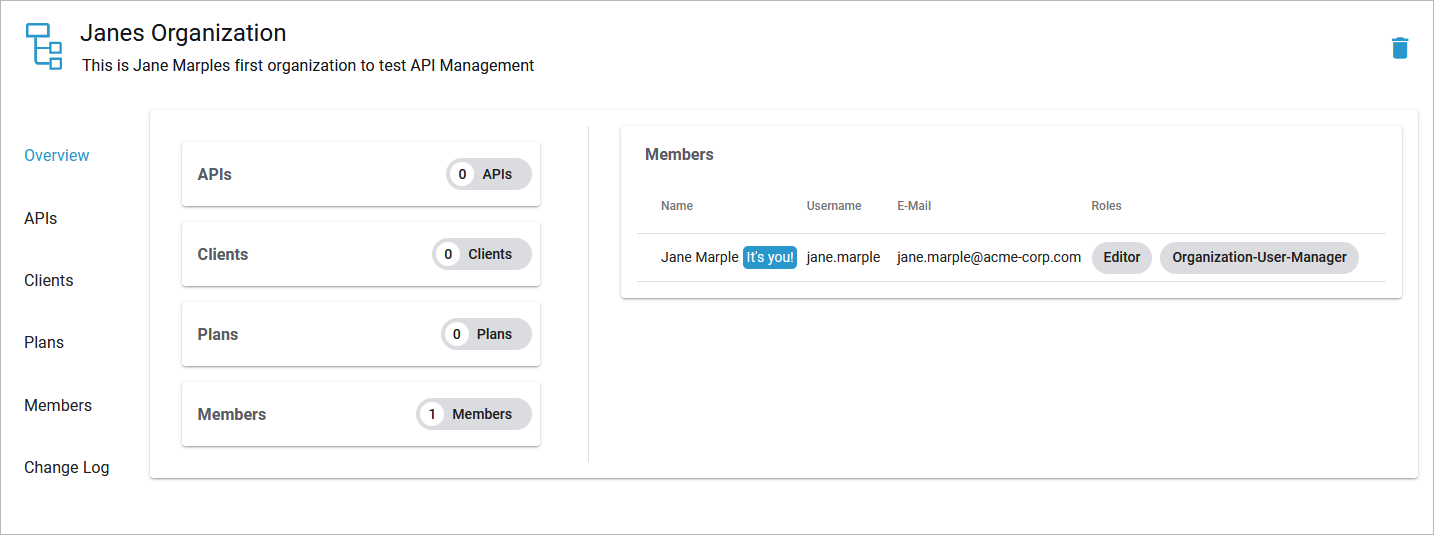Versions Compared
compared with
Key
- This line was added.
- This line was removed.
- Formatting was changed.
Comment:
Published by Scroll Versions from space WAPIMGMNT232 and version 24.0
| Multiexcerpt include | ||||||
|---|---|---|---|---|---|---|
|
| Click the Create Organization button to add a new organization. | ||
| A wizard will guide you through the creation process. First you need to enter a name for the organization. This is mandatory.
You can then enter a description. The description is optional and can also be entered or changed later on the details page of the organization. Click Next to continue. | ||
| In the next step you can check your entries again. The summary is read-only.
| ||
| After a successful creation, you will be taken to the organization details page.
|
| Panel | ||
|---|---|---|
| ||
Overview
Content Tools