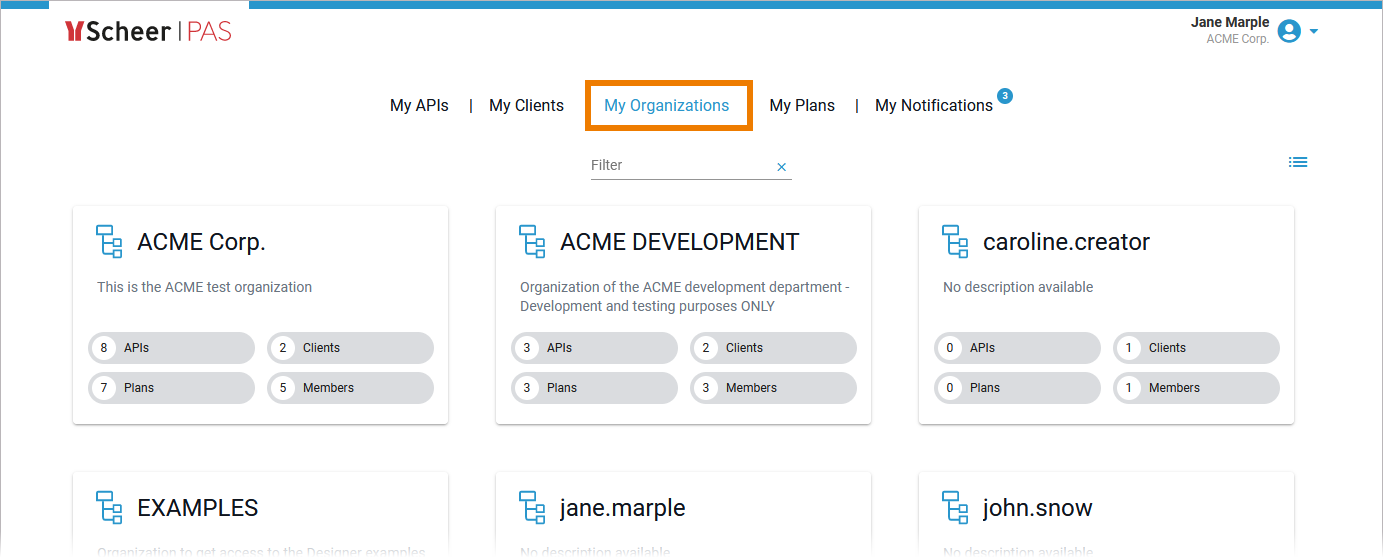What is an Organization?
An organization is a container of other elements: plans, APIs, and clients are defined in the organization. Almost everything in the API Management data model exists in the context of an organization: It contains and manages all elements used by a company, department, etc. within API Management.

Every user must be associated with at least one organization to be able to manage elements in the application. Scheer PAS API Management implements role-based access control for users. The organization membership of a user defines the actions he is able to perform and the elements he can manage within the organization. Memberships for each organization can be easily managed in the Organization tab.
Before any other actions can be taken, an organization must exist. All other operations take place within the context of an organization. If you want to know how to create a new organization, go to Creating an Organization.
| Multiexcerpt include |
|---|
| SpaceWithExcerpt | INTERNAL |
|---|
| MultiExcerptName | organization_best_practices |
|---|
| PageWithExcerpt | INTERNAL:_api_excerpts |
|---|
|
Finding an Organization
If you are looking for an organization that has already been created, go to tab My Organizations. It shows a list of all organizations your user is allowed to see:
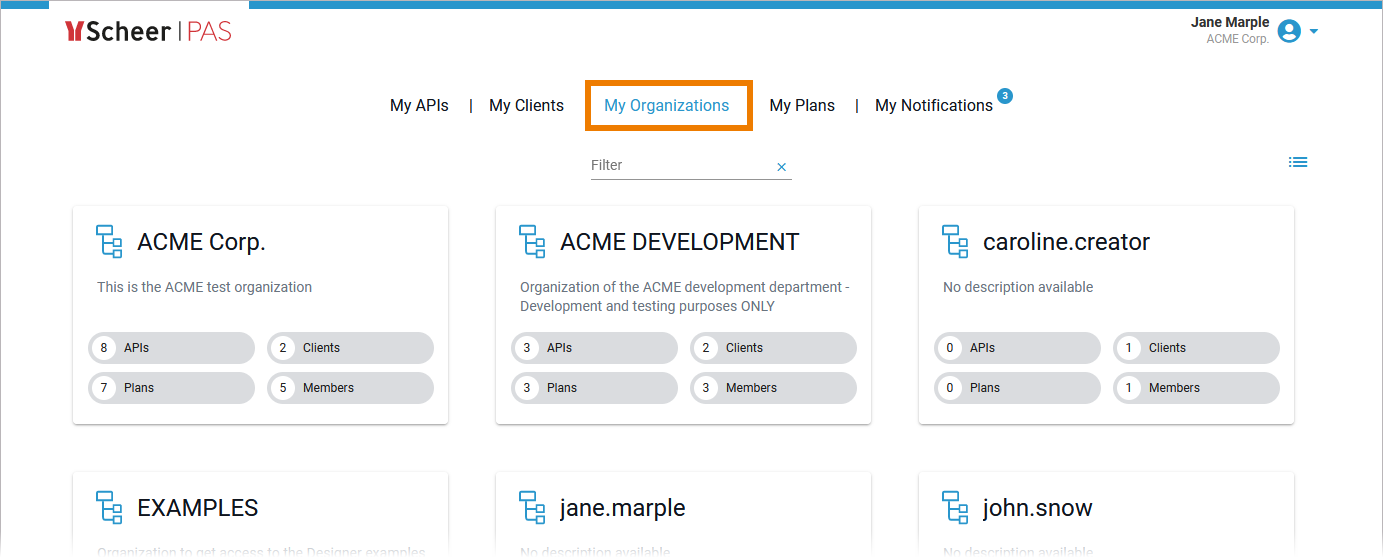
To revise the settings of an organization, you need to open its details page (see Organization Settings for further information).
| Multiexcerpt include |
|---|
| SpaceWithExcerpt | INTERNAL |
|---|
| MultiExcerptName | tip_navigation |
|---|
| PageWithExcerpt | INTERNAL:_api_excerpts |
|---|
|