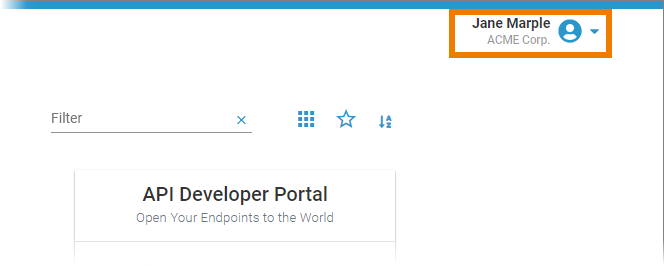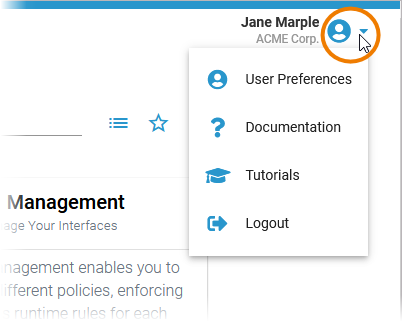Page History
Versions Compared
compared with
Key
- This line was added.
- This line was removed.
- Formatting was changed.
Comment:
Published by Scroll Versions from space WSTART and version 24.0
Showing the User Preferences
The Header Menu of Scheer PAS
| On the right side of the Portal header you can find the header menu. Use the menu to access further functionalities. | ||||||||||
| Open the drop-down menu next to your user name to access all menu options:
|
Showing the User Preferences
to open it.| Multiexcerpt include | ||||||
|---|---|---|---|---|---|---|
|
User Data
| Multiexcerpt include | ||||||
|---|---|---|---|---|---|---|
|
Organization Data
| Multiexcerpt include | ||||||
|---|---|---|---|---|---|---|
|
Changing the Password
| Multiexcerpt include | ||||||
|---|---|---|---|---|---|---|
|
| Panel | ||
|---|---|---|
| ||
Overview
Content Tools