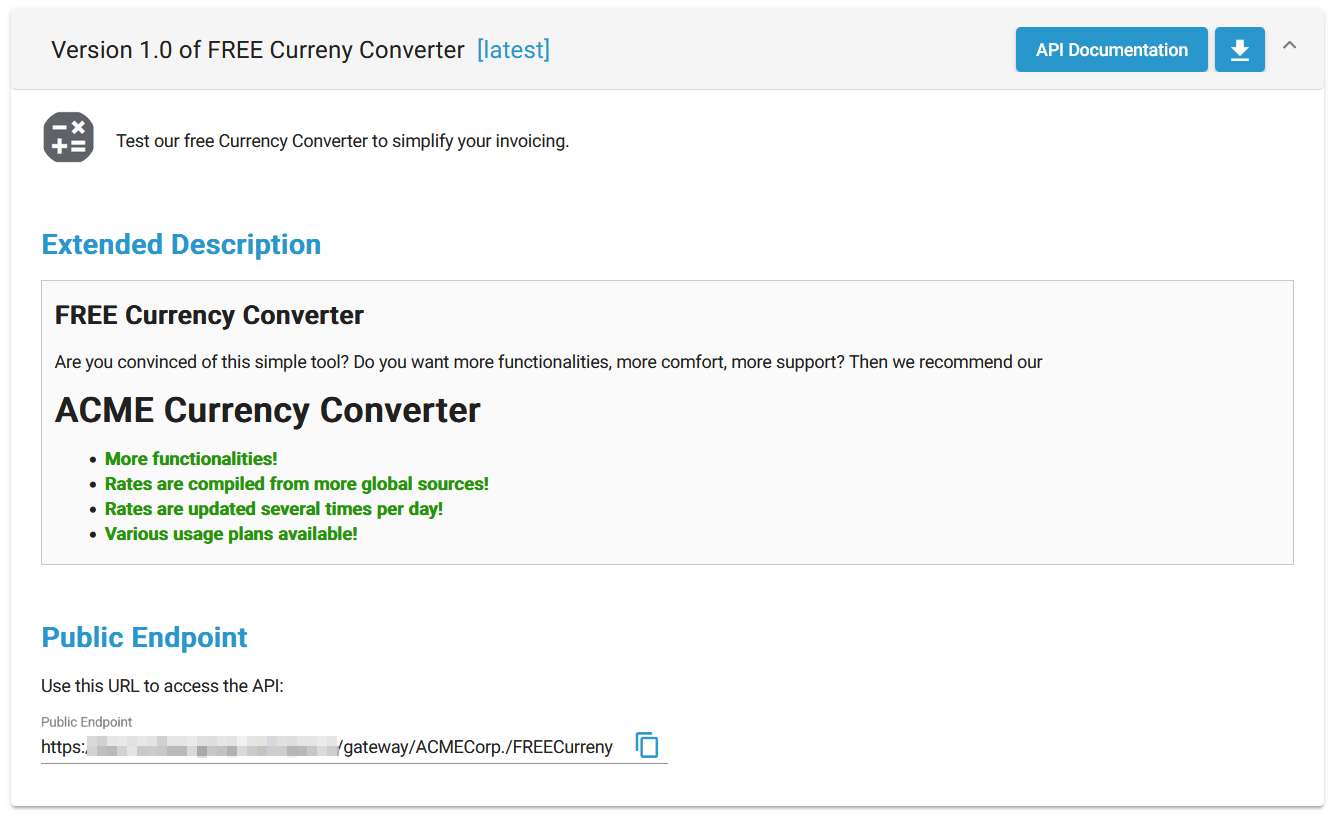API Details Page
Private APIs
On the details page of a Private API, users can find further information about the API such as an extended description, the available plans and if a plan requires approval.
If you want to subscribe to an API, use the Sign Up button in the plan you want to register for (refer to Subscribing for Private APIs for details).
| Multiexcerpt include |
|---|
| SpaceWithExcerpt | INTERNAL |
|---|
| MultiExcerptName | api_doc_and_definition |
|---|
| PageWithExcerpt | INTERNAL:_api_excerpts |
|---|
|
| Multiexcerpt include |
|---|
| SpaceWithExcerpt | INTERNAL |
|---|
| MultiExcerptName | api_version_label |
|---|
| PageWithExcerpt | INTERNAL:_api_excerpts |
|---|
|