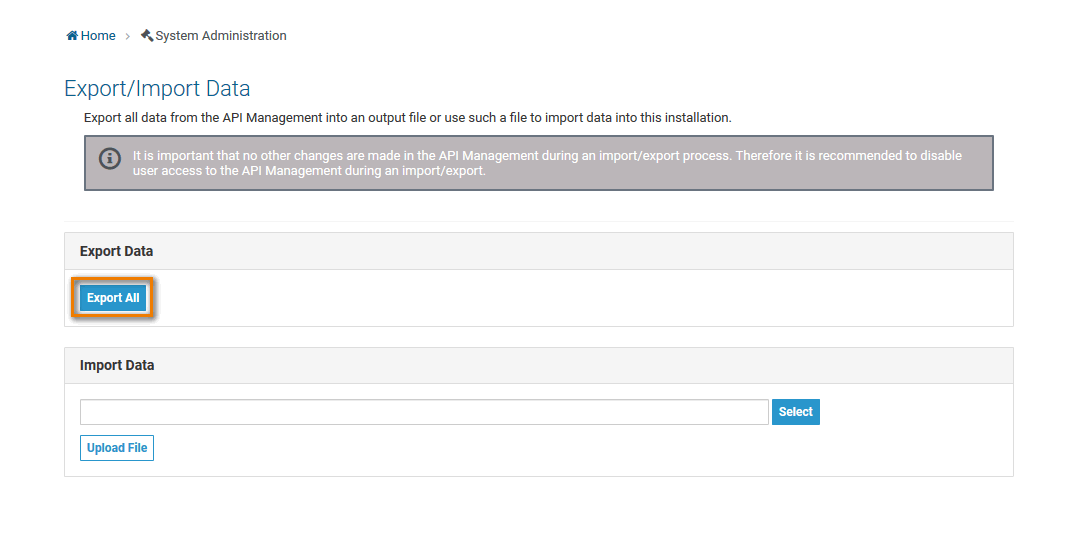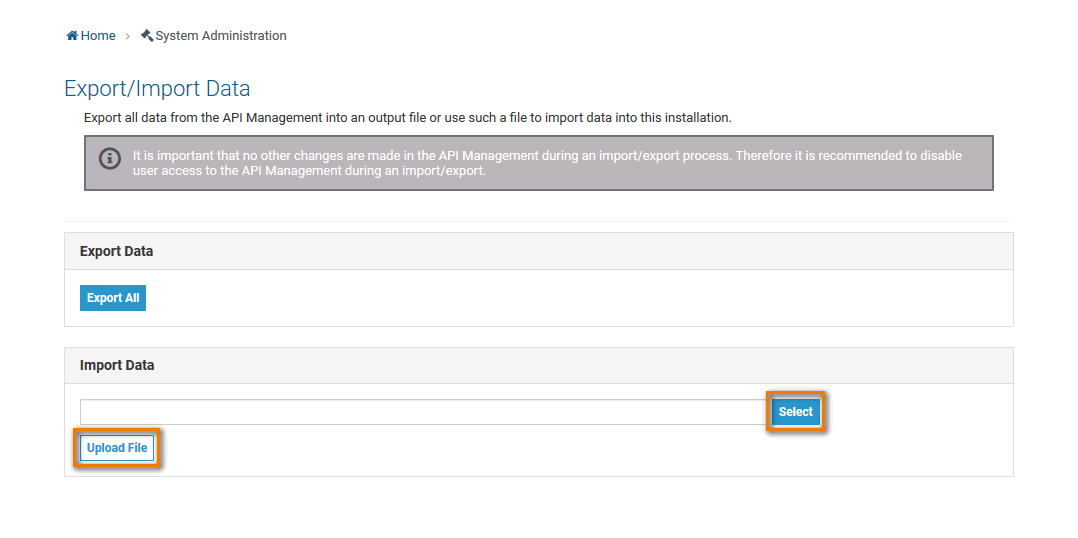Page History
Versions Compared
Key
- This line was added.
- This line was removed.
- Formatting was changed.
Data Export
| Multiexcerpt | ||
|---|---|---|
| ||
On page Export/Import Data administrators can export all data from the API Management into an output file. The export functionality is not a perfect backup solution, but more of a migration tool. The export contains only configuration data. Use the Export All button to start the data export:
|
Backuping API Management Data
| Note |
|---|
As of PAS 21.1, this backup documentation is deprecated. Automatic backups are created for a Scheer PAS installation. Please contact the Scheer PAS support if you have further questions. |
The steps below describe how to perform a simple API Management data backup on Linux. If you need a more sophisticated backup, consult the MySQL and Elasticsearch documentation.
Database Backup
The following steps describe how to take a data backup of API Management: MySQL and Elasticsearch.
This backup does not contain:
- installation configurations (.env file)
- certificates
| Multiexcerpt | ||||||||
|---|---|---|---|---|---|---|---|---|
| ||||||||
|
Restoring API Management Data
Data Import
| Multiexcerpt | ||
|---|---|---|
| ||
On page Export/Import Data administrators can import previously exported data from file into this installation. Click Select to search your computer for an import file and start the import with the button Upload File:
|
Restoring a Database Backup
| Multiexcerpt | ||||
|---|---|---|---|---|
| ||||
|
| Panel | ||
|---|---|---|
| ||
|
| Panel | ||
|---|---|---|
| ||