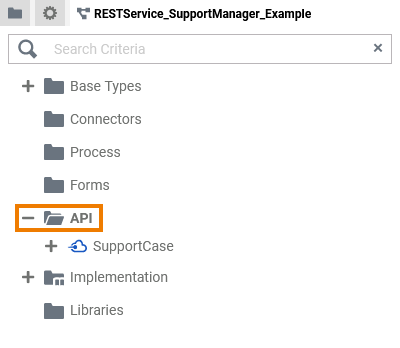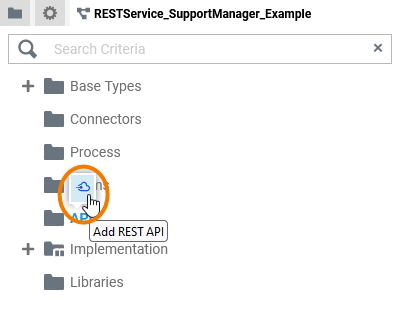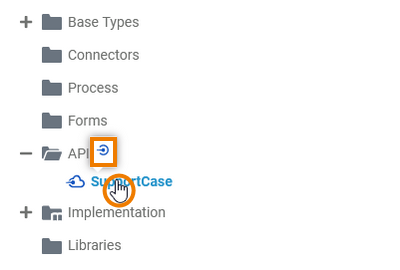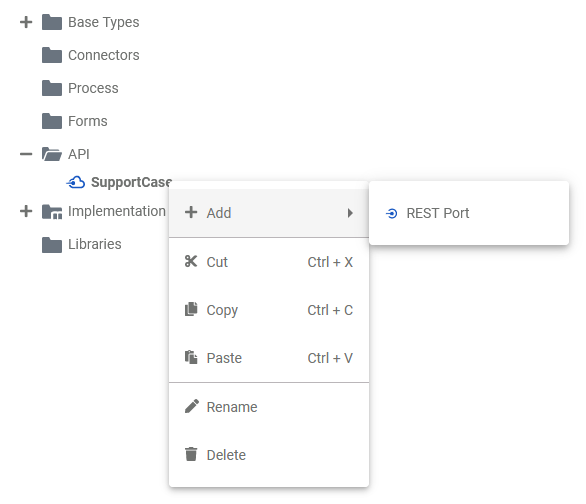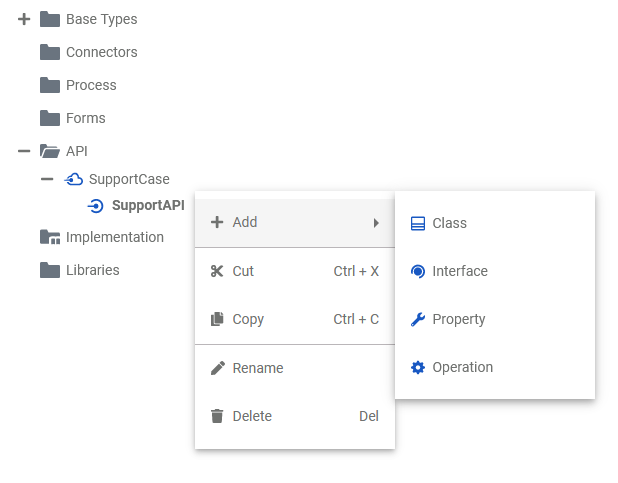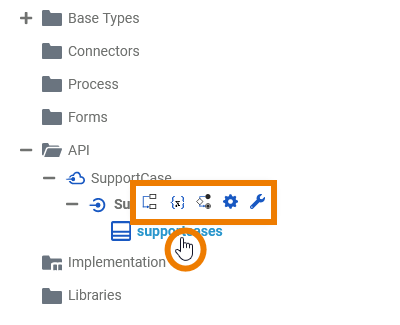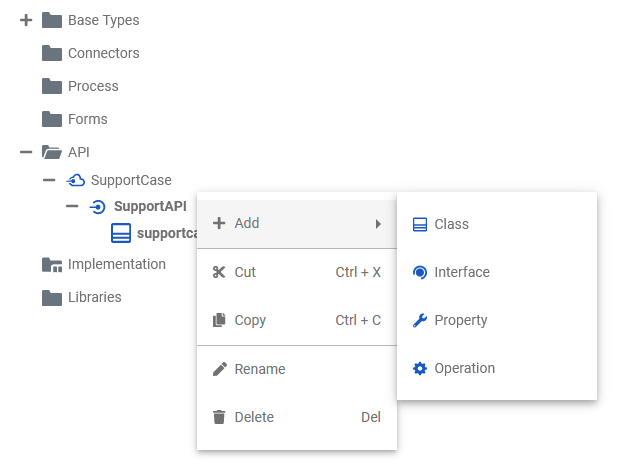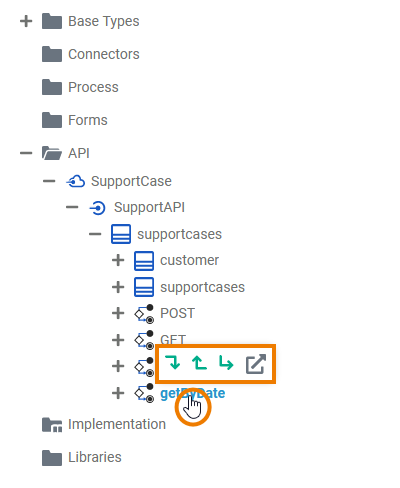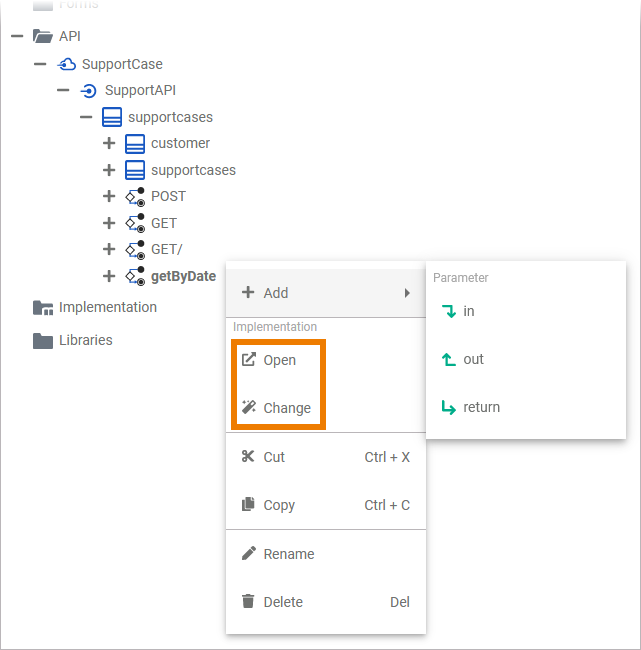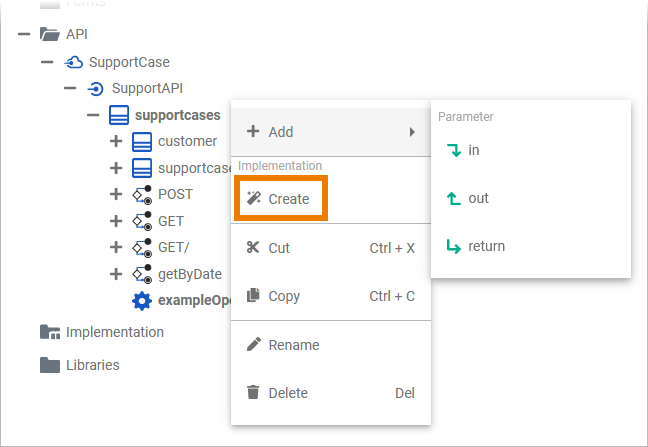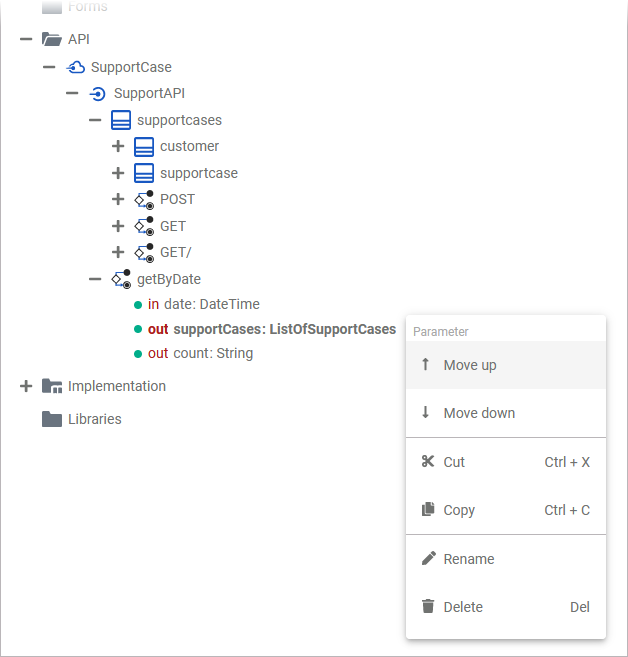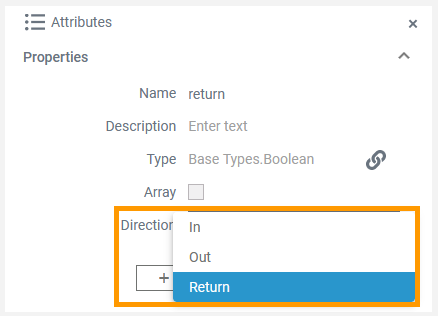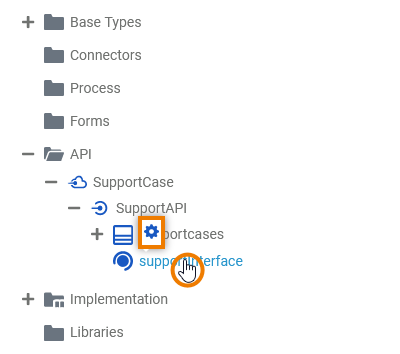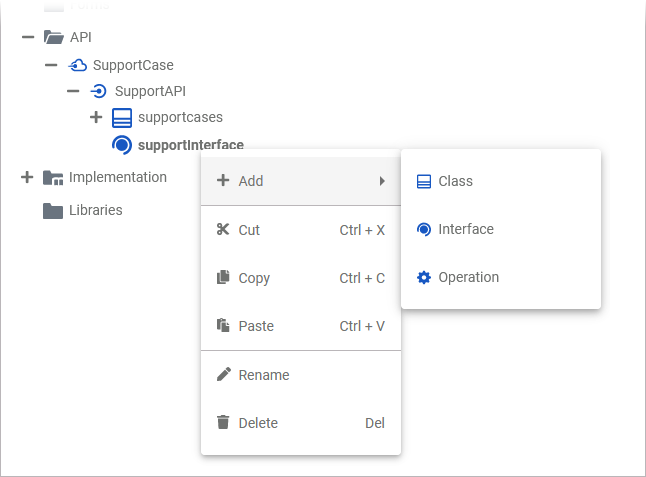Page History
Versions Compared
Key
- This line was added.
- This line was removed.
- Formatting was changed.
In the Service panel resides a folder API where you can define your own service APIs.
| Go to the API folder in the service panel of your service. | |||||||||||||
| First you need to create the API needed for your service inside the API folder. All other elements will be created within this API. Add a new API via the quick action or the context menu. Refer to API for more information on how to create a new API in the API folder.
|
API Elements
To define a service API, you have the following elements available:
| Element | Description | Details | |||||||||||||||
|---|---|---|---|---|---|---|---|---|---|---|---|---|---|---|---|---|---|
| API |
| ||||||||||||||||
| Port |
| ||||||||||||||||
| Class |
| ||||||||||||||||
| Class | Classes can have sub-classes. | ||||||||||||||||
| Operation |
| ||||||||||||||||
| Parameter |
| ||||||||||||||||
| Interface |
| ||||||||||||||||
| Interface | Interfaces can have sub-interfaces and sub-classes. | ||||||||||||||||
| Class | |||||||||||||||||
| Operation | Operations and parameters for interfaces are the same as for classes. The difference is that they have no implementation but only define the signature for the dependent classes to derive from. | ||||||||||||||||
| Parameter | |||||||||||||||||
Each element of the API folder has a context menu and quick actions. The context menu contains options to create new elements to the selected element, and to edit the current element. Via the quick actions, you can access the most used menu items directly with a single click.
API
| Multiexcerpt include | ||||||||
|---|---|---|---|---|---|---|---|---|
|
| The quick action of an API allows for the creation of ports.
| ||||||||||||||
| The context menu of an API allows you to create a port, to cut, copy and paste the API, to change the name of the API, and to delete it.
|
Port
| Multiexcerpt include | ||||||||
|---|---|---|---|---|---|---|---|---|
|
| The context menu of a port allows for the creation of classes and interfaces, to change the name of the port, and to delete it.
|
Class
| Multiexcerpt include | ||||||||
|---|---|---|---|---|---|---|---|---|
|
| The quick actions of a class allow for the creation of operations with different types of implementation.
| ||||||||||||||||||||||||||||||||||||||||||||||||||||||||||||||||||||||||||||||||||
| The context menu of a class allows you to create further elements, to cut, copy and paste the class, to change the name of the class, and to delete it.
|
Operation
| Multiexcerpt include | ||||||||
|---|---|---|---|---|---|---|---|---|
|
| The quick actions of an operation allow for the creation of parameters with different directions, and to jump to the implementation of the operation.
| ||||||||
| The context menu of an operation allows you to create further elements, to select and change the type of implementation of the operation and to open the implementation of the operation. Furthermore you can cut, copy and paste the operation, change the name of the operation, and delete it via this menu. |
| Multiexcerpt include | ||||||
|---|---|---|---|---|---|---|
|
Parameter
| Multiexcerpt include | ||||||||
|---|---|---|---|---|---|---|---|---|
|
| The context menu of a parameter allows you to change the order of parameters as well as to change the names of a parameter. Furthermore you can cut, copy and paste a parameter. It is not possible to create further elements below a parameter.
|
| Tip |
|---|
If you want to change the direction of a parameter, select the parameter and change attribute Direction in the Attributes panel:
|
Interface
| Multiexcerpt include | ||||||||
|---|---|---|---|---|---|---|---|---|
|
| The quick action of an interface allows for the creation of operations.
| ||||||||
| The Interface context menu allows you to create further elements and to change the name of the interface. Furthermore you can cut, copy and paste as well as delete the interface via this menu. |
| Multiexcerpt include | ||||||
|---|---|---|---|---|---|---|
|
| Panel | ||
|---|---|---|
| ||
|
| Multiexcerpt include | ||||||||
|---|---|---|---|---|---|---|---|---|
|
| Panel | ||
|---|---|---|
| ||