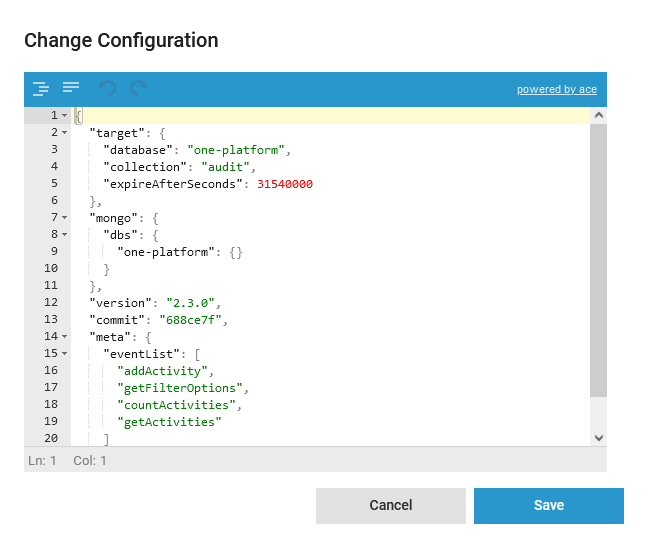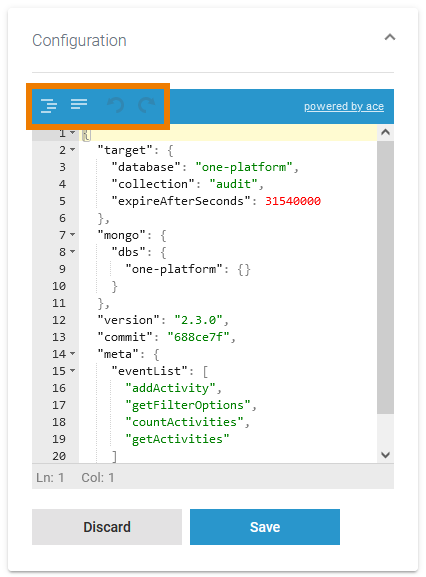Versions Compared
Key
- This line was added.
- This line was removed.
- Formatting was changed.
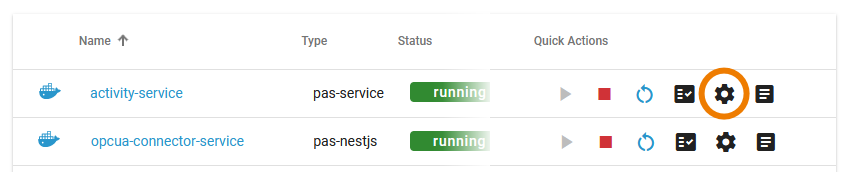 Image Added Image Added |
|
|
|
| ||||||||||||||||
|
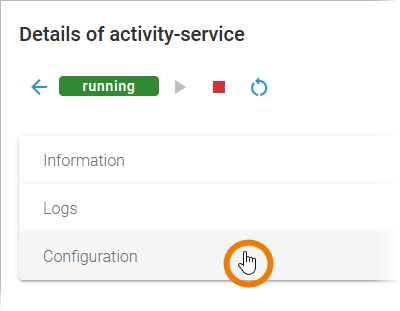 Image Removed Image Removed | |||||||||||||||
|
Adapting the Configuration of Service Type pas-service
| Click on the icon | ||||||||||
You can also open find the JSON editor on the details page of a Docker container and scroll down to : Scroll down and open section Configuration to get access to the JSON editor. To prevent accidental changes, the editor must be unlocked before you are able to edit its content.
| |||||||||||
| The editor supports you to insert valid JSON:
| ||||||||||
| Some pas-services require a restart after changes to the configuration file. This is indicated in the toast message at the bottom of the administration window. The message also contains a button for a direct start. |
Other Use Cases
Adapting the Configuration of Service Type pas-nestjs
| Multiexcerpt include | |||
|---|---|---|---|
|
|
Image Removed
| Multiexcerpt include | |||
|---|---|---|---|
|
|
|
|
|
| Panel | ||
|---|---|---|
| ||
|
| Panel | ||
|---|---|---|
|
| Otp | ||
|---|---|---|
|