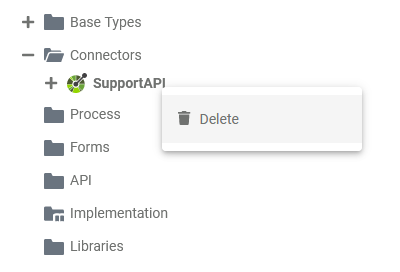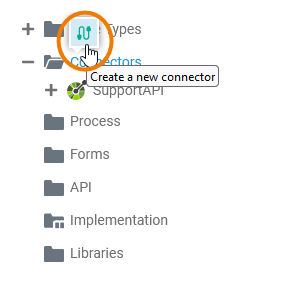Versions Compared
compared with
Key
- This line was added.
- This line was removed.
- Formatting was changed.
Comment:
Published by Scroll Versions from space WDESIGNER and version 24.0
A connector describes a configuration for an adapter to access a backend system. Refer to Creating Connectors for more details on creating and managing connectors.
Connector Options
| Right-click a form to open its context menu. The context menu displays all options available for the connector: |
Changing the Configuration of a Connector
| Excerpt | ||||
|---|---|---|---|---|
To change the configuration of a connector, also use the Manage Connectors dialog.
|
Proceed with the configuration as described in Creating a Connector.
| Panel | ||
|---|---|---|
| ||
|
| Panel | ||
|---|---|---|
|
| Otp | ||
|---|---|---|
|
Overview
Content Tools