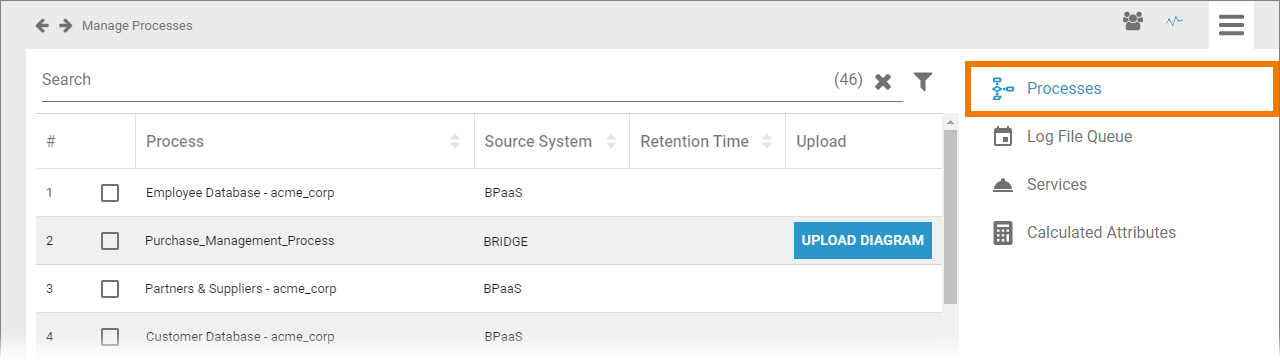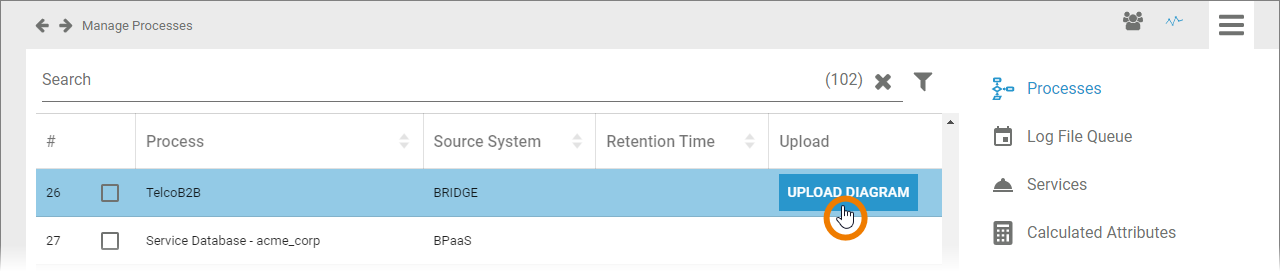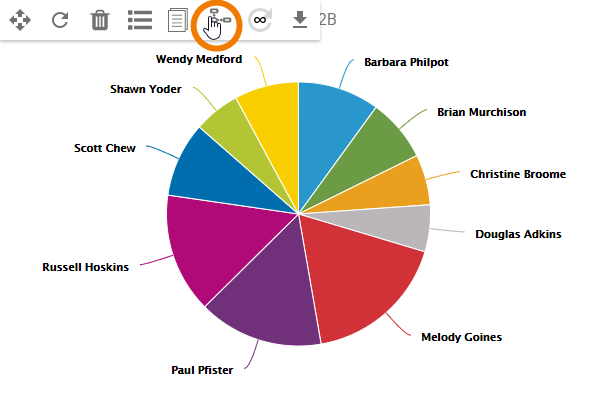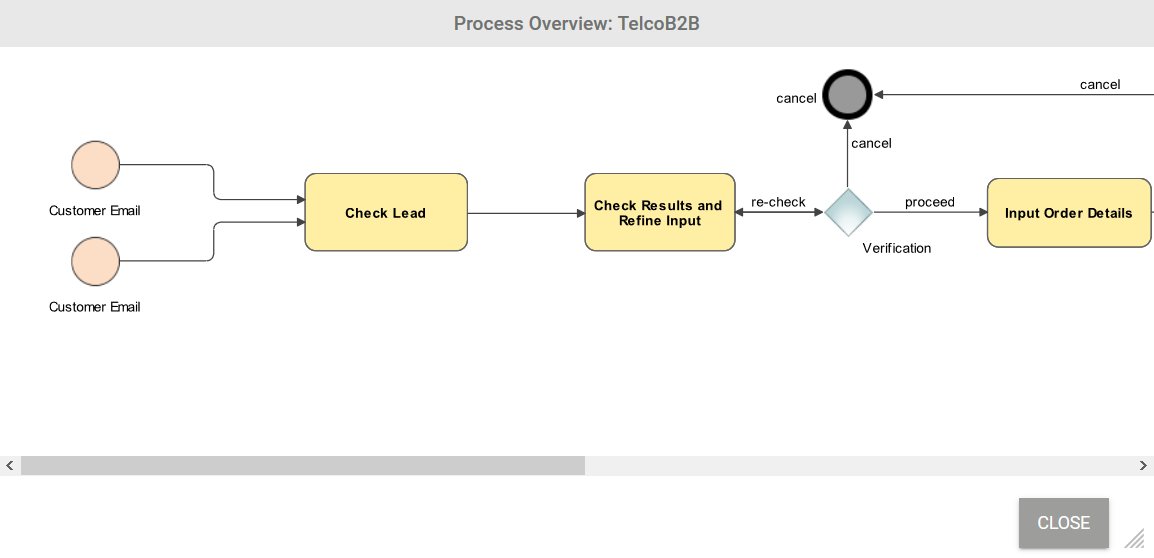Page History
Versions Compared
compared with
Key
- This line was added.
- This line was removed.
- Formatting was changed.
Comment:
Published by Scroll Versions from space WADMINPAS and version 24.0
| The first menu in the sidebar of the Process Mining view is the Processes menu. A process list is displayed in the content area. The list shows all processes of your system that provide data to Process Mining. For processes whose data is supplied from the Bridge, you can subsequently upload a suitable process diagram. |
| Multiexcerpt include | ||||||||
|---|---|---|---|---|---|---|---|---|
|
| Multiexcerpt include | ||||||||
|---|---|---|---|---|---|---|---|---|
|
Adding a Diagram to a Bridge Process
| You can subsequently add a BPMN diagram to a Bridge process. Select the process in the list and click the Upload Diagram button. Choose the file you want to add and confirm.
| ||
| To show the diagram, open the Process Mining component. | |||
| Go to an analysis that uses the process and select icon | ||
| The uploaded BPMN diagram will then be displayed. |
| Panel | ||
|---|---|---|
| ||
| Panel | ||
|---|---|---|
| ||
Overview
Content Tools