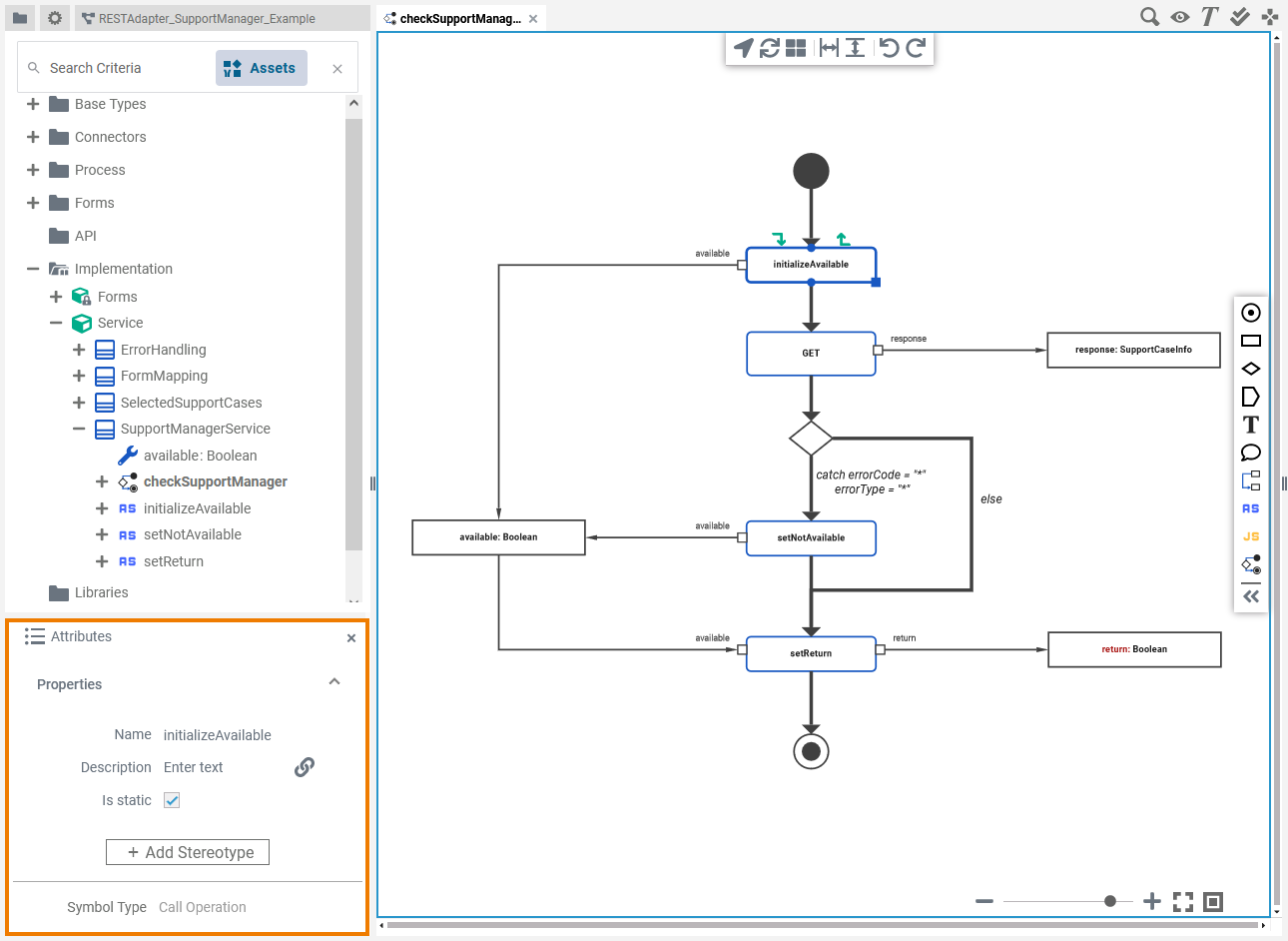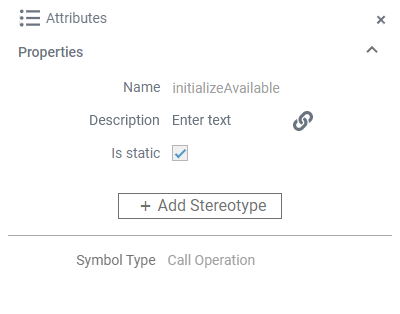Versions Compared
Key
- This line was added.
- This line was removed.
- Formatting was changed.
All elements on the activity diagram pane have attributes that describe their behavior in the service. In the Attributes panel, you can see and change the attributes of a selected element.
| If using the panel preset, the attributes panel is displayed in the lower left corner. To return to the panel preset, go to the user preferences and use button Reset Panels.
| ||||||||||
| Click an element on the diagram pane to display its attributes in the Attributes panel. All elements have the following standard attributes:
Some elements have additional attributes:
If you click on the diagram pane itself, the Attributes panel displays the attributes of the related operation from the Implementation model. |
Standard Attributes
In the attributes panel, all attributes of the selected element are displayed. Some standard attributes are present for all elements.
| Attribute Name | Description | Possible Values / Example | Availability | ||||||||
|---|---|---|---|---|---|---|---|---|---|---|---|
| Name |
Element names must follow certain naming rules. They
| serviceAvailable |
| ||||||||
| Symbol Type | Attribute Symbol Type displays the graphical type of the current element symbol. |
|
|
Specific Attributes
In the attributes panel, all attributes of the selected element are displayed. Some attributes are only available for specific elements (see column Availability below).
| Attribute Name | Description | Possible Values / Example | Availability | |||||||||
|---|---|---|---|---|---|---|---|---|---|---|---|---|
| Description | If you want to insert a description for your element, click here to open a text editor where you can enter and format your text: |
| ||||||||||
| Type | Execution elements always have a Type. These can be basic types or user defined types. Users can define their own types in the Implementation folder or in a library. For variables, you can change the type by clicking the link icon | Base Types.String |
| |||||||||
| Direction | Call operation actions have pins that represent their parameters. The Direction specifies whether the pin reflects an input or output parameter. | in | Input pin. |
| ||||||||
| out | Output pin. | |||||||||||
| Array | Use the attribute Array to enable multiplicity. | true | The variable has a multiplicity of 0..*. |
| ||||||||
| false | The variable has a multiplicity of 0..1 (default). | |||||||||||
| Is static | Specify if the operation is static (default) or not.
| true | The operation is static (default) and can be used outside the context of the related class. |
| ||||||||
| false | The operation is non-static and needs a self object as an input. | |||||||||||
| Guard |
| true | Follow this branch. |
| ||||||||
| false | Do not follow this branch. | |||||||||||
| Order |
| an integer | Order in which the guard expression on this control flow should be evaluated. |
| ||||||||
| empty | Undefined order of evaluation. | |||||||||||
| Get | The Get attribute extracts the value of a single attribute from a complex type object node respectively output pin, and transports the value to an input pin respectively an object node.
| A valid class path e.g. customerAddress.street |
| |||||||||
| Stereotype | Via button Add Stereotype, you can add a stereotype to an action node. By adding a stereotype, you can extend the attributes of an element with additional properties. For more information, refer to the related adapter pages. |
| ||||||||||
| Panel | ||
|---|---|---|
| ||
|
| Panel | ||
|---|---|---|
|
| Otp | ||
|---|---|---|
|