Versions Compared
compared with
Key
- This line was added.
- This line was removed.
- Formatting was changed.
Comment:
Published by Scroll Versions from space WBRIDGE and version 24.0
| Div | ||
|---|---|---|
| ||
|
After having imported the EDIFACT message definition, you can compose such EDI data by invoking a <<EDIFACTAdapter>> or <<X12Adapter>> action as shown in the examples below.
| Multiexcerpt include | ||||
|---|---|---|---|---|
|
How to debug an adapter call is described on Debugging a UN EDIFACT Adapter Call.
Figure: Composing UN/EDIFACT Messages
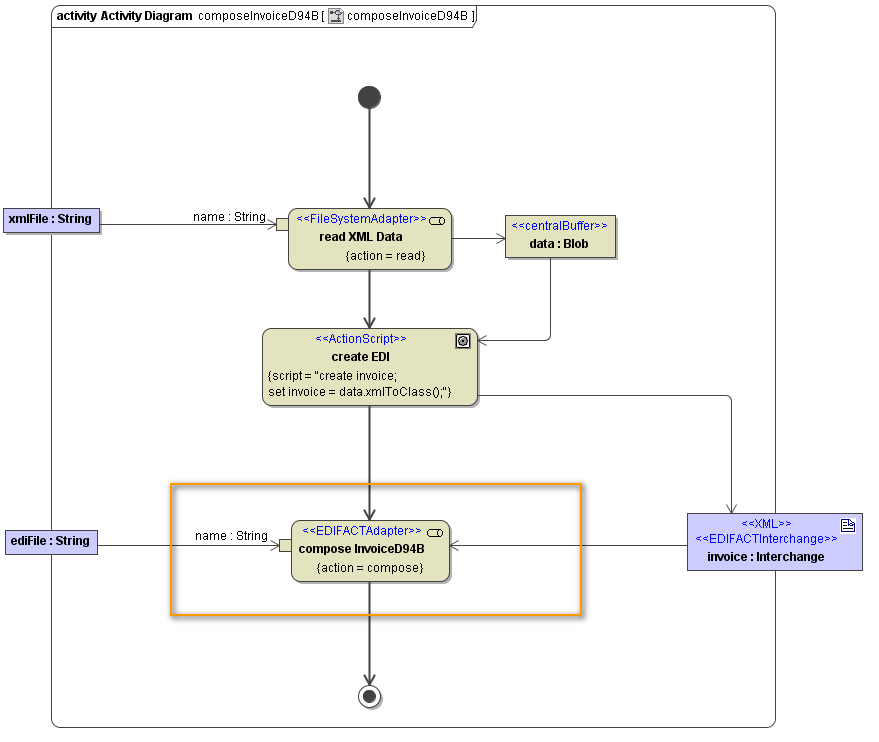 Image Modified
Image Modified
Similar to Parsing UN/EDIFACT Messages, you can use static or dynamic matters to specify the output of the compose action:
- Static Composition
Specify a <<FileAlias>> on the adapter action to define to which file the EDI data will be composed. - Dyamic Composition
Specify the file name with the name parameter or receive the composed EDI data in a Blob (data).
| Multiexcerpt include | ||||
|---|---|---|---|---|
|
| Panel | ||
|---|---|---|
| ||
Overview
Content Tools