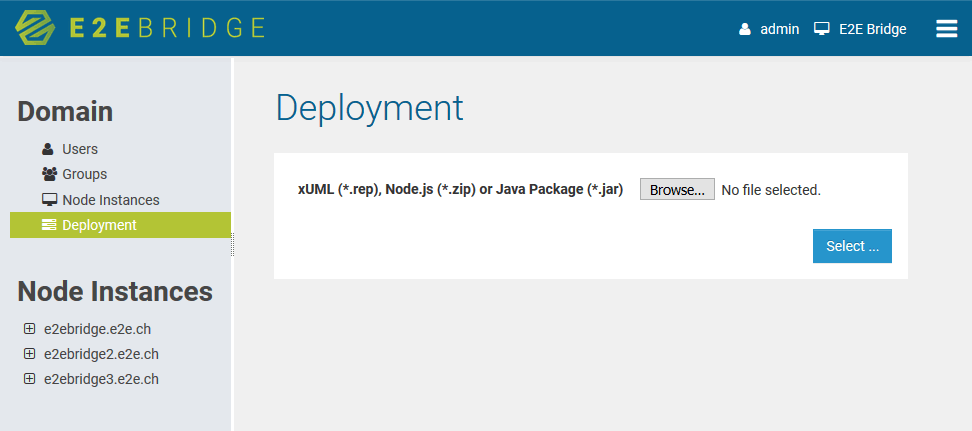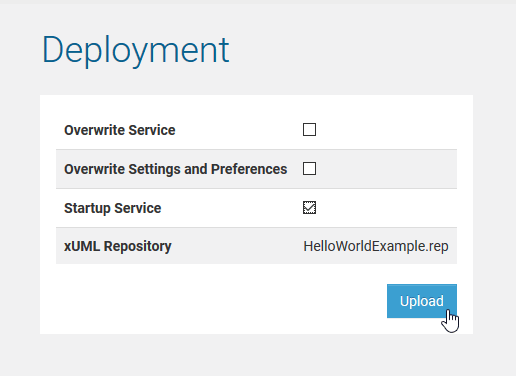Page History
...
| Info | ||
|---|---|---|
| ||
Additionally, a backup copy of the deployed service will be made to |
Deployment of xUML Services on Bridge 6
...
| Class | e2e-vers2 |
|---|
...
| title | Bridge 6 |
|---|
If a composite has already been compiled in the Builder, you can select and deploy the generated REP file that contains the repository files and the WSDL file.
Select the navigation item Deployment in the Domain section of the navigation on the left to deploy a new xUML service or overwrite an existing one.
Locate and select the REP file by clicking Browse….
The REP file is located in the repository directory as defined in the Builder project settings. Start the Builder, open the Builder project settings, and switch to the tab General to look up this directory.
Click Select ... to proceed with uploading the repository and set the deployment options.
>
...
Check this option, if you want to overwrite the local settings and preferences of an existing xUML service on deployment.
If you are overwriting an existing xUML service, settings and preferences will be added from the repository – all locally changed settings will get overwritten. This can be either default settings defined in the xUML service model, or settings coming from an xUML service export (see xUML Service Details).
...
Settings
...
no change of locally changed settings
- changed default values from the model will be applied to the settings (this will affect unchanged settings only)
...
After you have set all options, deploy the composite by clicking Upload.
If you have deployed a new xUML service, it will be displayed in the navigation, below the node instance, to which it has been deployed.
The target node instance, to which the xUML service will be deployed, is specified in the component diagram of the UML model in the Builder and is stored in the deployment descriptor of the repository files.