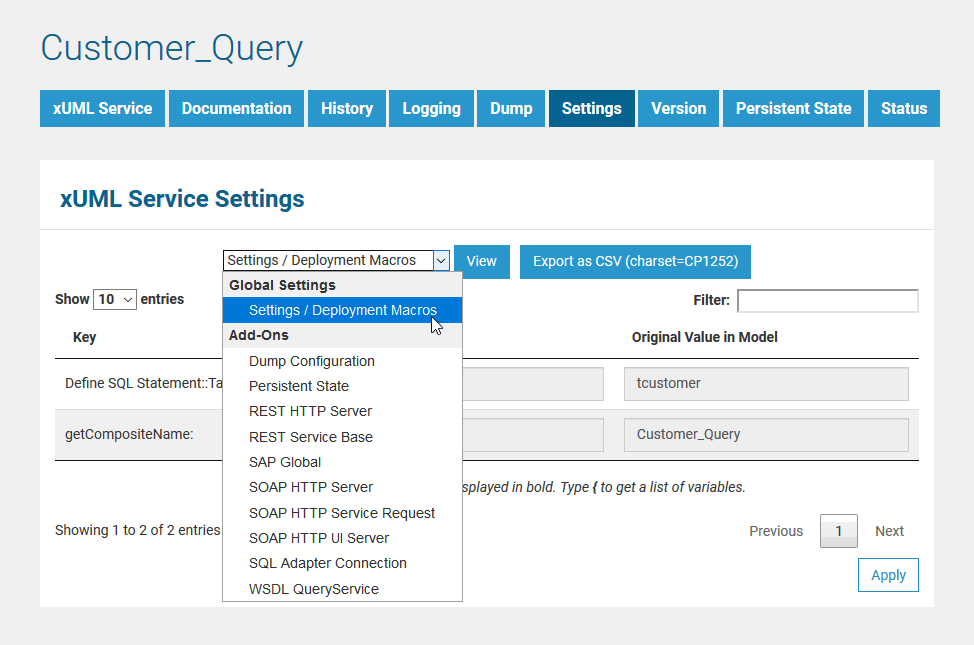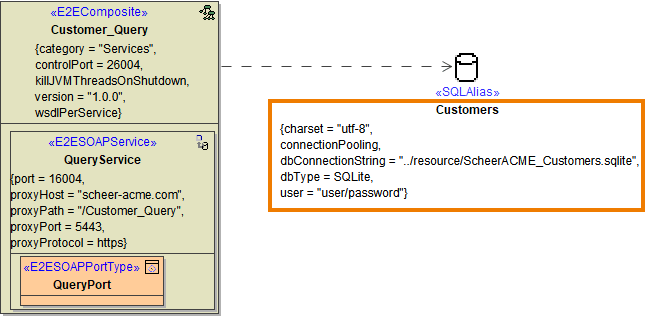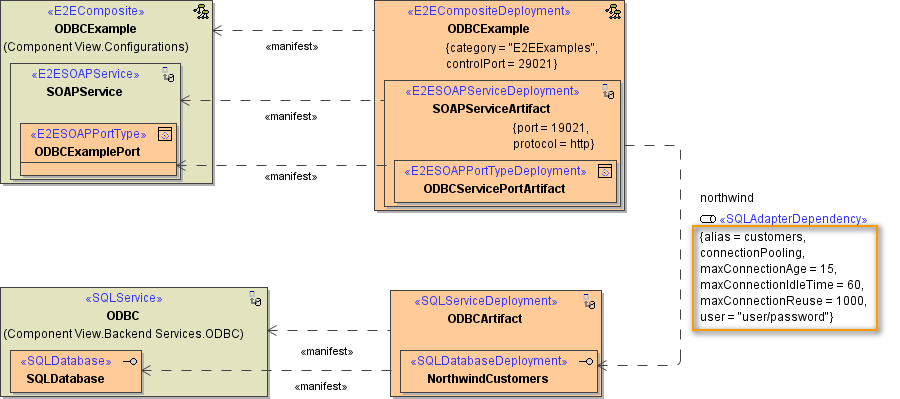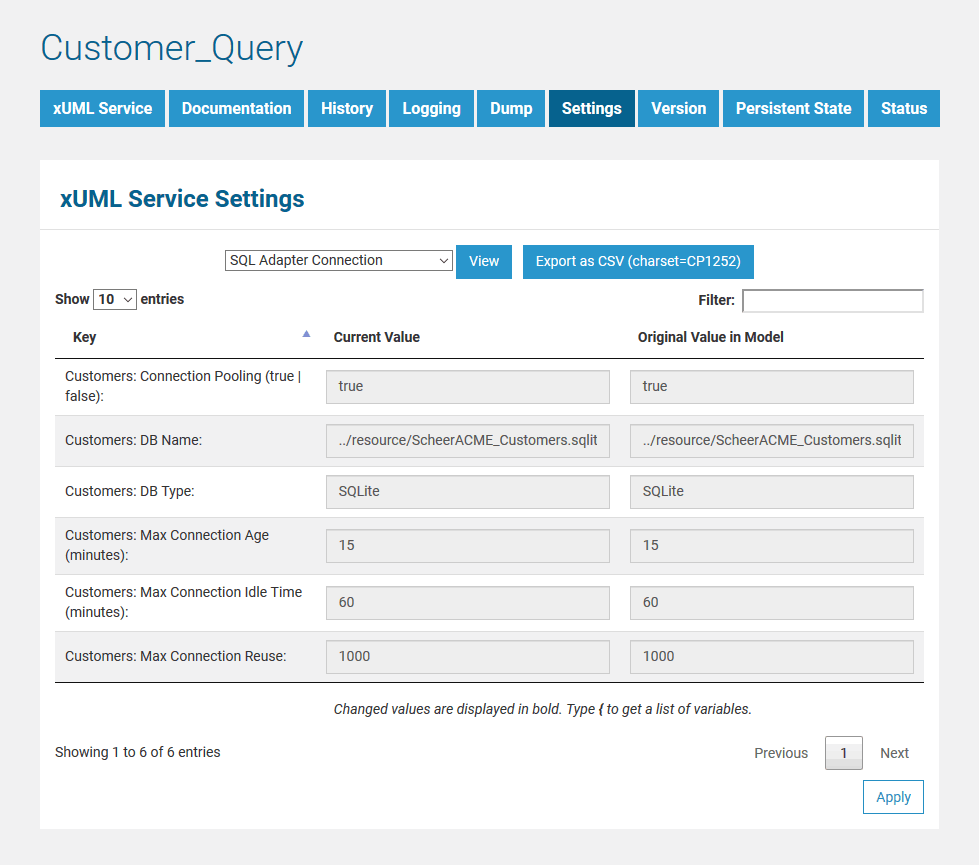Page History
...
The Bridge provides the flexibility to directly modify xUML service settings that have been defined with the Builder in deployment component or activity diagrams without re-deploying the xUML service. After the first deployment of the xUML service, the settings can be overwritten on the Settings tab.
Switch to the Settings tab in the information/working area.
Users with administration rights are allowed to view and modify the xUML service settings of any xUML service. Users who are member of a group, to which the role MODELER has been assigned, are only allowed to view and modify them, if they themselves or a member of the same group deployed the xUML service.
| Info | ||
|---|---|---|
| ||
Users who do not have the permission to view the settings cannot see the Settings tab at all. This prevents that unauthorized users access accessing sensitive information like passwords, etc. |
First, select the group of settings you want to changeThe settings are grouped. Initially, the Bridge displays the settings of the first settings group Settings/Deployment Macros.
Select the group of settings you want to change.
The settings are categorized into the following :
- Global Settings
In this category, you can change the service settings such as e.g. the service control port, and other setting values that are global to the xUML service. Deployment information retrieved with deployment macros can be overwritten in this category, too (see Global Settings below).
...
| Settings Group | Setting | Description | Allowed Values | E2E Controller ServiceMaximumConnections | Change the maximum number of parallel requests to the control port of the service. | Port | Change the control port of the xUML service (see Frontend Components). | ResolveHostnames | Define whether the host name is logged to the service logs instead of the IP address. | true | Resolve the IP address to the hostname in the service logs.|||
|---|---|---|---|---|---|---|---|---|---|---|---|---|---|
| false | Do not resolve the IP address to the hostname in the service logs (default). | ||||||||||||
| Settings / Deployment Macros | getCompositeName | Value returned by xUML Action Language macro getCompositeName. Initial value of this setting is the composite name from the xUML model (see Frontend Components). | |||||||||||
| <service settings> | In your xUML model, you can define name-value pairs with the setting macro in an activity diagram, or initial values of class attributes having the tagged value setting set to true. Having defined settings in the xUML model like that, you can modify these values on the Bridge here. Refer to xUML Service Settings below for more information. | ||||||||||||
...
The default parameters are defined in the component diagram of the xUML service (see example ODBCExample below). The connection is defined by the xUML named ODBCExample and the SQL Alias named customers. The database user and password are defined in the tagged value user on the alias.
...
| title | Click here to read the documentation of the sql components used in E2E Builder releases before 6.0 ... |
|---|
...
The default parameters are defined in the component diagram of the xUML service (see example ODBCExample below). The connection is defined by the xUML deployment named ODBCExample and the SQL service deployment named ODBCArtifact via the alias customers (see highlighted areas below). The database user and password are defined in the tagged value user on the dependency.
| Key | Value | ||||||||||||||||
|---|---|---|---|---|---|---|---|---|---|---|---|---|---|---|---|---|---|
| customers:DBType | Name of the SQL Service component, e.g. ODBC SQLite | ||||||||||||||||
| customers:DBName | Name of the database, e.g. NorthwindCustomers ScheerACME_Customers | ||||||||||||||||
| customers:Connection Pooling |
| ||||||||||||||||
| customers:Max Connection Reuse |
| ||||||||||||||||
| customers: Max Connection Age |
| ||||||||||||||||
| customers: Max Connection Idle Time |
|
...
| Info | ||
|---|---|---|
| ||
For each SQL adapter alias found in the activity diagrams of a UML model, you will find the SQL adapter connection settings as described above. According to the example above, you would find an alias called customers in the UML model of the deployed xUML service CustomerQuery. |
SQL Adapter Authorization Settings
...