Versions Compared
Key
- This line was added.
- This line was removed.
- Formatting was changed.
| Multiexcerpt include | ||||||
|---|---|---|---|---|---|---|
|
The following figure shows a very simple case of mapping a class into to another.
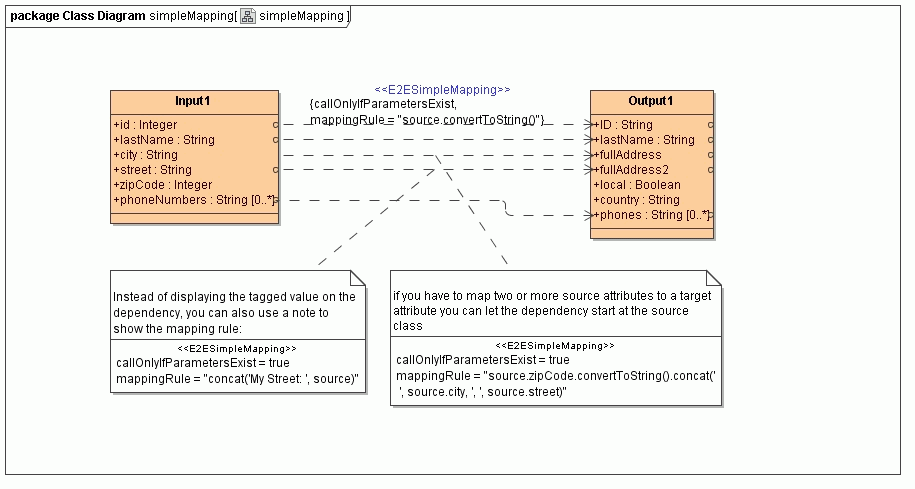
Defining the Mapping
The most trivial mapping is done by just drawing a dependency between two attributes. For example, lastName is identical in class Input1 and Output1.
Although this situation is common, quite frequently we have the requirement that an attribute must be converted while being mapped. For instance, when id is being mapped to ID with a different data type. Or when street is being mapped to fullAddress2 we prefix the string with 'My Street: '.
This can be achieved by using the tagged value mappingRule on the <<E2ESimpleMapping>> stereotype. This tagged value may contain any valid action script statement. To refer the source or target attribute within the mapping rule, use the keyword source and target.
In many cases it makes no sense to apply an operation to optional input values if they are NULL. Therefore, if an operation has input parameters only that are optional at the source class, the operation is applied only, if at least one of the input values is not NULL. This is technically implemented by generating an implicit guard. This behavior can be overridden by setting the tagged value callOnlyIfParametersExist on the <<E2ESimpleMapping>> stereotype to false (default is true).
Caveat
| Multiexcerpt | ||
|---|---|---|
| ||
Per default, callOnlyIfParametersExist is true, so defined mapping rules are only applied to existing parameters. The compiler will generate guard statements to all variables used in the action script in this case. You need to be aware of this behavior when writing your mapping script. If you use nested if clauses that check for the existence of source parameters like e.g.
this will result in the mapping only being performed if all source fields are set. Also, guard statements will be applied to local variables used the mapping script. You can override this behavior setting callOnlyIfParametersExist to false on the mapping relation. Then, no guard statements will be generated but you need to take care for non-existing values by yourself. |
Invoking the Mapping
After defining the mapping in class diagrams, the mappings must be invoked in an activity diagram using a <<Mapping>> action.
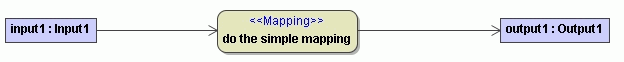
| Info | ||
|---|---|---|
| ||
This action and the used mapping definitions must be kept in the same model, otherwise the compiler will complain. |
This action then will internally translate the declarations defined in class diagrams into activity diagrams. In our simple example it generates the following set of action script statements that actually execute the mappings:
| Code Block |
|---|
create output1;
set output1.ID =convertToString(input1.id);
set output1.lastName = input1.lastName;
set output1.fullAddress =concat( convertToString( input1.zipCode), ' ', input1.city, ', ', input1.street);
set output1.fullAddress2 =concat('My Street: ', input1.street);
set output1.phones = input1.phoneNumbers; |
The Interactive xUML Debugger allows you to debug all the generated activities.