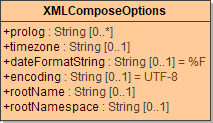Page History
| Div | ||
|---|---|---|
| ||
|
| Syntax |
| |||||||||||||||||||||||||||||||||||||||||||||||
|---|---|---|---|---|---|---|---|---|---|---|---|---|---|---|---|---|---|---|---|---|---|---|---|---|---|---|---|---|---|---|---|---|---|---|---|---|---|---|---|---|---|---|---|---|---|---|---|---|
| Semantics | The operation takes any object (
| |||||||||||||||||||||||||||||||||||||||||||||||
| Substitutables | anObject | Target object can be any complex object. However, simple types and arrays are not supported, since they do not map naturally to a well formed XML document. | ||||||||||||||||||||||||||||||||||||||||||||||
options |
|
| ||||||||||||||||||||||||||||||||||||||||||||||
| Examples |
| |||||||||||||||||||||||||||||||||||||||||||||||
...