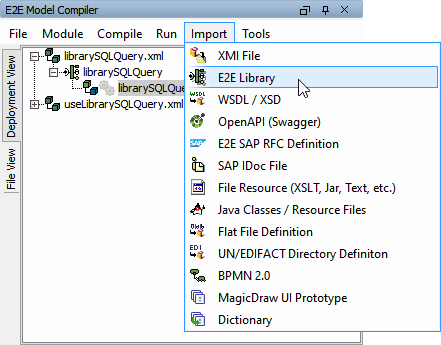Page History
...
To use the SQLQueryLibrary.lrep file in another UML model, it can be imported similar to all other external interfaces using the import dialog:
| The E2E xUML Service Library Importer guides you through all needed steps. For more details, refer to Importing E2E Libraries. |
The importer creates a new model file in your current project in the folder ../uml/import' and links that file as a module into the target model. This module contains proxy elements for all classes, interfaces, signals and enumerations that are available in the repository. Additionally, it holds proxy components for the E2E xUML service library itself.
For example, importing the librarySQLQuery.lrep file leads to the following new objects in the containment tree of the target model, which are linked from the new file librarySQLQuery.import.xml:
...
| Note | ||
|---|---|---|
| ||
You get not only proxies for all <<E2ELibrary>> classes but for all dependent classes as well! For example, the operation QueryEmployees of class SqlQueries uses the class ResultEmployee. Thus, the importer must generate for this class an <<E2EClassProxy>> class too. |
| Note | ||
|---|---|---|
| ||
| Since the model that is using an E2E Library an xUML service library just links the local files created by the E2E xUML Service Library Importer, the E2E Library library must be imported again into the E2E Builder project whenever the E2E Library library has changed and you want to use these changes. After you imported these classes, you can use them as you would use local defined UML classes. |
...
However, before you deploy your main model the first time you must tell the system to which composite the imported library shall be linked. This is done with the E2E Component Wizard in the component diagram of your main model. Go to the backend services and select one of the imported library artifacts. Then, the screen may look like this:
...