Versions Compared
compared with
Key
- This line was added.
- This line was removed.
- Formatting was changed.
Comment:
Mittels Scroll Versions veröffentlicht aus dem Bereich WANALYZER und Version Analyzer_rework.
Select Click the test case with the right mouse button and choose select Run Test Case from the context menu.
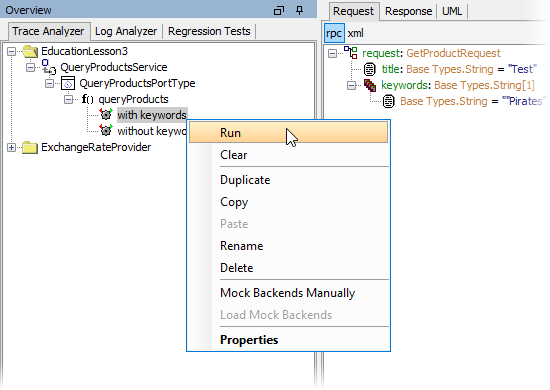
The color of the test case icon indicates the status of the test case:
| Test Case Icon | Description |
|---|---|
| The test case has not been run yet. | |
| The test case has been run, and the last run has been executed successfully. | |
| The test case has been run, and the last run has not been executed successfully. | |
| The test case has been run, and the last run exceeded the specified maximum trace size. For more details, see Exceeding Maximum Trace Size. |
To inspect the request SOAP message that was sent to the service, select the item request.log in the Trace Analyzer tree.
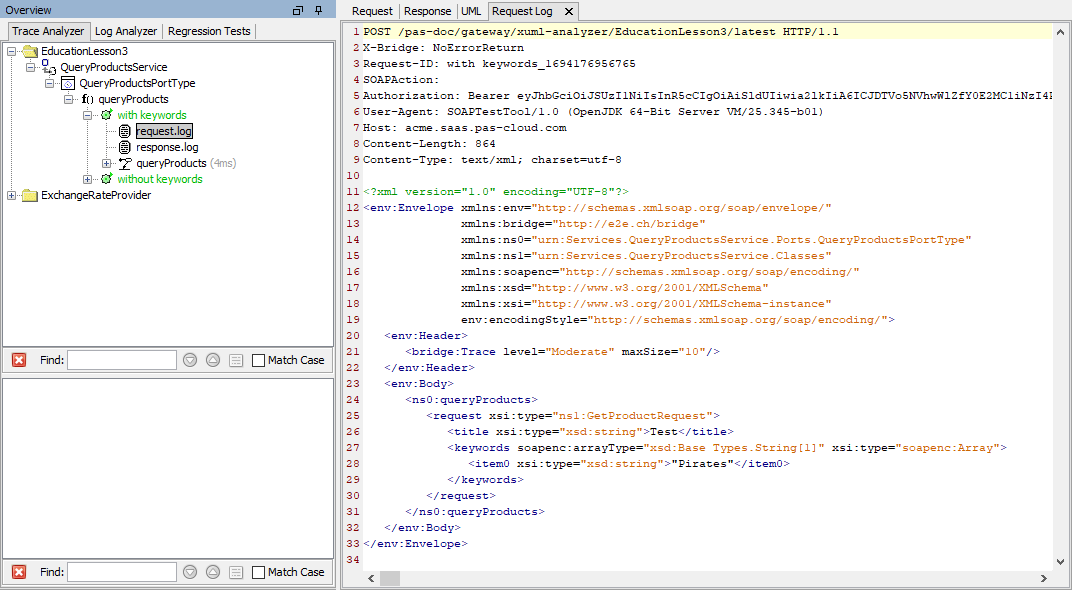
Continue by inspecting the test case results or browsing through the execution path of the service.
Overview
Content Tools