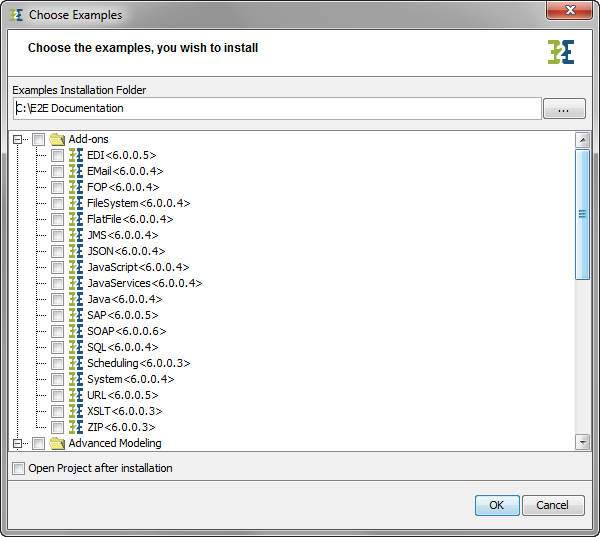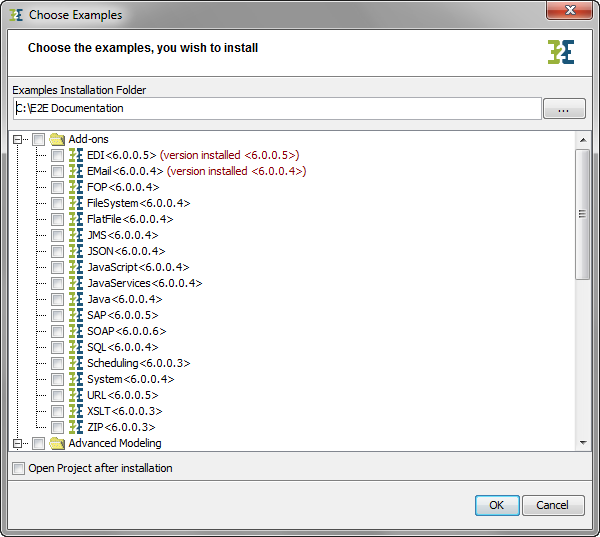Page History
The E2E Builder BUILDER is shipped with many examples covering all types of use cases:
...
These Examples can be unpacked by selecting Examples from the E2E Builder menu.
Specify here the folder you want to extract the examples to (default is C:\E2E Documentation). Next, check the examples you want to extract to the specified folder. Check the top level folder, if you want to extract all examples in from this folder. The version displayed in arrow brackets reflects the version of the example contained in the Builder installation. If you check Open Project after Installation, the selected example will be opened in MagicDraw after extraction. Click OK to start the extraction. | |
| If you reopen this dialog after you have unzipped some examples, the installed version of these examples will be displayed in red after the project name in the list of examples. |
Example References in the
...
Scheer PAS Documentation
Multiexcerpt include MultiExcerptName example_references nopanel true PageWithExcerpt BRIDGE:Reference Guide