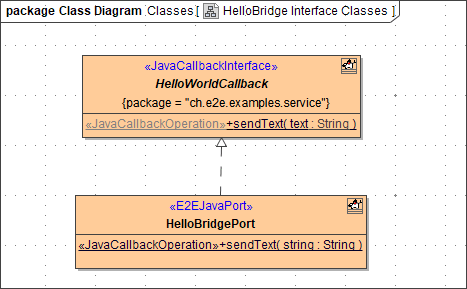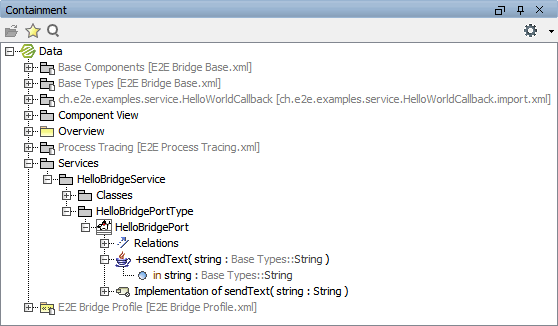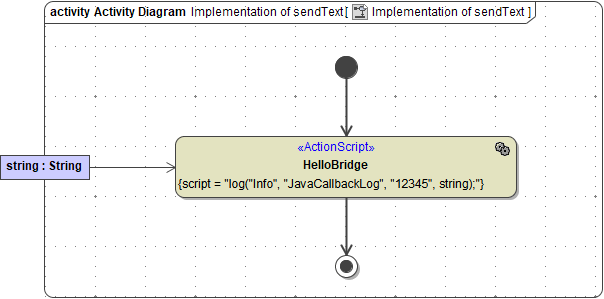Versions Compared
compared with
Key
- This line was added.
- This line was removed.
- Formatting was changed.
Comment:
Published by Scroll Versions from space WBRIDGE and version 24.0
| Div | ||||||
|---|---|---|---|---|---|---|
| ||||||
|
As soon as the preconditions on Java side are met, you need to do the following things within your xUML service model to implement the Java callback:
- Import the prepared JAR file into an xUML service as described on Importing Java Classes and Properties Resource Files in the E2E Builder User's Guide.
- Define an <<E2EJavaPort>> implementing the offered callback interface (see Implementing the Callback further below).
- Add a component diagram with a <<JavaComponent>> and an <<E2EJavaService>> (see Java Callback Components further below).
Implementing the Callback
The Java callback needs to be implemented by an <<E2EJavaPort>> on Bridge side.
| In the example, you can find a class HelloBridgePort with stereotype <<E2EJavaPort>> that implements the callback by a sendText operation. This implementing class needs to be linked to the <<JavaCallbackInterface>> by an Interface Relalization relation. The implementing operation sendText itself needs to have stereotype <<JavaCallbackOperation>>. |
| In the containment tree, you can see the port type and the operation. |
| Operation sendText is implemented by an activity diagram, which uses parameter string to write a log entry. |
Java Callback Components
Having defined the implementation, you can already start building the component diagram using the wizard.
Figure: Java Callback Components
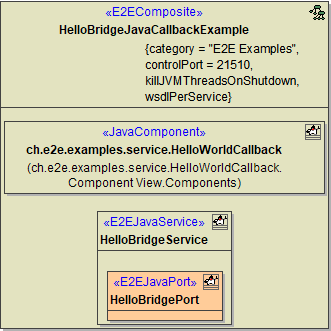 Image Modified
Image Modified
| Panel | ||
|---|---|---|
| ||
|
| Panel | ||
|---|---|---|
| ||
Overview
Content Tools